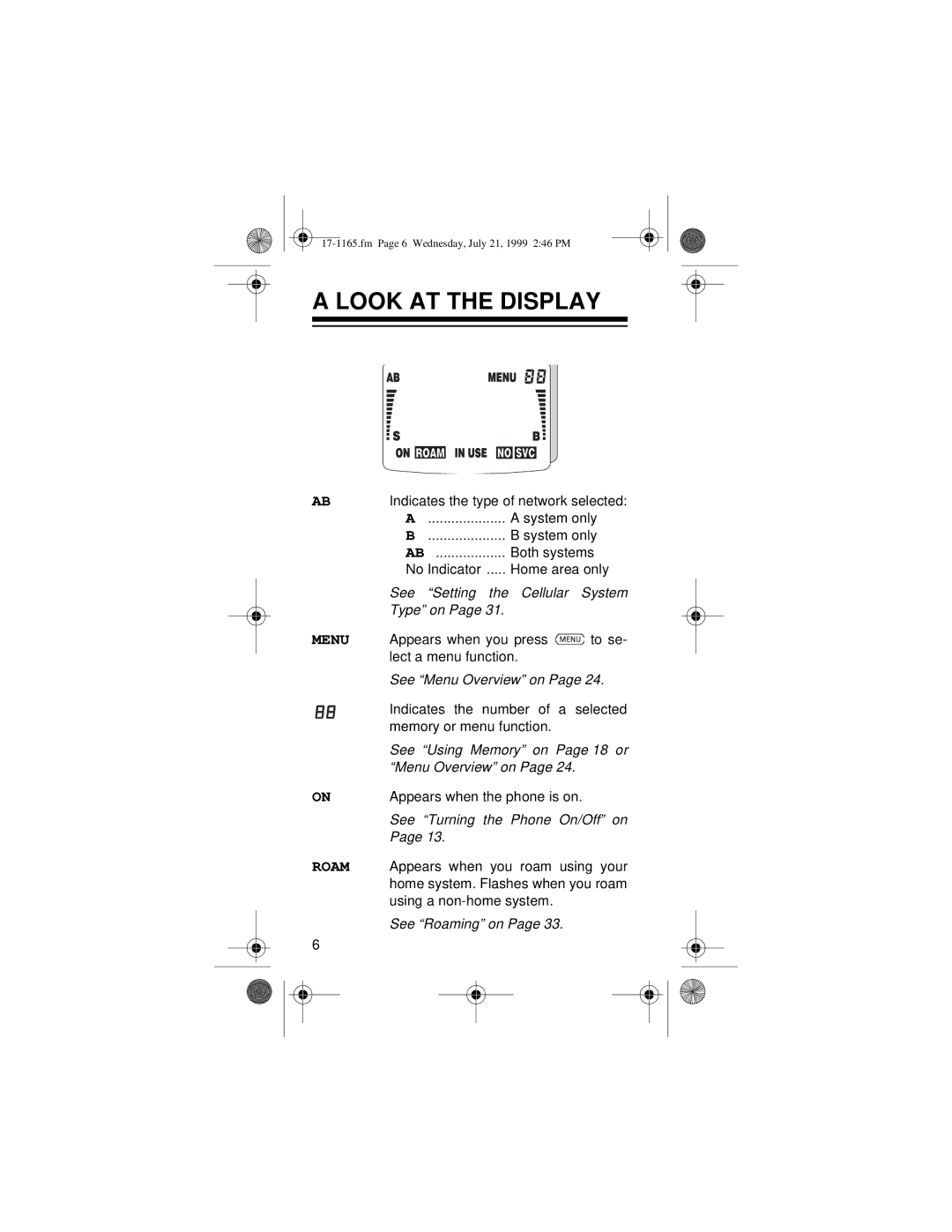A LOOK AT THE DISPLAY
AB | Indicates the type of network selected: | ||
| A | A system only | |
| B | B system only | |
| AB | Both systems | |
| No Indicator | Home area only | |
| See “Setting the Cellular System | ||
| Type” on Page 31. |
|
|
MENU | Appears when you press | to se- | |
| lect a menu function. |
| |
| See “Menu Overview” on Page 24. | ||
| Indicates the number of a selected | ||
| memory or menu function. |
| |
| See “Using Memory” on Page 18 or | ||
| “Menu Overview” on Page 24. |
| |
ON | Appears when the phone is on. |
| |
| See “Turning the Phone On/Off” on | ||
| Page 13. |
|
|
ROAM | Appears when you roam using your | ||
| home system. Flashes when you roam | ||
| using a |
| |
See “Roaming” on Page 33.
6