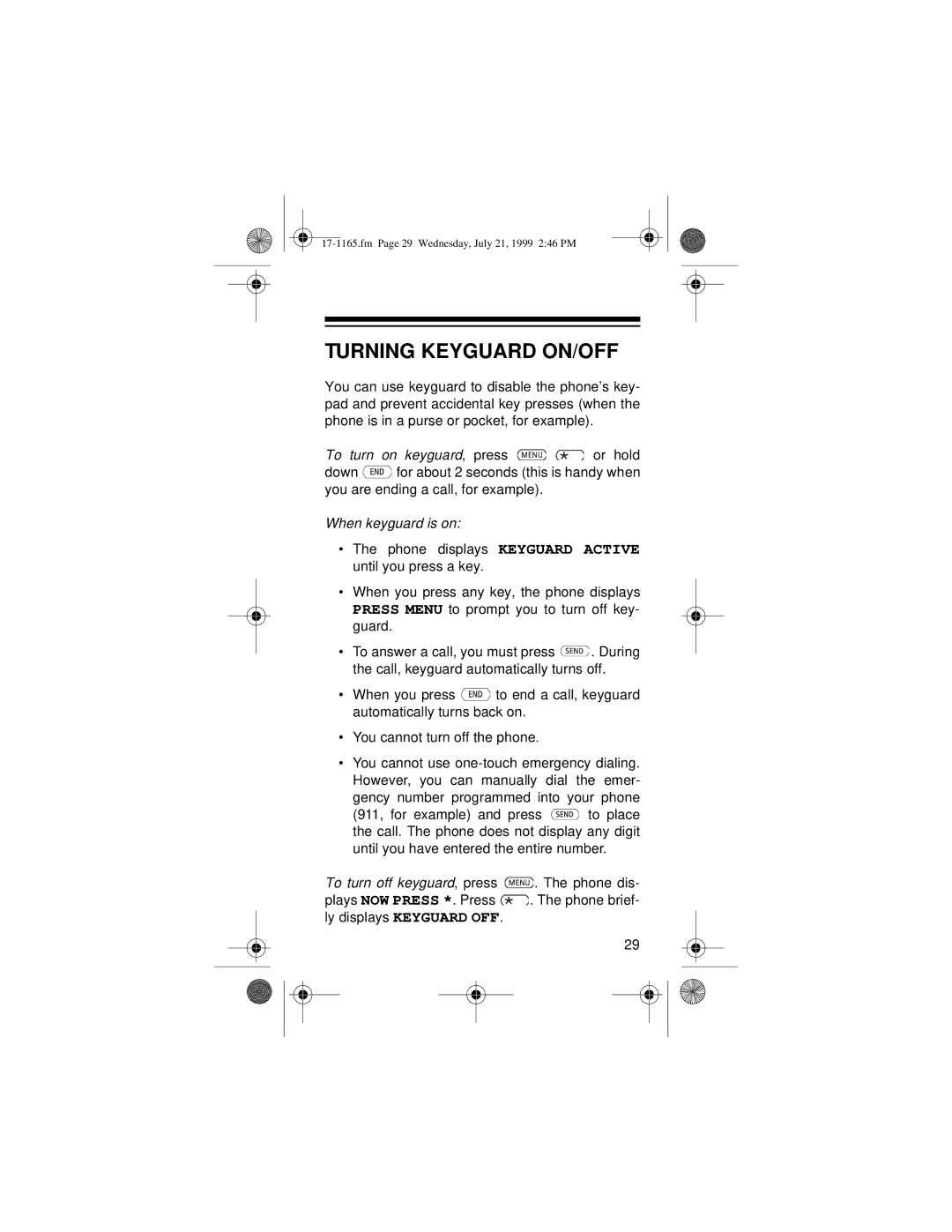TURNING KEYGUARD ON/OFF
You can use keyguard to disable the phone’s key- pad and prevent accidental key presses (when the phone is in a purse or pocket, for example).
To turn on keyguard, press ![]()
![]() or hold
or hold
down ![]() for about 2 seconds (this is handy when you are ending a call, for example).
for about 2 seconds (this is handy when you are ending a call, for example).
When keyguard is on:
•The phone displays KEYGUARD ACTIVE until you press a key.
•When you press any key, the phone displays PRESS MENU to prompt you to turn off key- guard.
•To answer a call, you must press ![]() . During the call, keyguard automatically turns off.
. During the call, keyguard automatically turns off.
•When you press ![]() to end a call, keyguard automatically turns back on.
to end a call, keyguard automatically turns back on.
•You cannot turn off the phone.
•You cannot use
(911, for example) and press ![]() to place the call. The phone does not display any digit until you have entered the entire number.
to place the call. The phone does not display any digit until you have entered the entire number.
To turn off keyguard, press ![]() . The phone dis-
. The phone dis-
plays NOW PRESS *. Press ![]() . The phone brief- ly displays KEYGUARD OFF.
. The phone brief- ly displays KEYGUARD OFF.
29