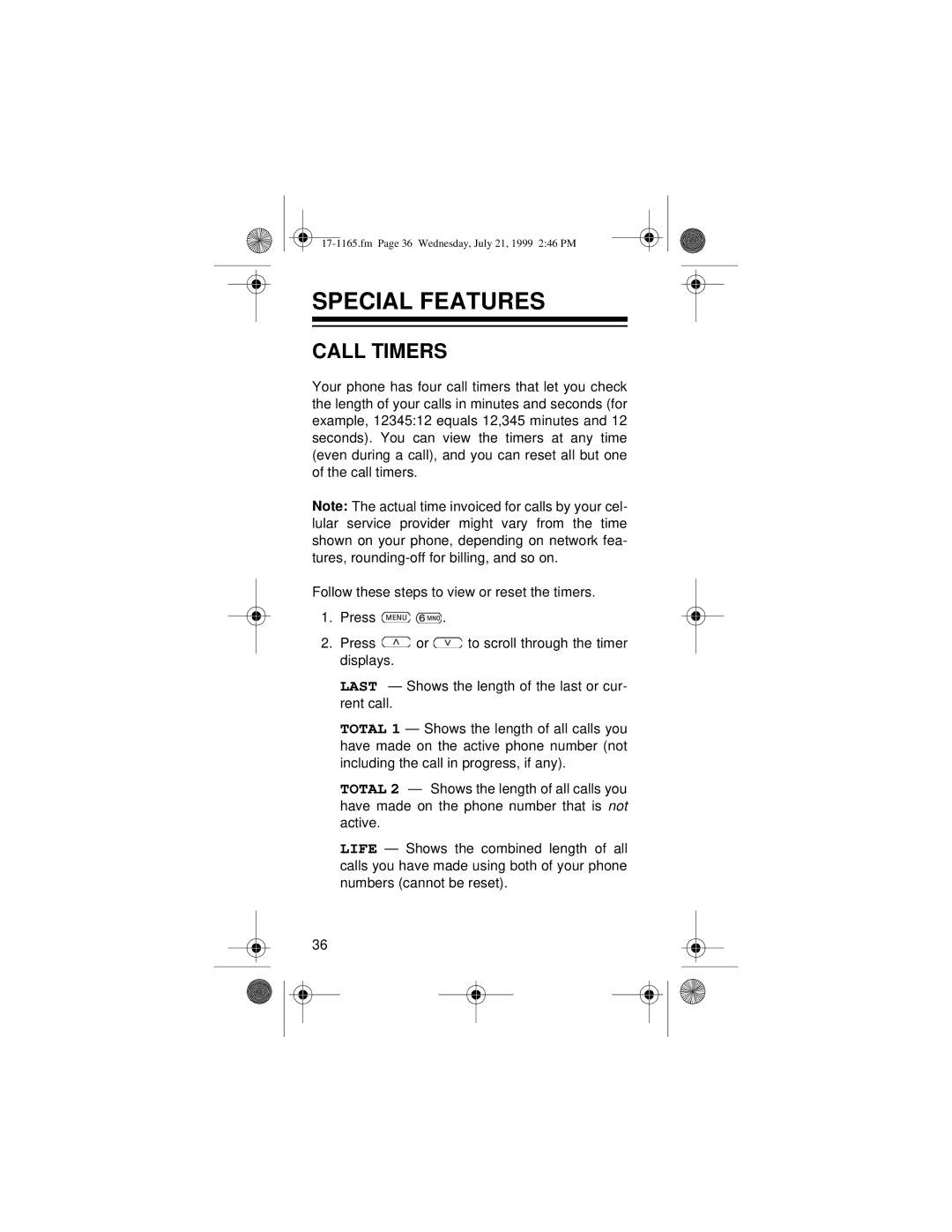SPECIAL FEATURES
CALL TIMERS
Your phone has four call timers that let you check the length of your calls in minutes and seconds (for example, 12345:12 equals 12,345 minutes and 12 seconds). You can view the timers at any time (even during a call), and you can reset all but one of the call timers.
Note: The actual time invoiced for calls by your cel- lular service provider might vary from the time shown on your phone, depending on network fea- tures,
Follow these steps to view or reset the timers.
1.Press ![]()
![]() .
.
2.Press ![]() or
or ![]() to scroll through the timer displays.
to scroll through the timer displays.
LAST — Shows the length of the last or cur- rent call.
TOTAL 1 — Shows the length of all calls you have made on the active phone number (not including the call in progress, if any).
TOTAL 2 — Shows the length of all calls you have made on the phone number that is not active.
LIFE — Shows the combined length of all calls you have made using both of your phone numbers (cannot be reset).
36