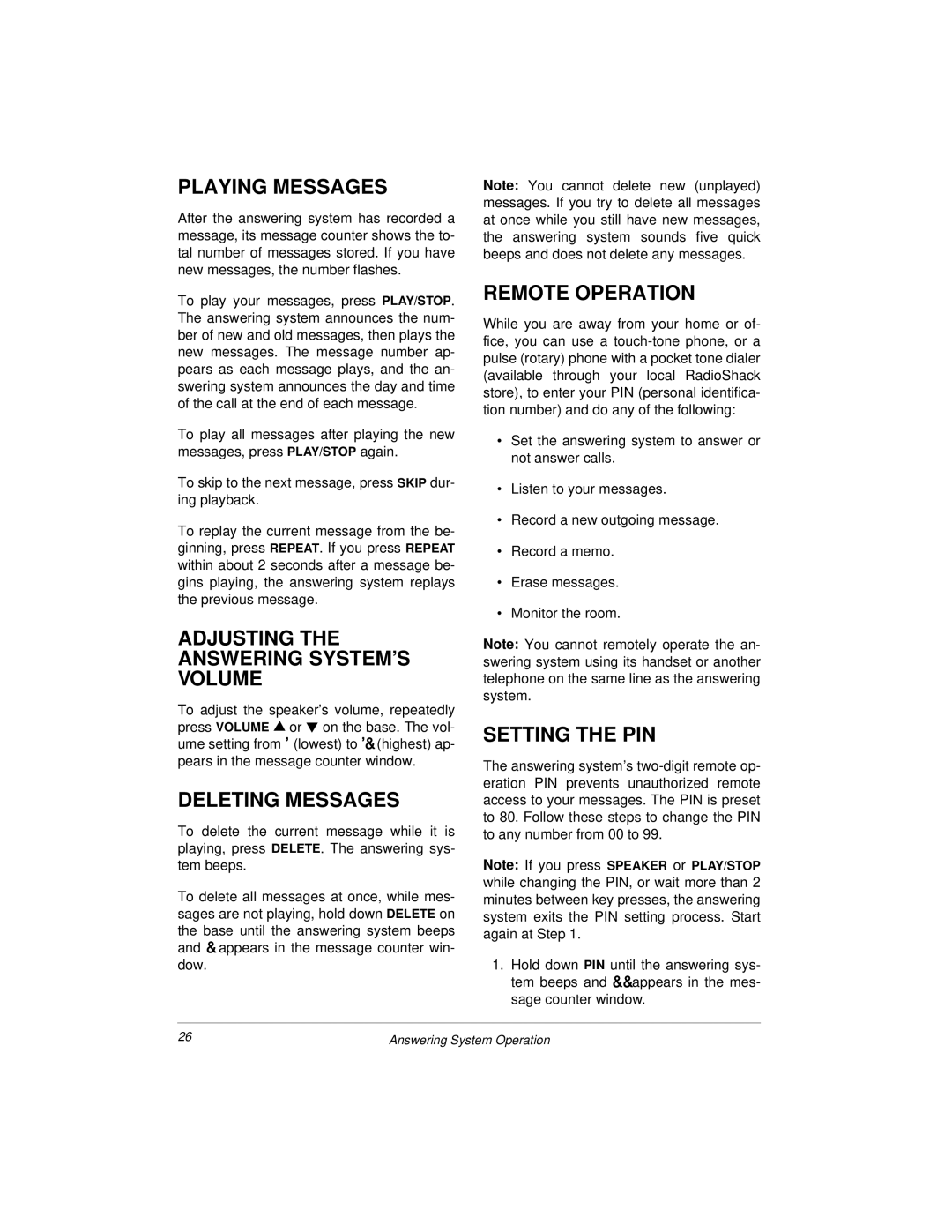PLAYING MESSAGES
After the answering system has recorded a message, its message counter shows the to- tal number of messages stored. If you have new messages, the number flashes.
To play your messages, press PLAY/STOP. The answering system announces the num- ber of new and old messages, then plays the new messages. The message number ap- pears as each message plays, and the an- swering system announces the day and time of the call at the end of each message.
To play all messages after playing the new messages, press PLAY/STOP again.
To skip to the next message, press SKIP dur- ing playback.
To replay the current message from the be- ginning, press REPEAT. If you press REPEAT within about 2 seconds after a message be- gins playing, the answering system replays the previous message.
ADJUSTING THE ANSWERING SYSTEM’S VOLUME
To adjust the speaker’s volume, repeatedly press VOLUME ![]() or
or ![]() on the base. The vol- ume setting from ' (lowest) to '& (highest) ap- pears in the message counter window.
on the base. The vol- ume setting from ' (lowest) to '& (highest) ap- pears in the message counter window.
DELETING MESSAGES
To delete the current message while it is playing, press DELETE. The answering sys- tem beeps.
To delete all messages at once, while mes- sages are not playing, hold down DELETE on the base until the answering system beeps and & appears in the message counter win- dow.
Note: You cannot delete new (unplayed) messages. If you try to delete all messages at once while you still have new messages, the answering system sounds five quick beeps and does not delete any messages.
REMOTE OPERATION
While you are away from your home or of- fice, you can use a
•Set the answering system to answer or not answer calls.
•Listen to your messages.
•Record a new outgoing message.
•Record a memo.
•Erase messages.
•Monitor the room.
Note: You cannot remotely operate the an- swering system using its handset or another telephone on the same line as the answering system.
SETTING THE PIN
The answering system’s
Note: If you press SPEAKER or PLAY/STOP while changing the PIN, or wait more than 2 minutes between key presses, the answering system exits the PIN setting process. Start again at Step 1.
1.Hold down PIN until the answering sys- tem beeps and && appears in the mes- sage counter window.
26 | Answering System Operation |