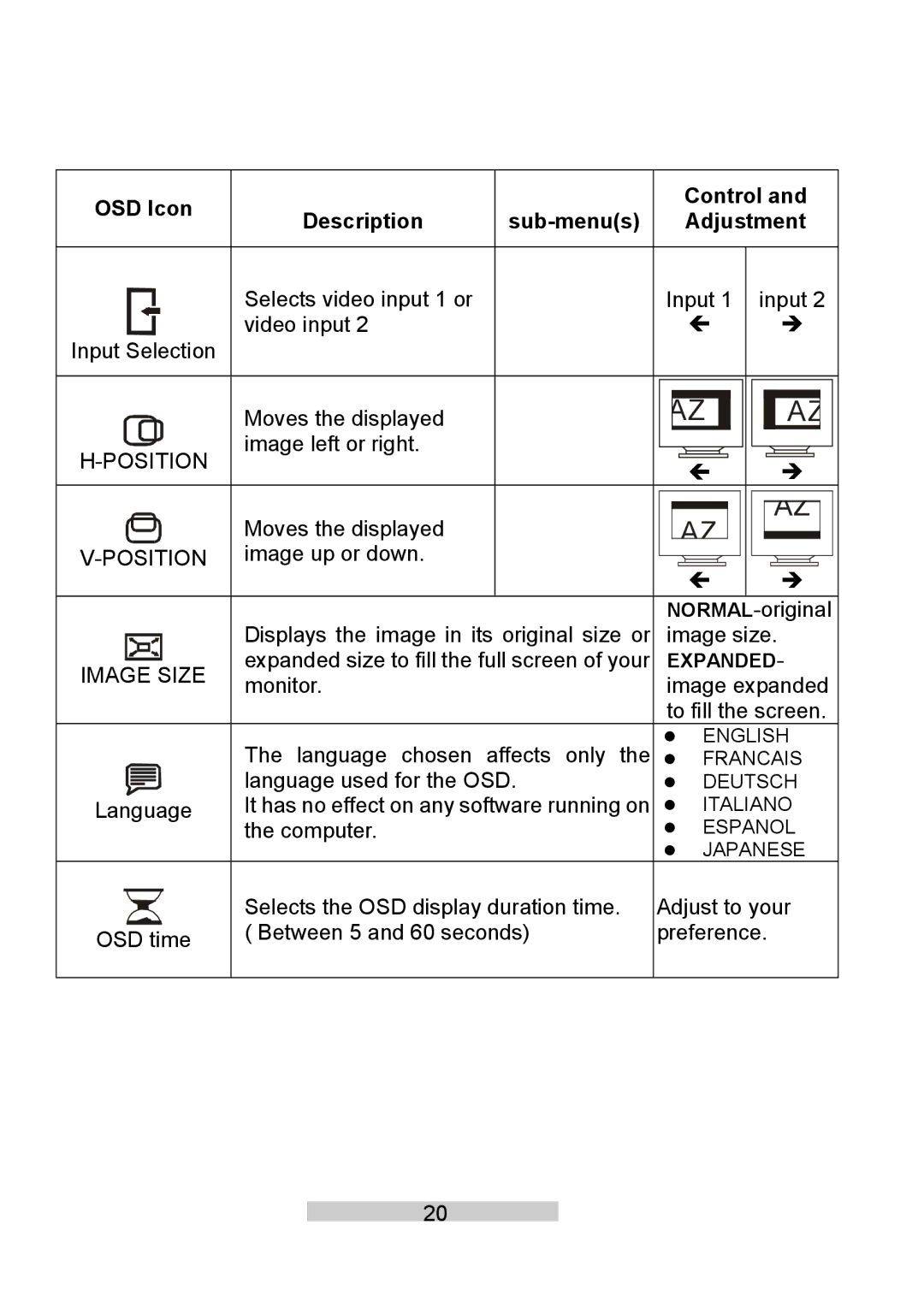OSD Icon |
|
|
|
|
| Control and | ||||||||||||||||||||
Description |
|
|
|
| Adjustment | |||||||||||||||||||||
|
|
|
|
|
|
|
|
|
|
|
|
|
| |||||||||||||
|
|
|
|
|
|
|
|
|
|
|
|
|
|
|
|
|
|
|
|
|
|
|
|
|
|
|
|
|
|
|
|
|
|
|
|
| Selects video input 1 or |
|
|
| Input 1 |
| input 2 | ||||||||||
|
|
|
|
|
|
|
|
|
| video input 2 |
|
|
|
| Í |
|
| Î |
|
|
|
|
| |||
|
|
|
|
|
|
|
|
|
|
|
|
|
| |||||||||||||
Input Selection |
|
|
|
|
|
|
|
|
|
|
|
|
|
|
|
|
| |||||||||
|
|
|
|
|
|
|
|
|
|
|
|
|
|
|
|
|
|
|
|
|
|
|
|
|
|
|
|
|
|
|
|
|
|
|
|
|
|
|
|
|
|
|
|
|
|
|
|
|
|
|
|
|
|
|
|
|
|
|
|
|
|
|
|
|
|
|
|
|
|
|
|
|
|
|
|
|
|
|
|
|
|
|
|
|
|
|
|
|
|
|
|
|
|
|
|
|
|
|
|
|
|
|
|
|
| ||
|
|
|
|
|
|
|
|
|
| Moves the displayed |
|
|
|
| AZ |
|
| AZ | ||||||||
|
|
|
|
|
|
|
|
|
|
|
|
|
|
|
|
|
|
|
| |||||||
|
|
|
|
|
|
|
|
|
|
|
|
|
|
|
| |||||||||||
|
|
|
|
|
|
|
|
|
| image left or right. |
|
|
|
|
|
|
|
|
|
|
|
|
|
|
|
|
|
|
|
|
|
|
|
|
|
|
|
|
|
|
|
|
| ||||||||||
|
|
|
|
|
|
|
|
|
|
|
|
|
|
|
|
| ||||||||||
|
|
|
|
|
|
|
|
|
|
|
|
|
|
|
|
| ||||||||||
|
|
|
|
| Í |
|
| Î |
|
|
|
|
| |||||||||||||
|
|
|
|
|
|
|
|
|
|
|
|
|
|
|
|
|
|
|
|
|
| |||||
|
|
|
|
|
|
|
|
|
|
|
|
|
|
|
|
|
|
|
|
|
|
|
|
|
|
|
|
|
|
|
|
|
|
|
|
|
|
|
|
|
|
|
|
|
|
|
| AZ |
| ||||
|
|
|
|
|
|
|
|
|
|
|
|
|
|
|
|
|
|
|
|
|
|
| ||||
|
|
|
|
|
|
|
|
|
| Moves the displayed |
|
|
|
| AZ |
|
|
|
| |||||||
image up or down. |
|
|
|
|
|
|
|
|
|
|
|
|
|
|
|
| ||||||||||
|
|
|
|
|
|
|
|
|
|
|
|
|
|
|
| |||||||||||
|
|
|
|
|
|
|
|
|
|
|
|
|
|
|
| |||||||||||
|
|
|
|
|
|
|
|
|
|
|
|
|
|
|
| |||||||||||
|
|
|
|
|
|
|
|
|
|
|
|
|
|
| Í |
|
| Î |
|
|
|
|
| |||
|
|
|
|
|
|
|
|
|
|
|
|
|
|
|
| |||||||||||
|
|
|
|
|
|
|
|
|
|
|
|
|
| NORMAL | ||||||||||||
|
|
|
|
|
|
|
|
|
| Displays the image in its original size or |
|
| image size. | |||||||||||||
IMAGE SIZE | expanded size to fill the full screen of your |
|
| EXPANDED- | ||||||||||||||||||||||
monitor. |
|
|
| image expanded | ||||||||||||||||||||||
|
|
|
|
|
|
|
|
|
|
|
|
| ||||||||||||||
|
|
|
|
|
|
|
|
|
|
|
|
|
| to fill the screen. | ||||||||||||
|
|
|
|
|
|
|
|
|
| The language chosen affects only the |
| z |
| ENGLISH | ||||||||||||
|
|
|
|
|
|
|
|
|
|
| z |
| FRANCAIS | |||||||||||||
|
|
|
|
|
|
|
|
|
| language used for the OSD. |
| z |
| DEUTSCH | ||||||||||||
|
|
|
|
|
|
|
|
|
|
|
| |||||||||||||||
Language | It has no effect on any software running on |
| z |
| ITALIANO | |||||||||||||||||||||
|
|
|
|
|
|
|
|
|
| the computer. |
|
| z |
| ESPANOL | |||||||||||
|
|
|
|
|
|
|
|
|
|
|
|
| z |
| JAPANESE | |||||||||||
|
|
|
|
|
|
|
|
|
| Selects the OSD display duration time. | Adjust to your | |||||||||||||||
|
|
|
|
|
|
|
|
|
| |||||||||||||||||
|
|
| ( Between 5 and 60 seconds) | preference. | ||||||||||||||||||||||
OSD time | ||||||||||||||||||||||||||
|
|
|
|
|
|
|
|
|
|
|
|
|
|
|
|
|
|
|
|
|
|
|
|
|
|
|
20