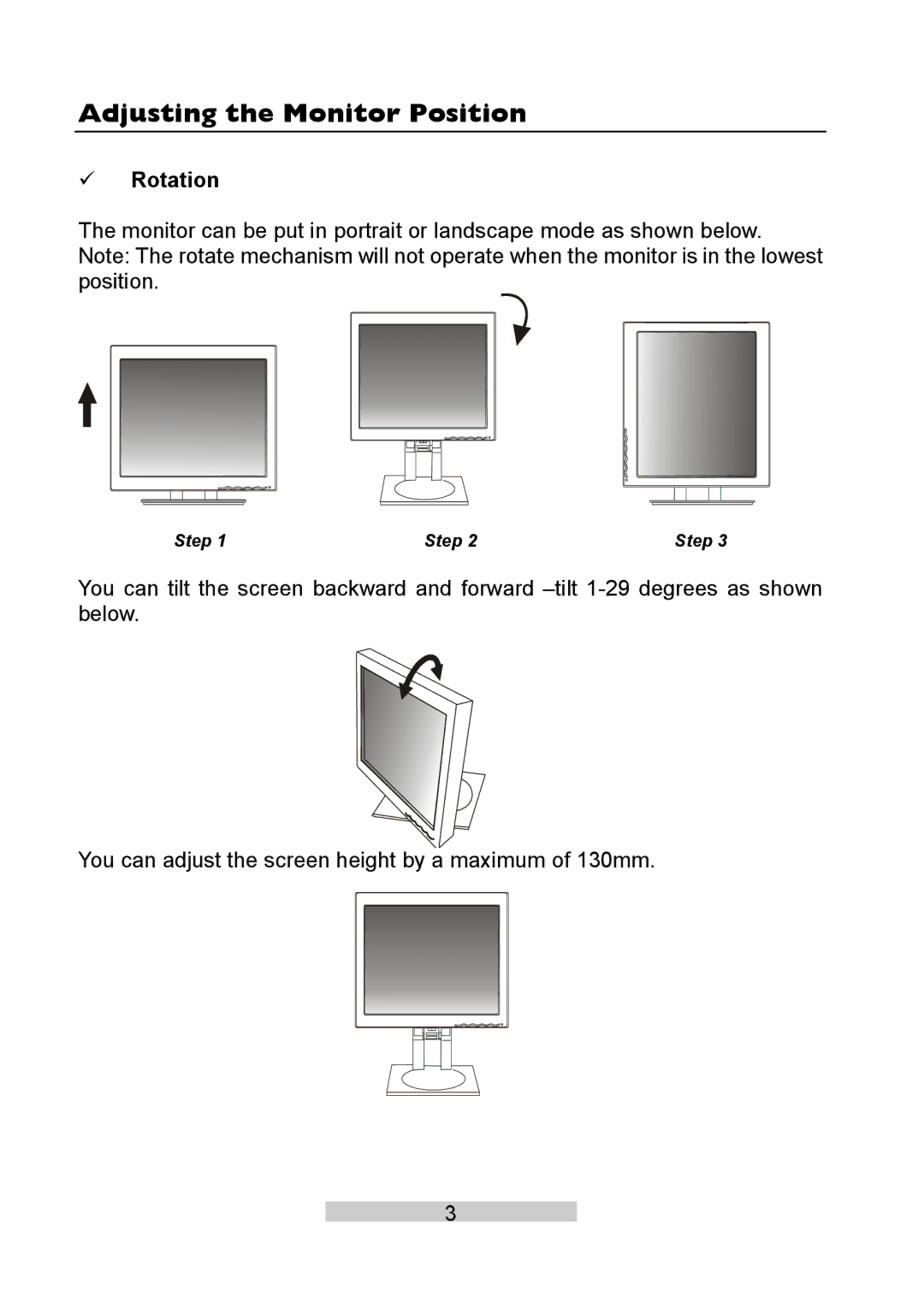Adjusting the Monitor Position
9Rotation
The monitor can be put in portrait or landscape mode as shown below. Note: The rotate mechanism will not operate when the monitor is in the lowest position.
Step 1 | Step 2 | Step 3 |
You can tilt the screen backward and forward
You can adjust the screen height by a maximum of 130mm.
3