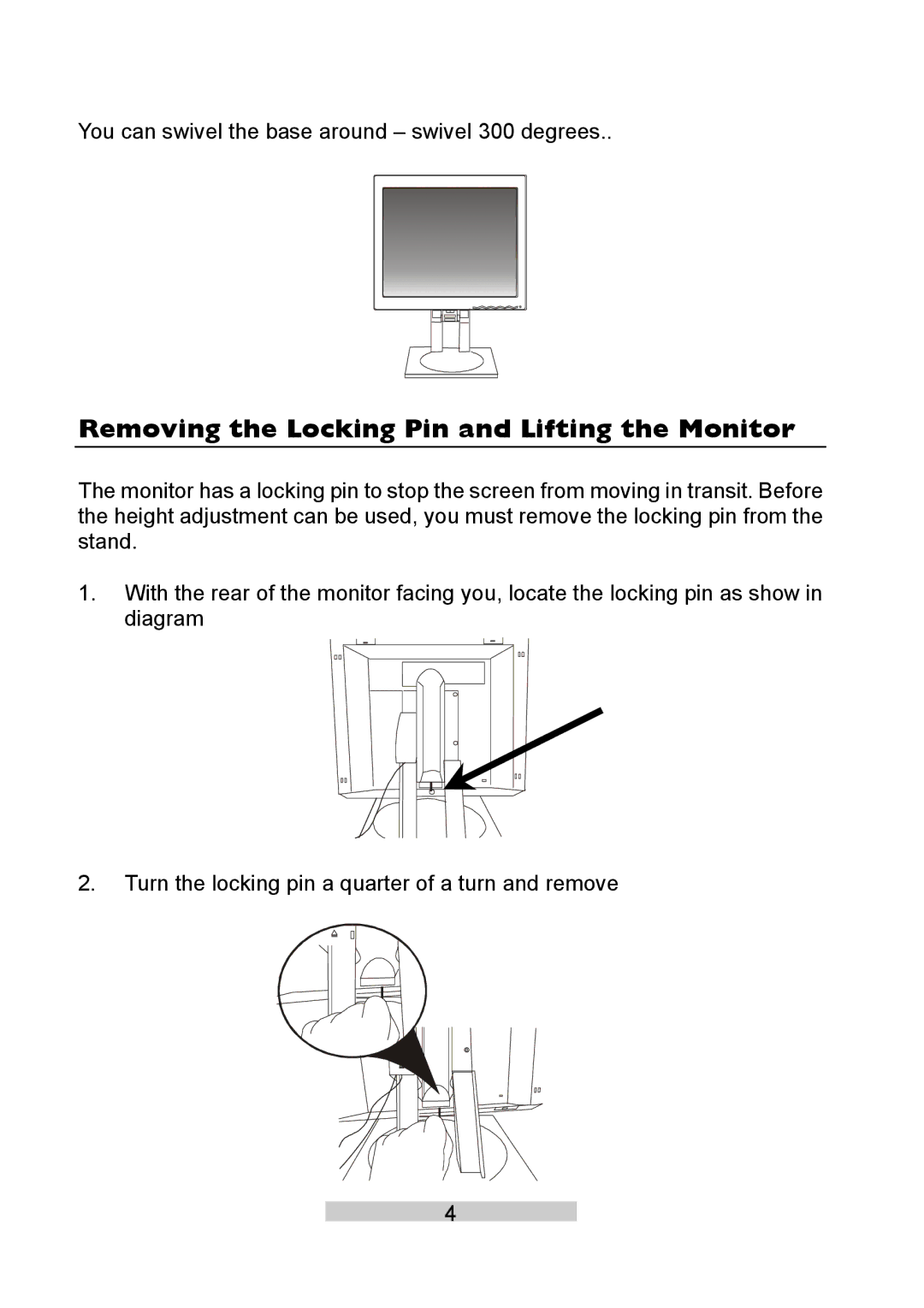You can swivel the base around – swivel 300 degrees..
Removing the Locking Pin and Lifting the Monitor
The monitor has a locking pin to stop the screen from moving in transit. Before the height adjustment can be used, you must remove the locking pin from the stand.
1. With the rear of the monitor facing you, locate the locking pin as show in diagram
2.Turn the locking pin a quarter of a turn and remove
4