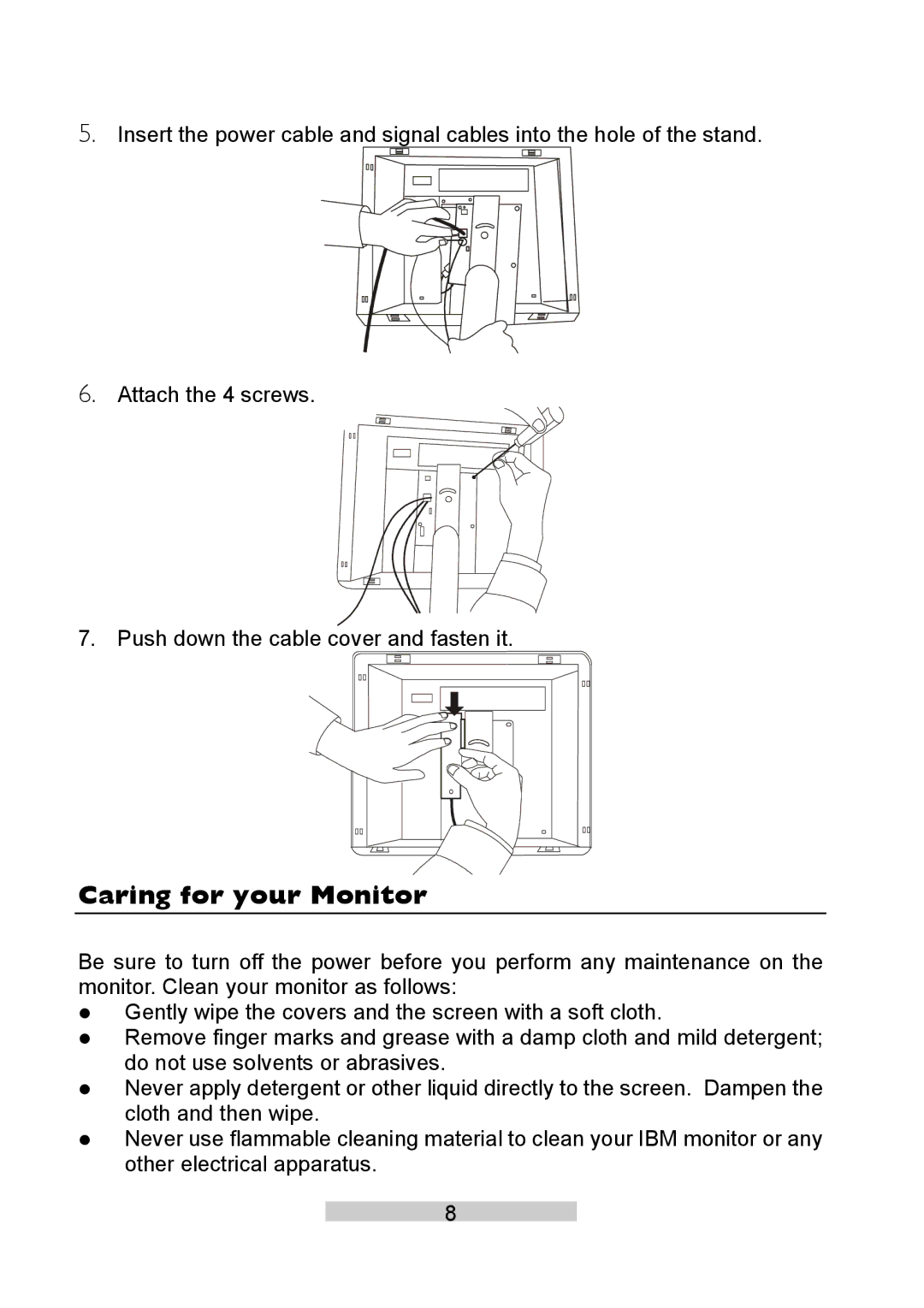5.Insert the power cable and signal cables into the hole of the stand.
6.Attach the 4 screws.
7. Push down the cable cover and fasten it.
Caring for your Monitor
Be sure to turn off the power before you perform any maintenance on the monitor. Clean your monitor as follows:
zGently wipe the covers and the screen with a soft cloth.
zRemove finger marks and grease with a damp cloth and mild detergent; do not use solvents or abrasives.
zNever apply detergent or other liquid directly to the screen. Dampen the cloth and then wipe.
zNever use flammable cleaning material to clean your IBM monitor or any other electrical apparatus.
8