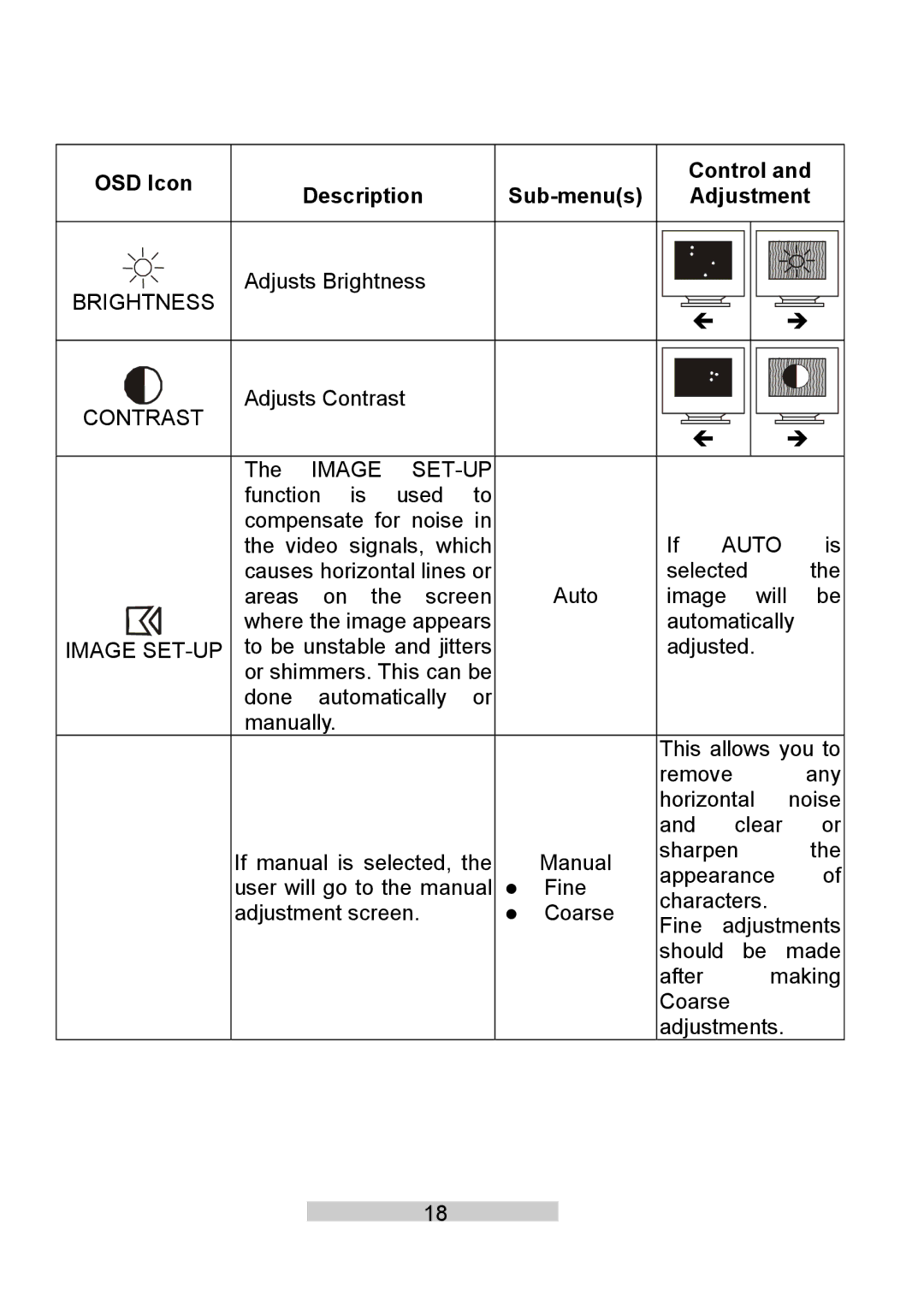OSD Icon |
|
|
|
|
|
| Control and | ||||
Description |
|
|
| Adjustment | |||||||
|
|
| |||||||||
Adjusts Brightness |
|
|
|
|
|
|
| ||||
BRIGHTNESS |
|
|
|
|
|
| Í |
|
| Î | |
|
|
|
|
|
|
|
|
| |||
Adjusts Contrast |
|
|
|
|
|
|
|
| |||
CONTRAST |
|
|
|
|
|
| Í |
|
| Î | |
|
|
|
|
|
|
|
|
| |||
The IMAGE |
|
|
|
|
|
| |||||
function | is used | to |
|
|
|
|
|
| |||
compensate for noise in |
|
| If | AUTO | is | ||||||
the video | signals, | which |
|
| |||||||
causes horizontal lines or |
|
| selected | the | |||||||
areas | on | the | screen |
| Auto | image | will be | ||||
where the image appears |
|
| automatically | ||||||||
IMAGE |
|
| adjusted. |
| |||||||
or shimmers. This can be |
|
|
|
|
|
| |||||
done | automatically | or |
|
|
|
|
|
| |||
manually. |
|
|
|
|
| This allows you to | |||||
|
|
|
|
|
|
| |||||
|
|
|
|
|
|
| remove |
| any | ||
|
|
|
|
|
|
| horizontal | noise | |||
|
|
|
|
|
|
| and |
| clear | or | |
If manual is selected, the |
| Manual | sharpen | the | |||||||
| appearance | of | |||||||||
user will go to the manual | z | Fine | |||||||||
characters. |
| ||||||||||
adjustment screen. |
|
| z | Coarse |
| ||||||
|
| Fine | adjustments | ||||||||
|
|
|
|
|
|
| |||||
|
|
|
|
|
|
| should | be | made | ||
|
|
|
|
|
|
| after |
| making | ||
|
|
|
|
|
|
| Coarse |
|
| ||
|
|
|
|
|
|
| adjustments. |
| |||
18