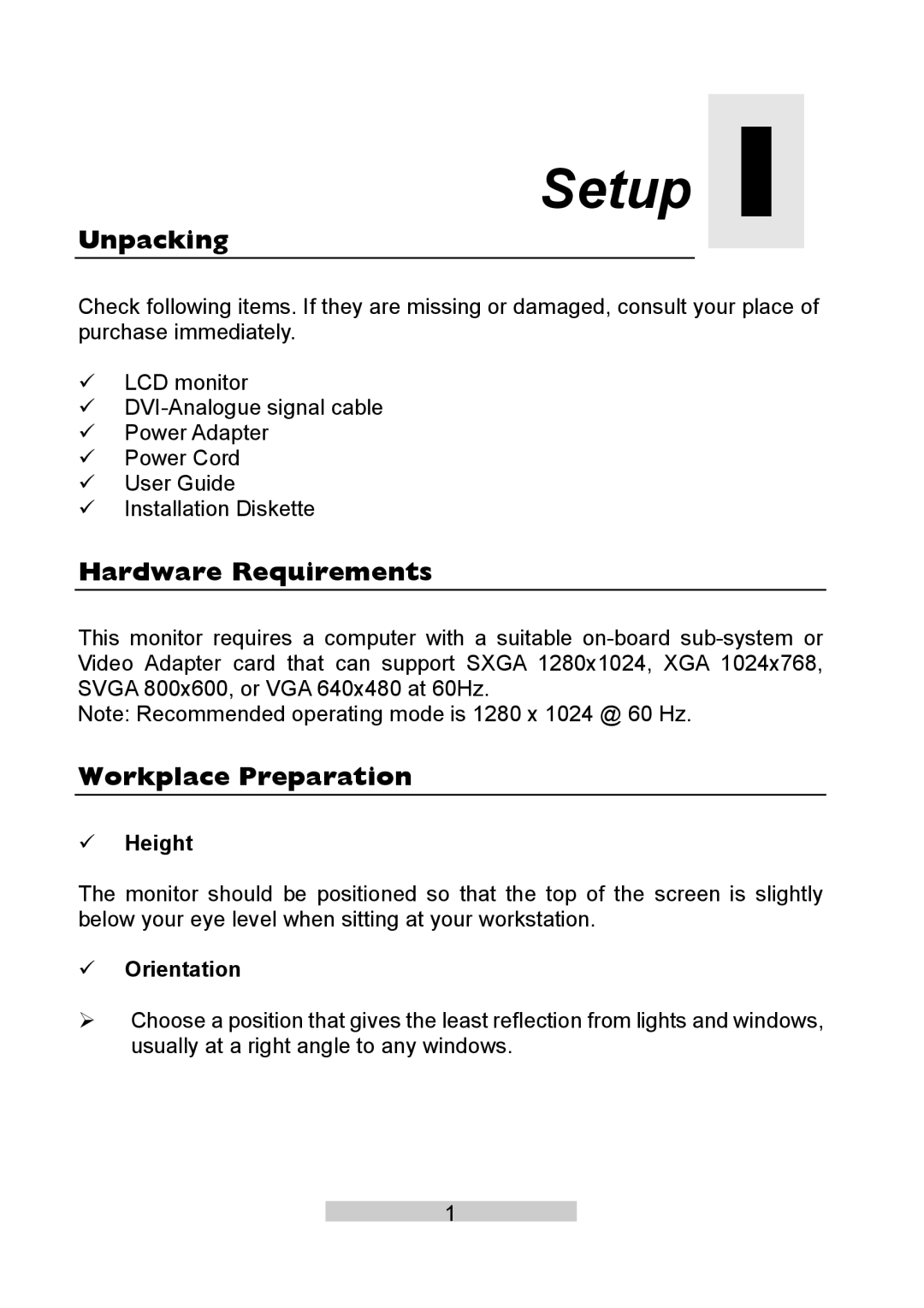Setup 1
Unpacking
Check following items. If they are missing or damaged, consult your place of purchase immediately.
9LCD monitor
9
9Power Adapter
9Power Cord
9User Guide
9Installation Diskette
Hardware Requirements
This monitor requires a computer with a suitable
Note: Recommended operating mode is 1280 x 1024 @ 60 Hz.
Workplace Preparation
9Height
The monitor should be positioned so that the top of the screen is slightly below your eye level when sitting at your workstation.
9Orientation
¾Choose a position that gives the least reflection from lights and windows, usually at a right angle to any windows.
1