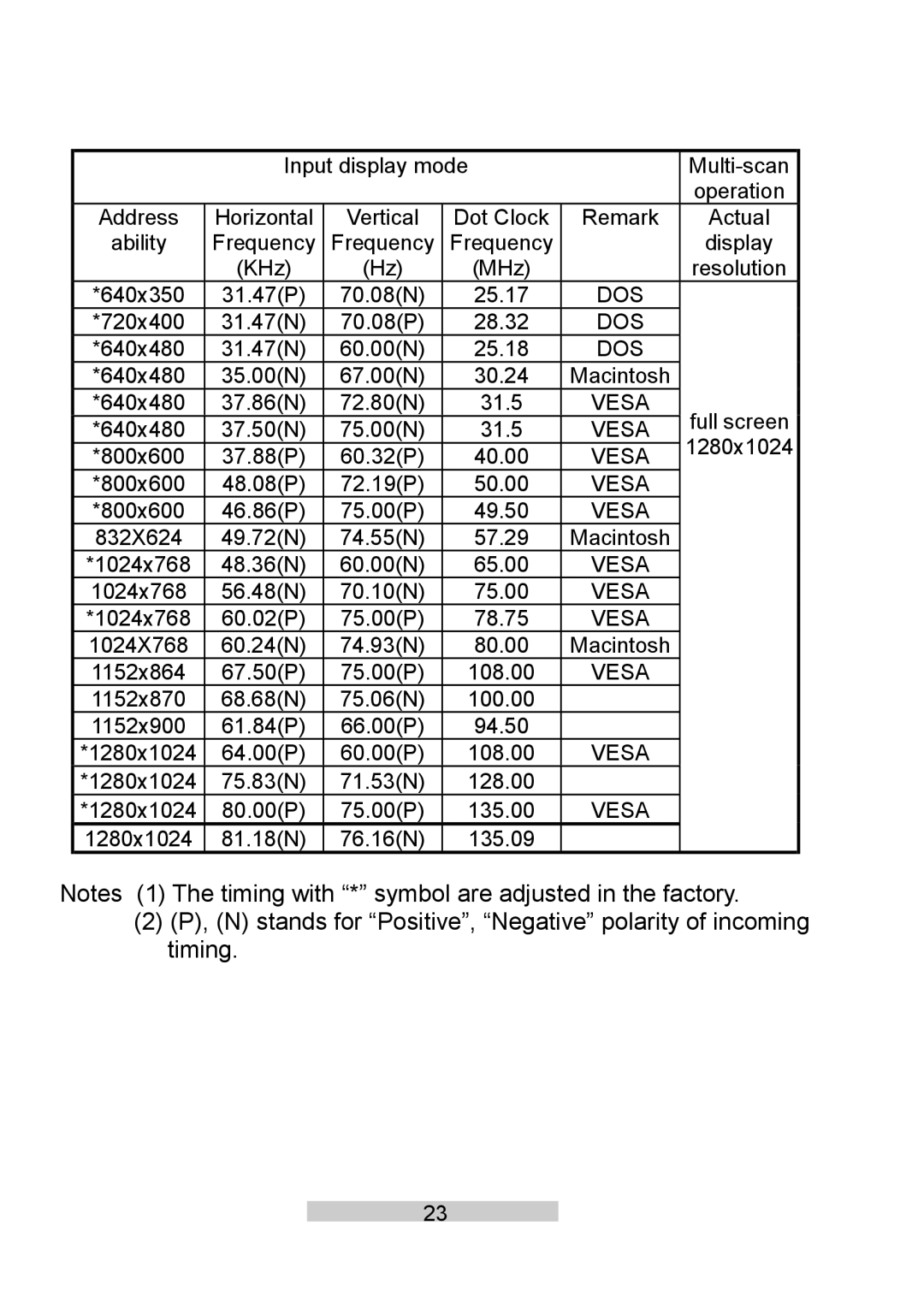| Input display mode |
| ||||
|
|
|
|
| operation | |
Address | Horizontal | Vertical | Dot Clock | Remark | Actual | |
ability | Frequency | Frequency | Frequency |
| display | |
| (KHz) | (Hz) | (MHz) |
| resolution | |
*640x350 | 31.47(P) | 70.08(N) | 25.17 | DOS |
| |
*720x400 | 31.47(N) | 70.08(P) | 28.32 | DOS |
| |
*640x480 | 31.47(N) | 60.00(N) | 25.18 | DOS |
| |
*640x480 | 35.00(N) | 67.00(N) | 30.24 | Macintosh |
| |
*640x480 | 37.86(N) | 72.80(N) | 31.5 | VESA | full screen | |
*640x480 | 37.50(N) | 75.00(N) | 31.5 | VESA | ||
1280x1024 | ||||||
*800x600 | 37.88(P) | 60.32(P) | 40.00 | VESA | ||
| ||||||
*800x600 | 48.08(P) | 72.19(P) | 50.00 | VESA |
| |
*800x600 | 46.86(P) | 75.00(P) | 49.50 | VESA |
| |
832X624 | 49.72(N) | 74.55(N) | 57.29 | Macintosh |
| |
*1024x768 | 48.36(N) | 60.00(N) | 65.00 | VESA |
| |
1024x768 | 56.48(N) | 70.10(N) | 75.00 | VESA |
| |
*1024x768 | 60.02(P) | 75.00(P) | 78.75 | VESA |
| |
1024X768 | 60.24(N) | 74.93(N) | 80.00 | Macintosh |
| |
1152x864 | 67.50(P) | 75.00(P) | 108.00 | VESA |
| |
1152x870 | 68.68(N) | 75.06(N) | 100.00 |
|
| |
1152x900 | 61.84(P) | 66.00(P) | 94.50 |
|
| |
*1280x1024 | 64.00(P) | 60.00(P) | 108.00 | VESA |
| |
*1280x1024 | 75.83(N) | 71.53(N) | 128.00 |
|
| |
*1280x1024 | 80.00(P) | 75.00(P) | 135.00 | VESA |
| |
1280x1024 | 81.18(N) | 76.16(N) | 135.09 |
|
| |
Notes (1) The timing with “*” symbol are adjusted in the factory.
(2)(P), (N) stands for “Positive”, “Negative” polarity of incoming timing.
23