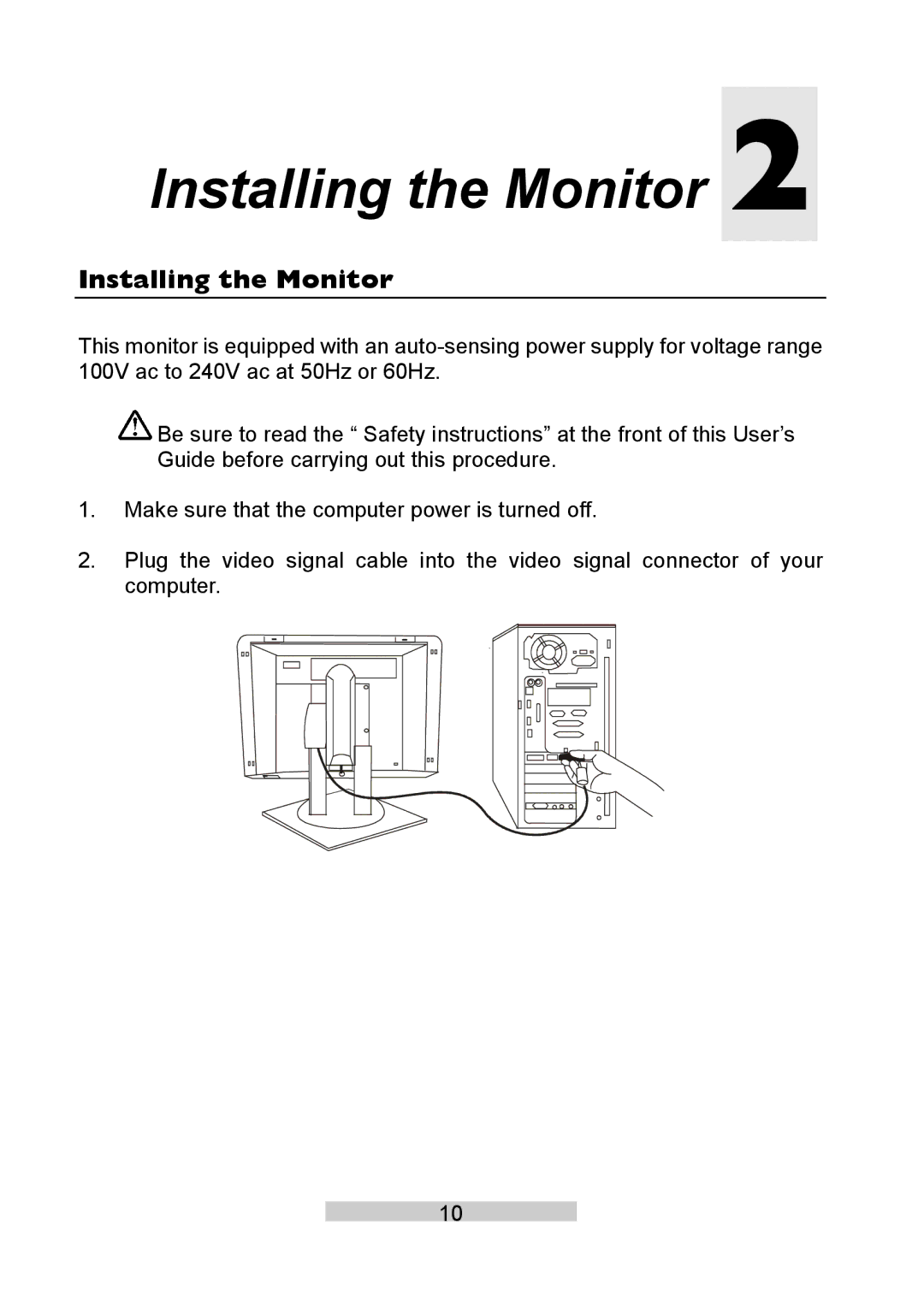Installing the Monitor 2
Installing the Monitor
This monitor is equipped with an
![]() Be sure to read the “ Safety instructions” at the front of this User’s Guide before carrying out this procedure.
Be sure to read the “ Safety instructions” at the front of this User’s Guide before carrying out this procedure.
1. Make sure that the computer power is turned off.
2.Plug the video signal cable into the video signal connector of your computer.
10