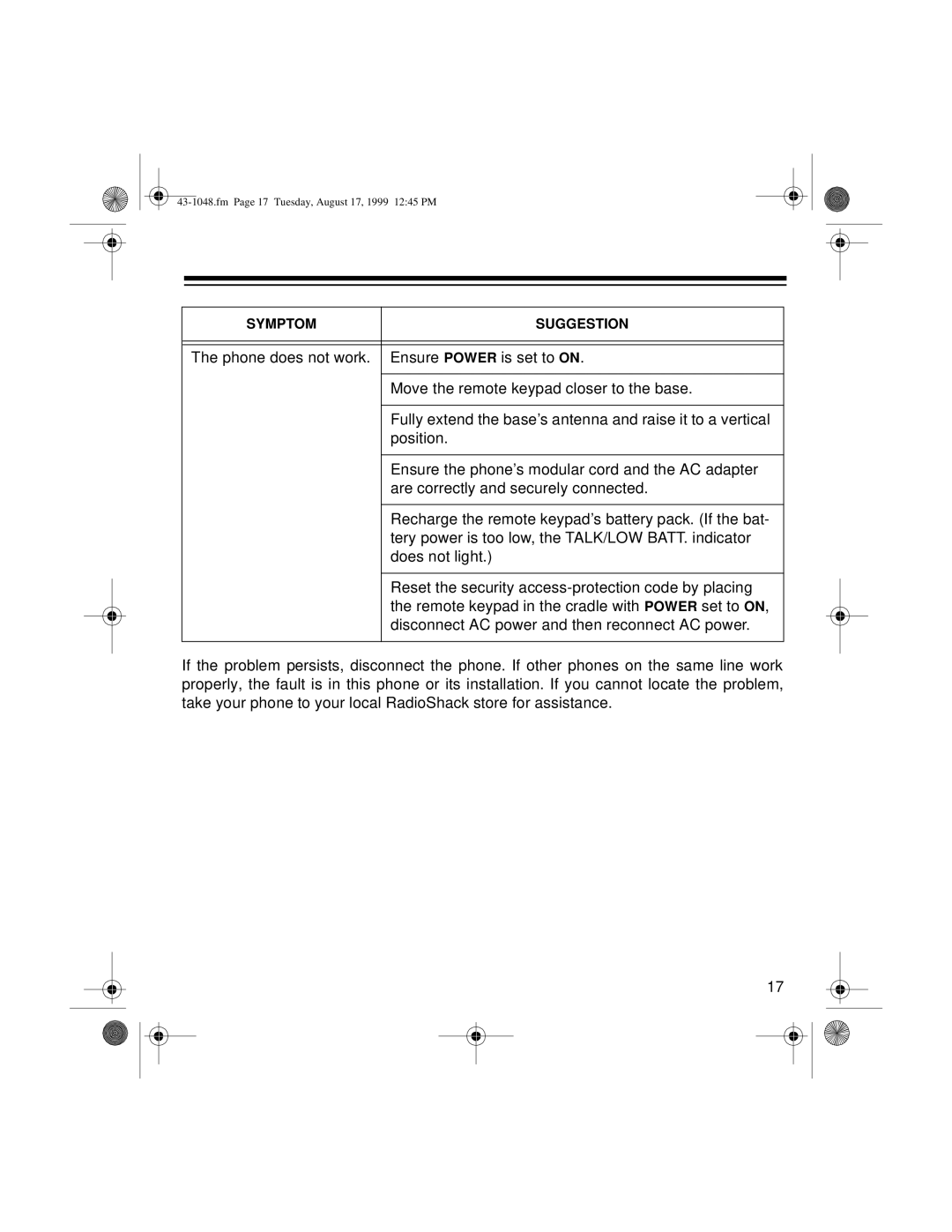43-1048.fm Page 17 Tuesday, August 17, 1999 12:45 PM
SYMPTOM | SUGGESTION |
|
|
|
|
The phone does not work. | Ensure POWER is set to ON. |
|
|
| Move the remote keypad closer to the base. |
|
|
| Fully extend the base’s antenna and raise it to a vertical |
| position. |
|
|
| Ensure the phone’s modular cord and the AC adapter |
| are correctly and securely connected. |
|
|
| Recharge the remote keypad’s battery pack. (If the bat- |
| tery power is too low, the TALK/LOW BATT. indicator |
| does not light.) |
|
|
| Reset the security |
| the remote keypad in the cradle with POWER set to ON, |
| disconnect AC power and then reconnect AC power. |
|
|
If the problem persists, disconnect the phone. If other phones on the same line work properly, the fault is in this phone or its installation. If you cannot locate the problem, take your phone to your local RadioShack store for assistance.
17