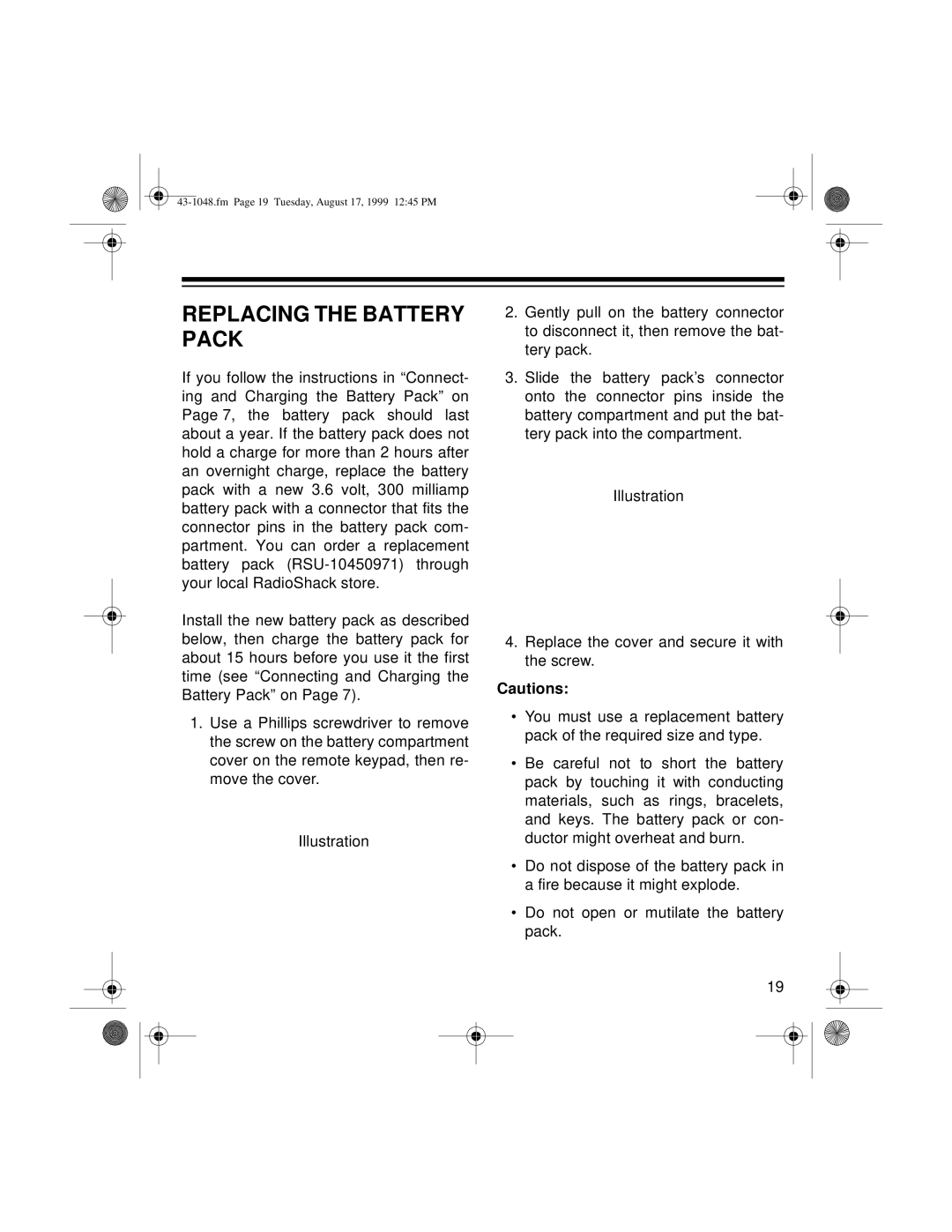REPLACING THE BATTERY PACK
If you follow the instructions in “Connect- ing and Charging the Battery Pack” on Page 7, the battery pack should last about a year. If the battery pack does not hold a charge for more than 2 hours after an overnight charge, replace the battery pack with a new 3.6 volt, 300 milliamp battery pack with a connector that fits the connector pins in the battery pack com- partment. You can order a replacement battery pack
Install the new battery pack as described below, then charge the battery pack for about 15 hours before you use it the first time (see “Connecting and Charging the Battery Pack” on Page 7).
1.Use a Phillips screwdriver to remove the screw on the battery compartment cover on the remote keypad, then re- move the cover.
Illustration
2.Gently pull on the battery connector to disconnect it, then remove the bat- tery pack.
3.Slide the battery pack’s connector onto the connector pins inside the battery compartment and put the bat- tery pack into the compartment.
Illustration
4.Replace the cover and secure it with the screw.
Cautions:
•You must use a replacement battery pack of the required size and type.
•Be careful not to short the battery pack by touching it with conducting materials, such as rings, bracelets, and keys. The battery pack or con- ductor might overheat and burn.
•Do not dispose of the battery pack in a fire because it might explode.
•Do not open or mutilate the battery pack.
19