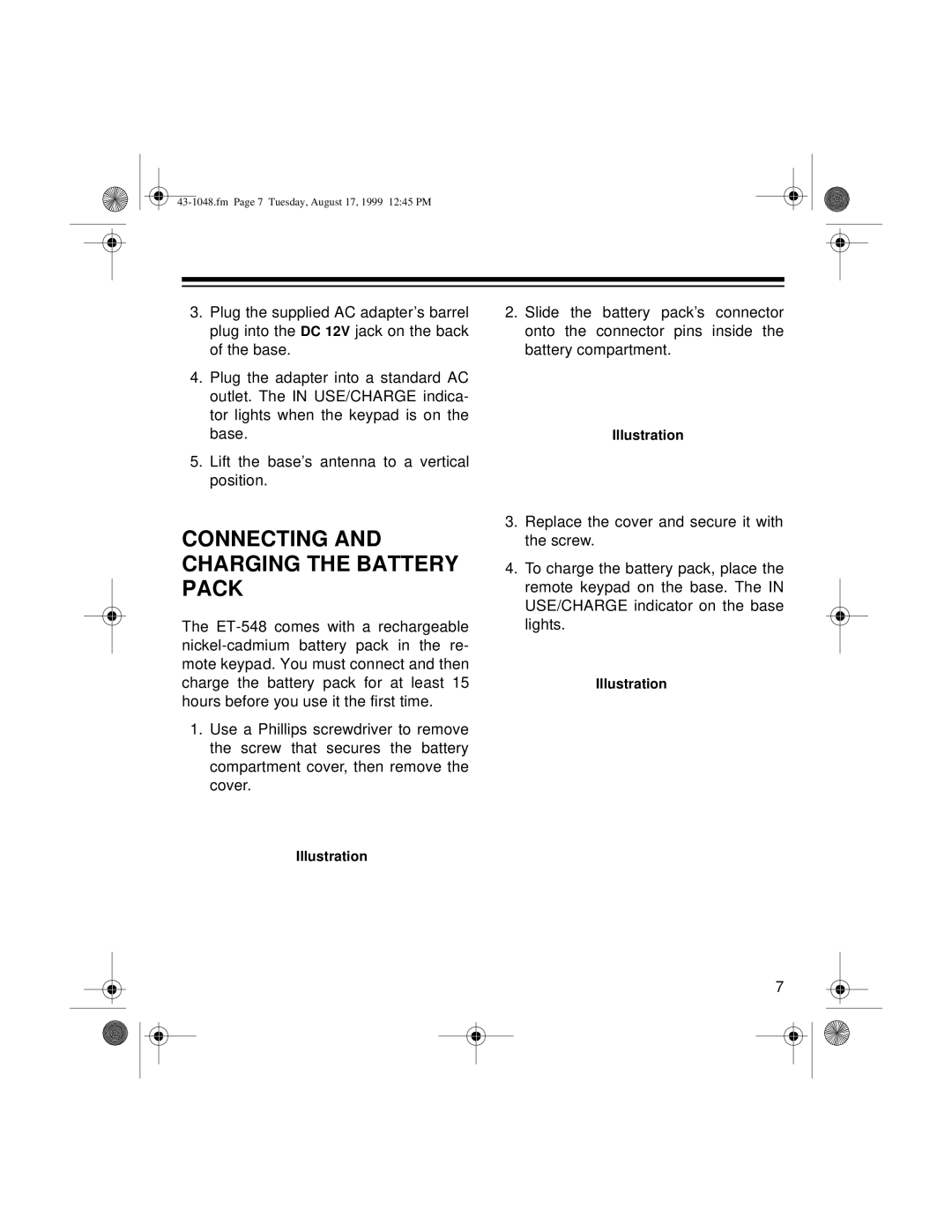3.Plug the supplied AC adapter’s barrel plug into the DC 12V jack on the back of the base.
4.Plug the adapter into a standard AC outlet. The IN USE/CHARGE indica- tor lights when the keypad is on the base.
5.Lift the base’s antenna to a vertical position.
CONNECTING AND CHARGING THE BATTERY PACK
The
1.Use a Phillips screwdriver to remove the screw that secures the battery compartment cover, then remove the cover.
2.Slide the battery pack’s connector onto the connector pins inside the battery compartment.
Illustration
3.Replace the cover and secure it with the screw.
4.To charge the battery pack, place the remote keypad on the base. The IN USE/CHARGE indicator on the base lights.
Illustration
Illustration
7