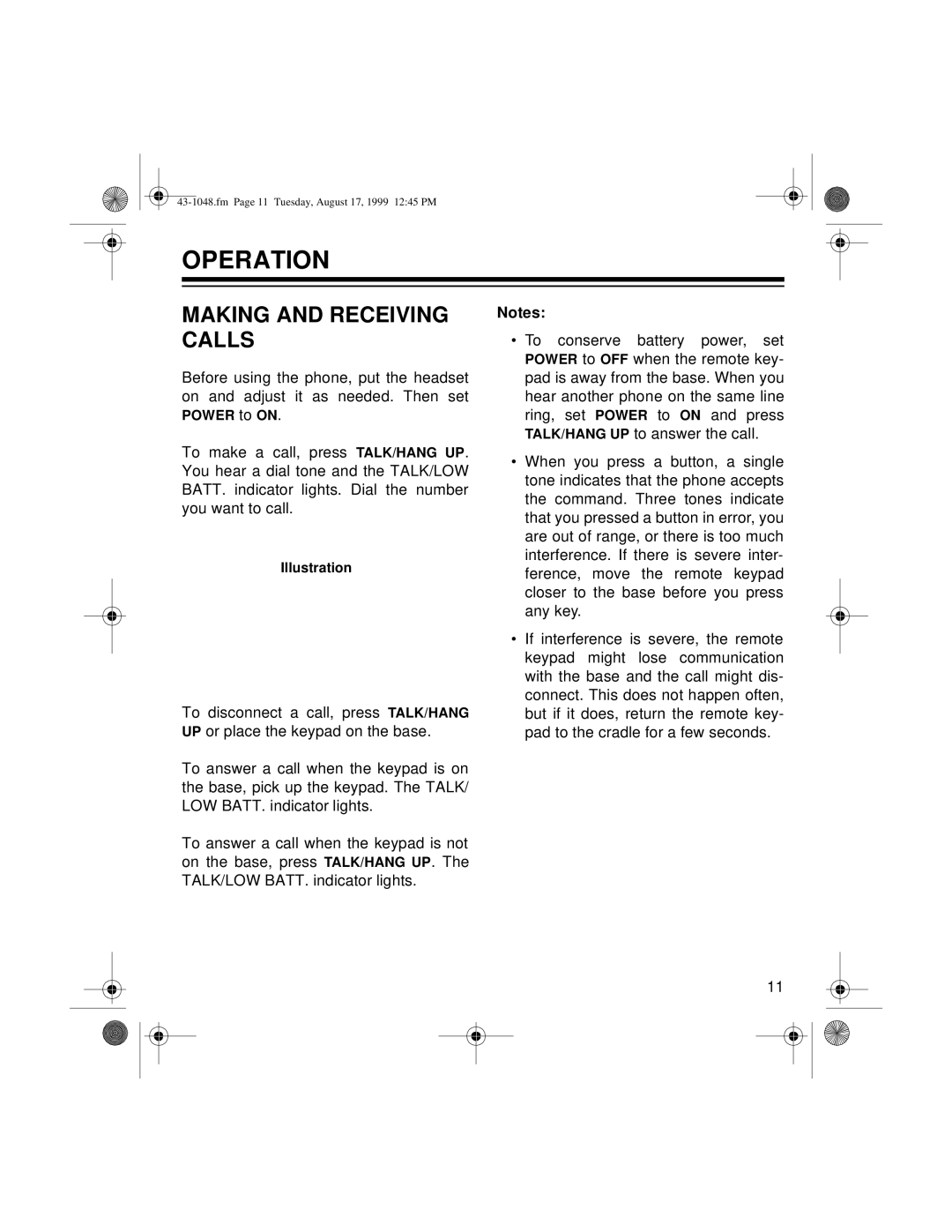OPERATION
MAKING AND RECEIVING CALLS
Before using the phone, put the headset on and adjust it as needed. Then set POWER to ON.
To make a call, press TALK/HANG UP. You hear a dial tone and the TALK/LOW BATT. indicator lights. Dial the number you want to call.
Illustration
To disconnect a call, press TALK/HANG UP or place the keypad on the base.
To answer a call when the keypad is on the base, pick up the keypad. The TALK/ LOW BATT. indicator lights.
To answer a call when the keypad is not on the base, press TALK/HANG UP. The TALK/LOW BATT. indicator lights.
Notes:
•To conserve battery power, set POWER to OFF when the remote key- pad is away from the base. When you hear another phone on the same line ring, set POWER to ON and press TALK/HANG UP to answer the call.
•When you press a button, a single tone indicates that the phone accepts the command. Three tones indicate that you pressed a button in error, you are out of range, or there is too much interference. If there is severe inter- ference, move the remote keypad closer to the base before you press any key.
•If interference is severe, the remote keypad might lose communication with the base and the call might dis- connect. This does not happen often, but if it does, return the remote key- pad to the cradle for a few seconds.
11