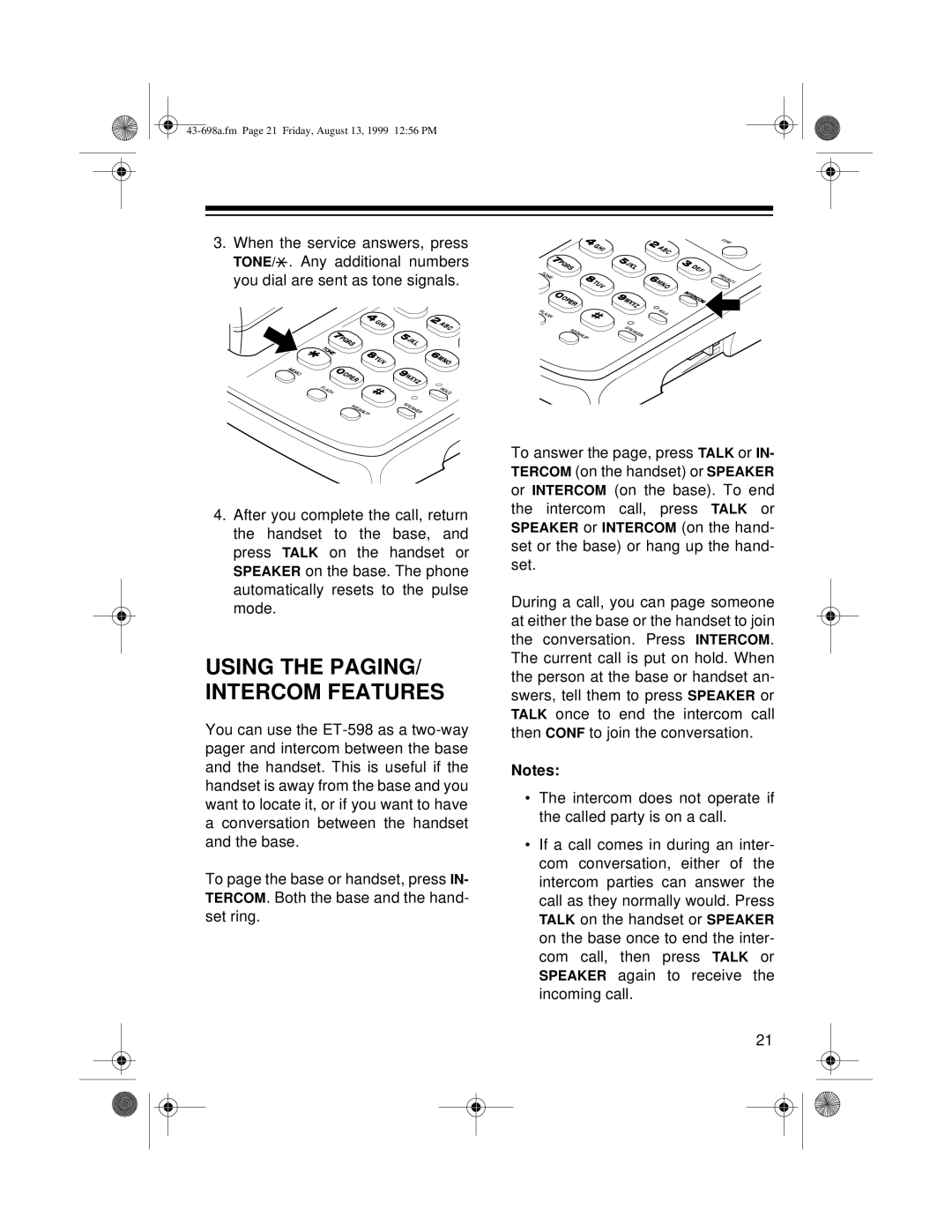3.When the service answers, press TONE/![]() . Any additional numbers you dial are sent as tone signals.
. Any additional numbers you dial are sent as tone signals.
4.After you complete the call, return the handset to the base, and press TALK on the handset or SPEAKER on the base. The phone automatically resets to the pulse mode.
USING THE PAGING/ INTERCOM FEATURES
You can use the
To page the base or handset, press IN- TERCOM. Both the base and the hand- set ring.
To answer the page, press TALK or IN- TERCOM (on the handset) or SPEAKER or INTERCOM (on the base). To end the intercom call, press TALK or SPEAKER or INTERCOM (on the hand- set or the base) or hang up the hand- set.
During a call, you can page someone at either the base or the handset to join the conversation. Press INTERCOM. The current call is put on hold. When the person at the base or handset an- swers, tell them to press SPEAKER or TALK once to end the intercom call then CONF to join the conversation.
Notes:
•The intercom does not operate if the called party is on a call.
•If a call comes in during an inter- com conversation, either of the intercom parties can answer the call as they normally would. Press TALK on the handset or SPEAKER on the base once to end the inter- com call, then press TALK or SPEAKER again to receive the incoming call.
21