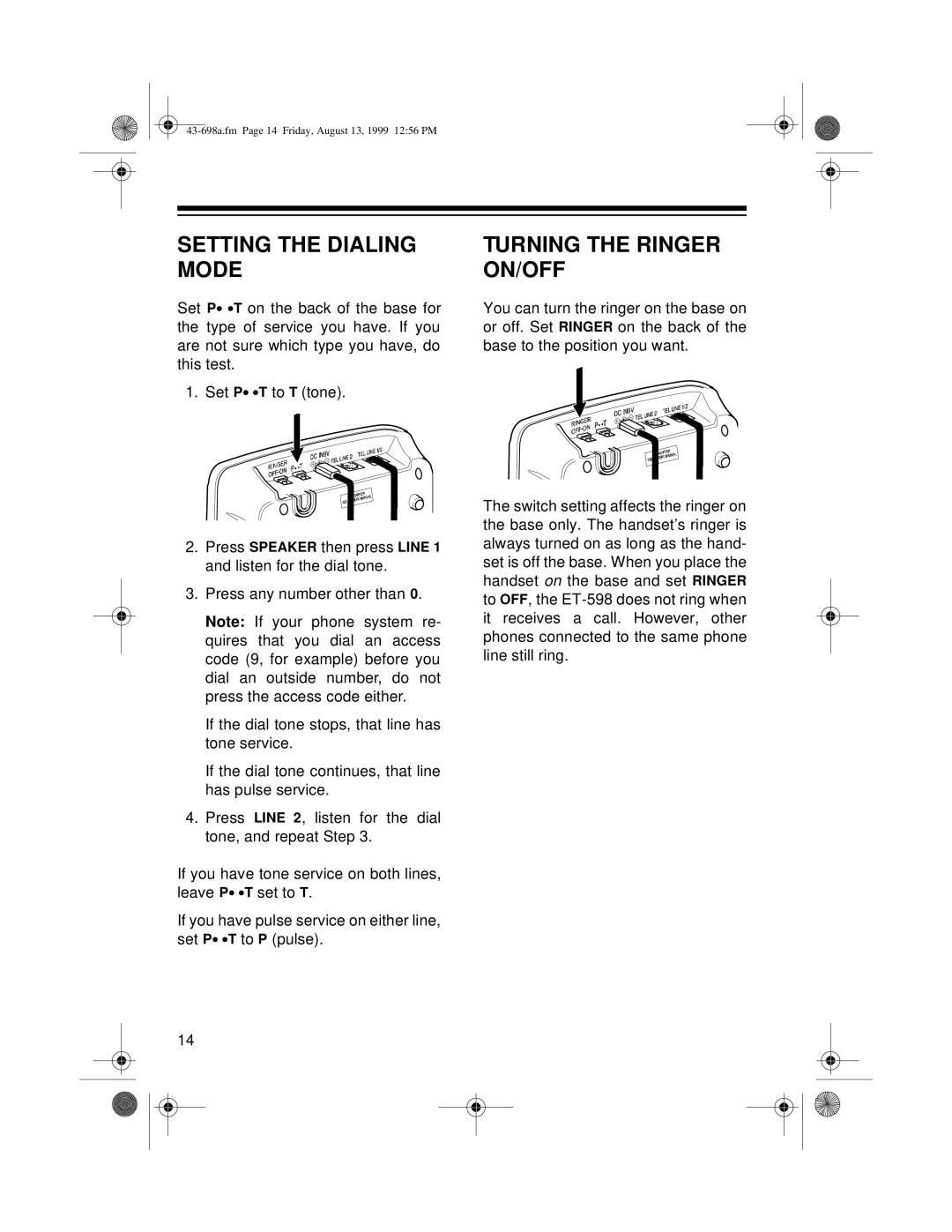SETTING THE DIALING MODE
Set P∙ ∙T on the back of the base for the type of service you have. If you are not sure which type you have, do this test.
1. Set P∙ ∙T to T (tone).
2.Press SPEAKER then press LINE 1 and listen for the dial tone.
3.Press any number other than 0.
Note: If your phone system re- quires that you dial an access code (9, for example) before you dial an outside number, do not press the access code either.
If the dial tone stops, that line has tone service.
If the dial tone continues, that line has pulse service.
4.Press LINE 2, listen for the dial tone, and repeat Step 3.
If you have tone service on both lines, leave P∙ ∙T set to T.
If you have pulse service on either line, set P∙ ∙T to P (pulse).
14
TURNING THE RINGER ON/OFF
You can turn the ringer on the base on or off. Set RINGER on the back of the base to the position you want.
The switch setting affects the ringer on the base only. The handset’s ringer is always turned on as long as the hand- set is off the base. When you place the handset on the base and set RINGER to OFF, the