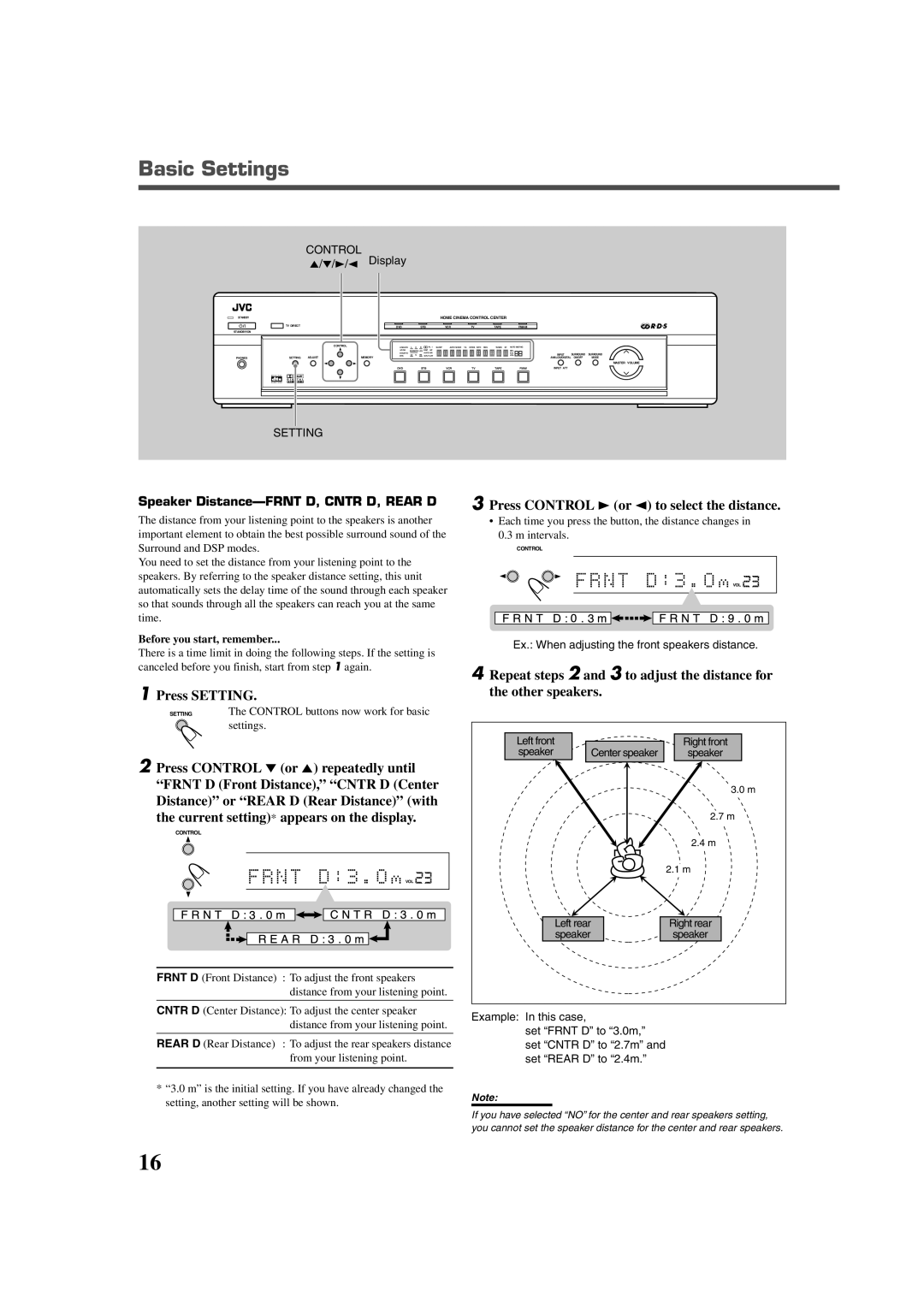LVT0858-001A specifications
The JVC LVT0858-001A is a versatile and well-engineered speaker system designed for optimal audio performance and user satisfaction. Built with high-quality materials and advanced technologies, this speaker is perfect for enhancing the sound quality of your home entertainment setup.One of the main features of the LVT0858-001A is its impressive sound output. The speaker is equipped with a robust driver that delivers clear and powerful audio across a wide frequency range. This allows listeners to experience the intricacies of their favorite music, movies, and games with exceptional clarity and depth. The precise engineering of the speaker ensures minimal distortion, allowing for an immersive listening experience.
The design of the JVC LVT0858-001A is sleek and modern, making it an attractive addition to any room. Its compact form factor allows it to fit seamlessly into various environments, whether placed on a shelf, mounted on the wall, or paired with a home theater system. The speaker's aesthetic, combined with its performance, makes it suitable for diverse applications, from casual listening to serious audiophile setups.
One of the standout technologies featured in the LVT0858-001A is its enhanced bass response. The speaker is designed with a dedicated subwoofer that deepens low-frequency sounds, ensuring that users can feel the pulse of the music or the rumble of action in films. This technology not only adds to the overall audio experience but also highlights the subtlety in soundtracks that might otherwise go unnoticed.
Additionally, the JVC LVT0858-001A is compatible with a variety of audio sources. Whether connecting through Bluetooth, HDMI, or traditional wired options, users can easily integrate the speaker into their existing audio systems. This flexibility enhances its functionality, making it a great choice for both casual users and audio enthusiasts alike.
In conclusion, the JVC LVT0858-001A speaker system combines advanced technologies, a sleek design, and exceptional sound quality. With features aimed at delivering an immersive audio experience, it stands out as a reliable option for anyone looking to elevate their sound experience. Whether for music, movies, or gaming, this speaker is engineered to satisfy even the most discerning listeners.