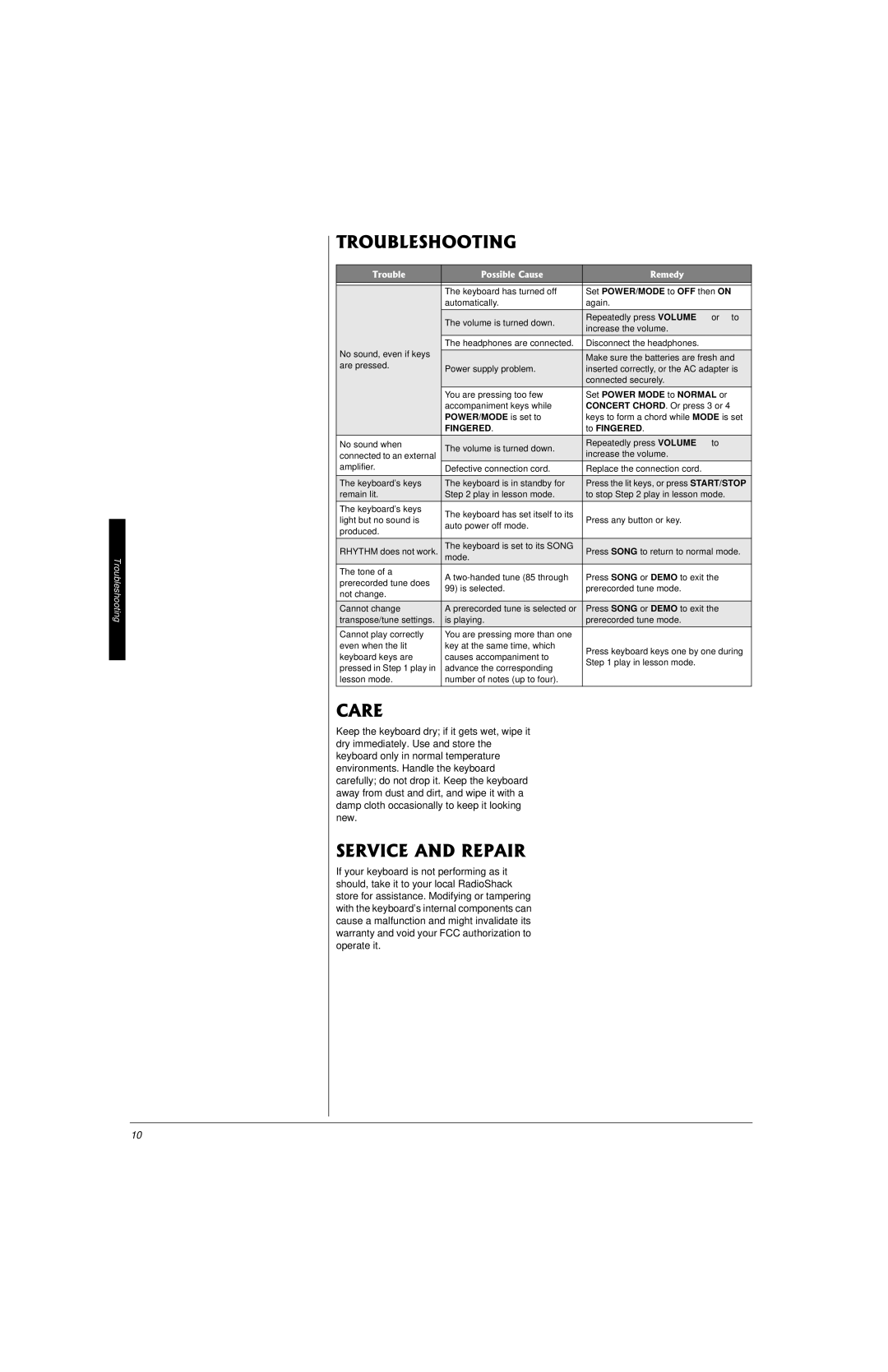LK-1161 specifications
The Radio Shack LK-1161 is a notable entry in the realm of personal computing, particularly recognized for its balance of affordability and functionality. Released in the early 1980s, the LK-1161 was a powerful home computer that captured the attention of tech enthusiasts and casual users alike.One of the standout features of the LK-1161 was its keyboard design, which catered to users looking for an efficient and pleasant typing experience. The integrated keyboard not only streamlined the design of the computer but also provided tactile feedback that many found appealing. This made the LK-1161 a popular option for those who required a reliable interface for programming and word processing.
The LK-1161 was powered by a robust Zilog Z80 microprocessor, a popular choice in many 8-bit computers of that era. This processor enabled the computer to handle various software applications efficiently, making it suitable for both home and educational use. With a clock speed of 4 MHz, users could enjoy a responsive system capable of multitasking between simple applications.
In terms of memory, the LK-1161 was equipped with 64KB of RAM, expandable to higher capacities with additional modules. This flexibility allowed users to adapt the computer to their needs, install more advanced software, or handle larger projects. The built-in BASIC programming language also provided a foundation for users to explore coding, making the LK-1161 a popular choice among budding programmers.
The graphics capabilities of the LK-1161 were modest compared to modern standards but were acceptable for its time. With support for several display modes, users could enjoy text and simple graphics, making the computer suitable for early gaming experiences and educational software.
Storage options included a built-in cassette interface for loading and saving programs, and users could also connect external floppy disk drives to enhance storage capabilities. This adaptability made it easy for users to manage data and software without relying solely on cassette tapes.
Connectivity was another strong point, with RS-232 serial ports allowing users to connect printers and modems. This facilitated data transfer and made it easier to print documents or connect to bulletin board systems.
Overall, the Radio Shack LK-1161 emerged as a versatile computing solution in its era, offering a way for individuals to engage with technology. With its blend of operational efficiency, user-friendly design, and expandability, it remains a memorable piece of computing history, symbolizing the early days of personal computing and its journey towards the modern era.