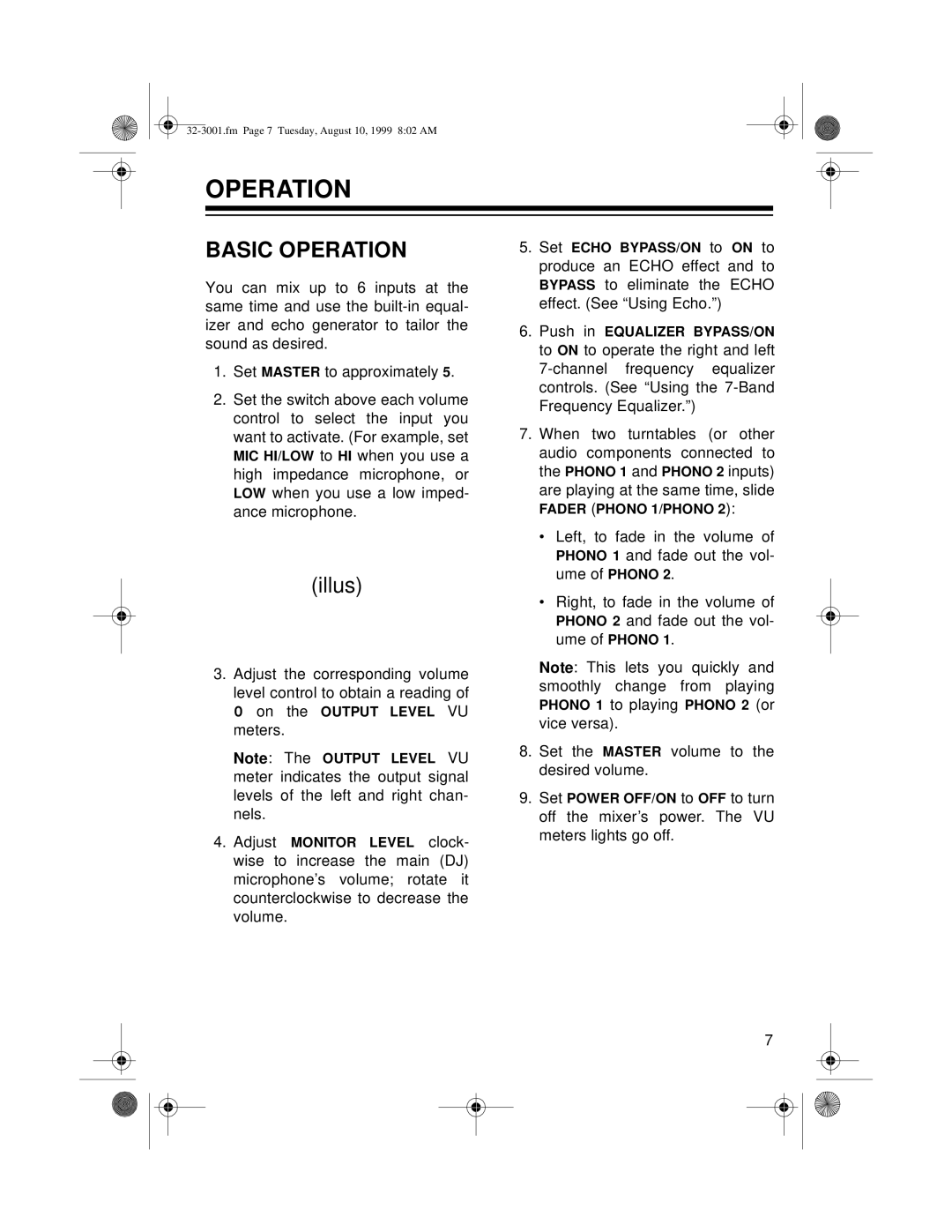OPERATION
BASIC OPERATION
You can mix up to 6 inputs at the same time and use the
1.Set MASTER to approximately 5.
2.Set the switch above each volume control to select the input you want to activate. (For example, set MIC HI/LOW to HI when you use a high impedance microphone, or LOW when you use a low imped- ance microphone.
(illus)
3.Adjust the corresponding volume level control to obtain a reading of
0 on the OUTPUT LEVEL VU meters.
Note: The OUTPUT LEVEL VU meter indicates the output signal levels of the left and right chan- nels.
4.Adjust MONITOR LEVEL clock- wise to increase the main (DJ) microphone’s volume; rotate it counterclockwise to decrease the volume.
5.Set ECHO BYPASS/ON to ON to produce an ECHO effect and to BYPASS to eliminate the ECHO effect. (See “Using Echo.”)
6.Push in EQUALIZER BYPASS/ON to ON to operate the right and left
7.When two turntables (or other audio components connected to the PHONO 1 and PHONO 2 inputs) are playing at the same time, slide
FADER (PHONO 1/PHONO 2):
•Left, to fade in the volume of PHONO 1 and fade out the vol- ume of PHONO 2.
•Right, to fade in the volume of PHONO 2 and fade out the vol- ume of PHONO 1.
Note: This lets you quickly and smoothly change from playing PHONO 1 to playing PHONO 2 (or vice versa).
8.Set the MASTER volume to the desired volume.
9.Set POWER OFF/ON to OFF to turn off the mixer’s power. The VU meters lights go off.
7