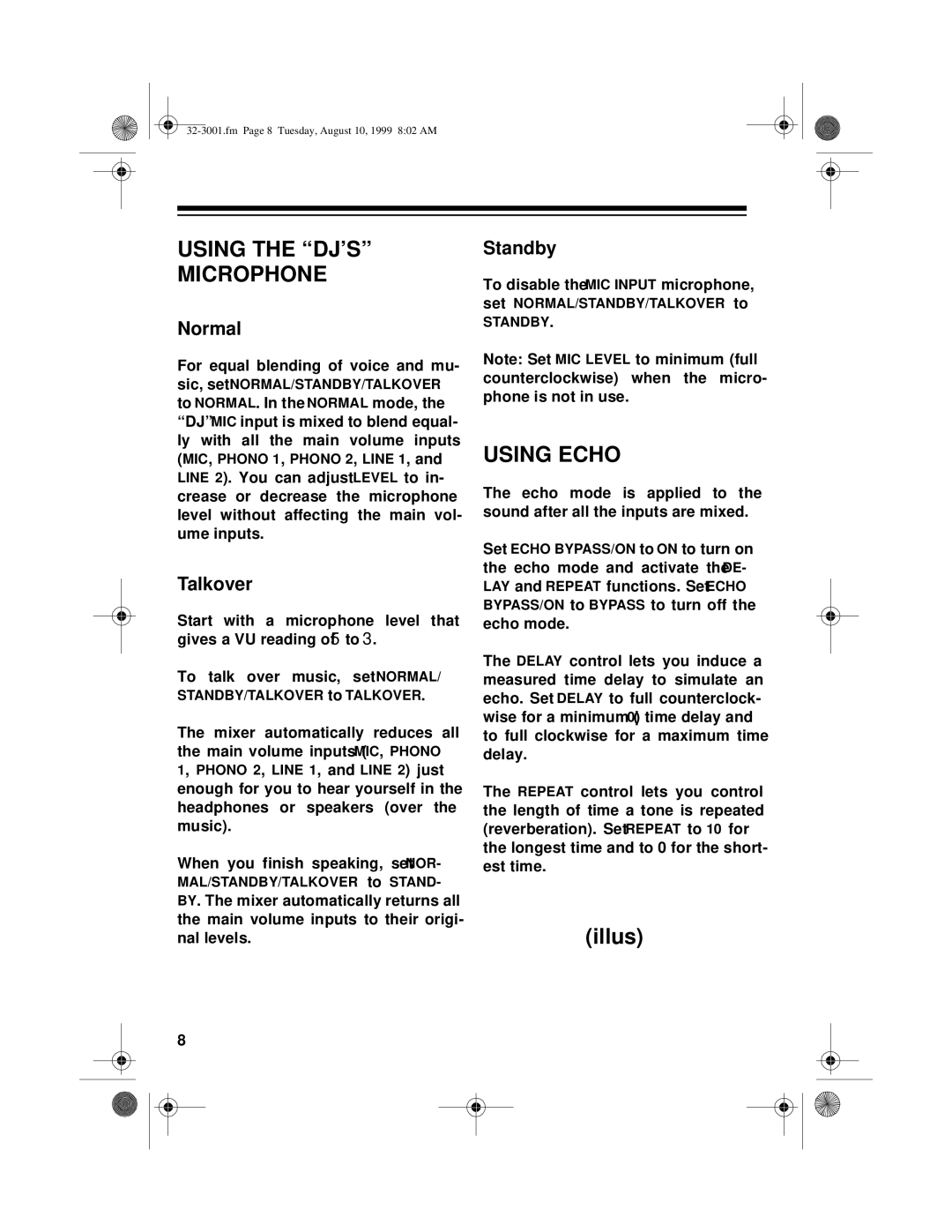USING THE “DJ’S”
MICROPHONE
Normal
For equal blending of voice and mu- sic, set NORMAL/STANDBY/TALKOVER to NORMAL. In the NORMAL mode, the “DJ” MIC input is mixed to blend equal- ly with all the main volume inputs (MIC, PHONO 1, PHONO 2, LINE 1, and LINE 2). You can adjust LEVEL to in- crease or decrease the microphone level without affecting the main vol- ume inputs.
Talkover
Start with a microphone level that gives a VU reading of 5 to 3.
To talk over music, set NORMAL/ STANDBY/TALKOVER to TALKOVER.
The mixer automatically reduces all the main volume inputs (MIC, PHONO 1, PHONO 2, LINE 1, and LINE 2) just enough for you to hear yourself in the headphones or speakers (over the music).
When you finish speaking, set NOR- MAL/STANDBY/TALKOVER to STAND- BY. The mixer automatically returns all the main volume inputs to their origi- nal levels.
8
Standby
To disable the MIC INPUT microphone, set NORMAL/STANDBY/TALKOVER to
STANDBY.
Note: Set MIC LEVEL to minimum (full counterclockwise) when the micro- phone is not in use.
USING ECHO
The echo mode is applied to the sound after all the inputs are mixed.
Set ECHO BYPASS/ON to ON to turn on the echo mode and activate the DE- LAY and REPEAT functions. Set ECHO BYPASS/ON to BYPASS to turn off the echo mode.
The DELAY control lets you induce a measured time delay to simulate an echo. Set DELAY to full counterclock- wise for a minimum (0) time delay and to full clockwise for a maximum time delay.
The REPEAT control lets you control the length of time a tone is repeated (reverberation). Set REPEAT to 10 for the longest time and to 0 for the short- est time.