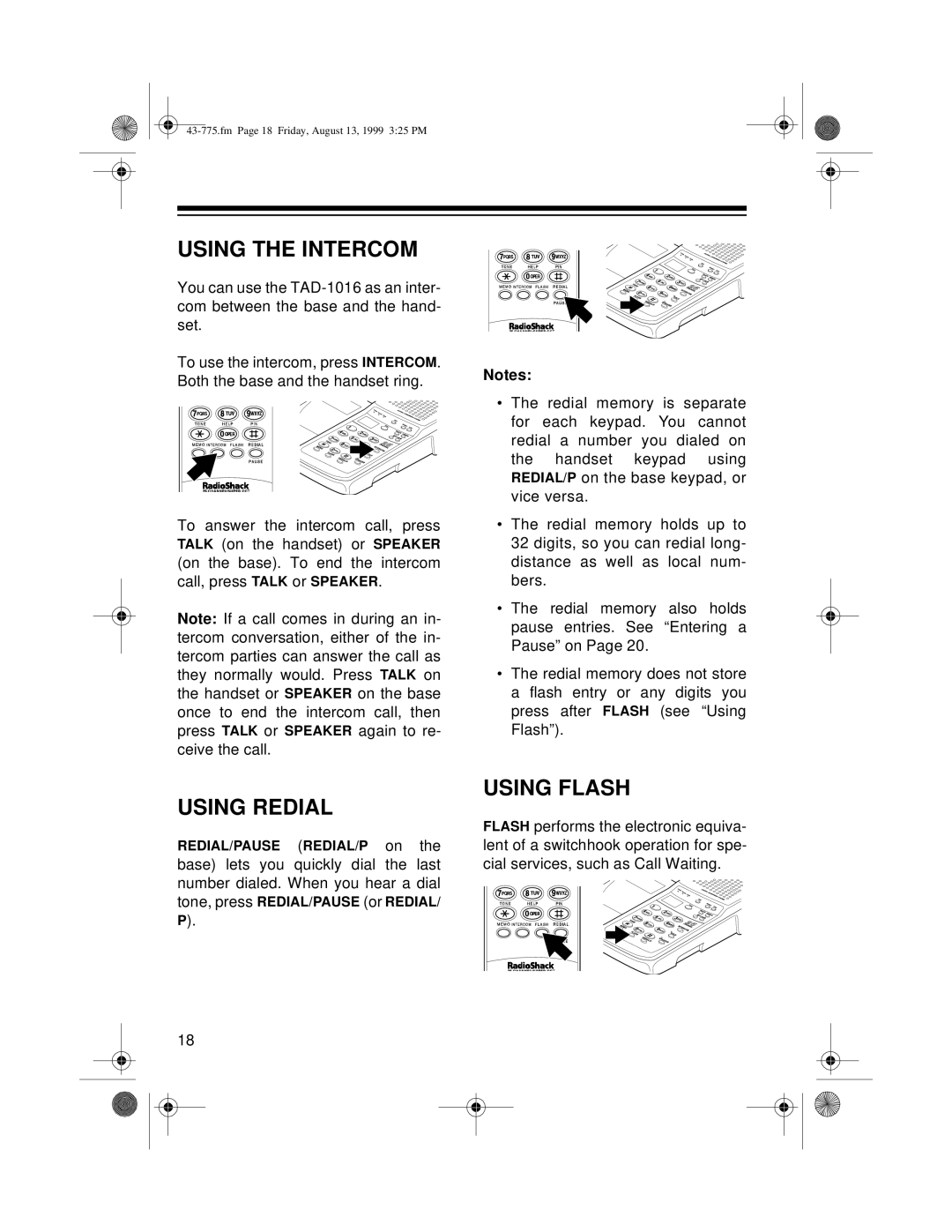USING THE INTERCOM
You can use the
To use the intercom, press INTERCOM. Both the base and the handset ring.
To answer the intercom call, press TALK (on the handset) or SPEAKER (on the base). To end the intercom call, press TALK or SPEAKER.
Note: If a call comes in during an in- tercom conversation, either of the in- tercom parties can answer the call as they normally would. Press TALK on the handset or SPEAKER on the base once to end the intercom call, then press TALK or SPEAKER again to re- ceive the call.
USING REDIAL
REDIAL/PAUSE (REDIAL/P on the base) lets you quickly dial the last number dialed. When you hear a dial tone, press REDIAL/PAUSE (or REDIAL/ P).
18
Notes:
•The redial memory is separate for each keypad. You cannot redial a number you dialed on the handset keypad using REDIAL/P on the base keypad, or vice versa.
•The redial memory holds up to 32 digits, so you can redial long- distance as well as local num- bers.
•The redial memory also holds pause entries. See “Entering a Pause” on Page 20.
•The redial memory does not store a flash entry or any digits you press after FLASH (see “Using Flash”).
USING FLASH
FLASH performs the electronic equiva- lent of a switchhook operation for spe- cial services, such as Call Waiting.