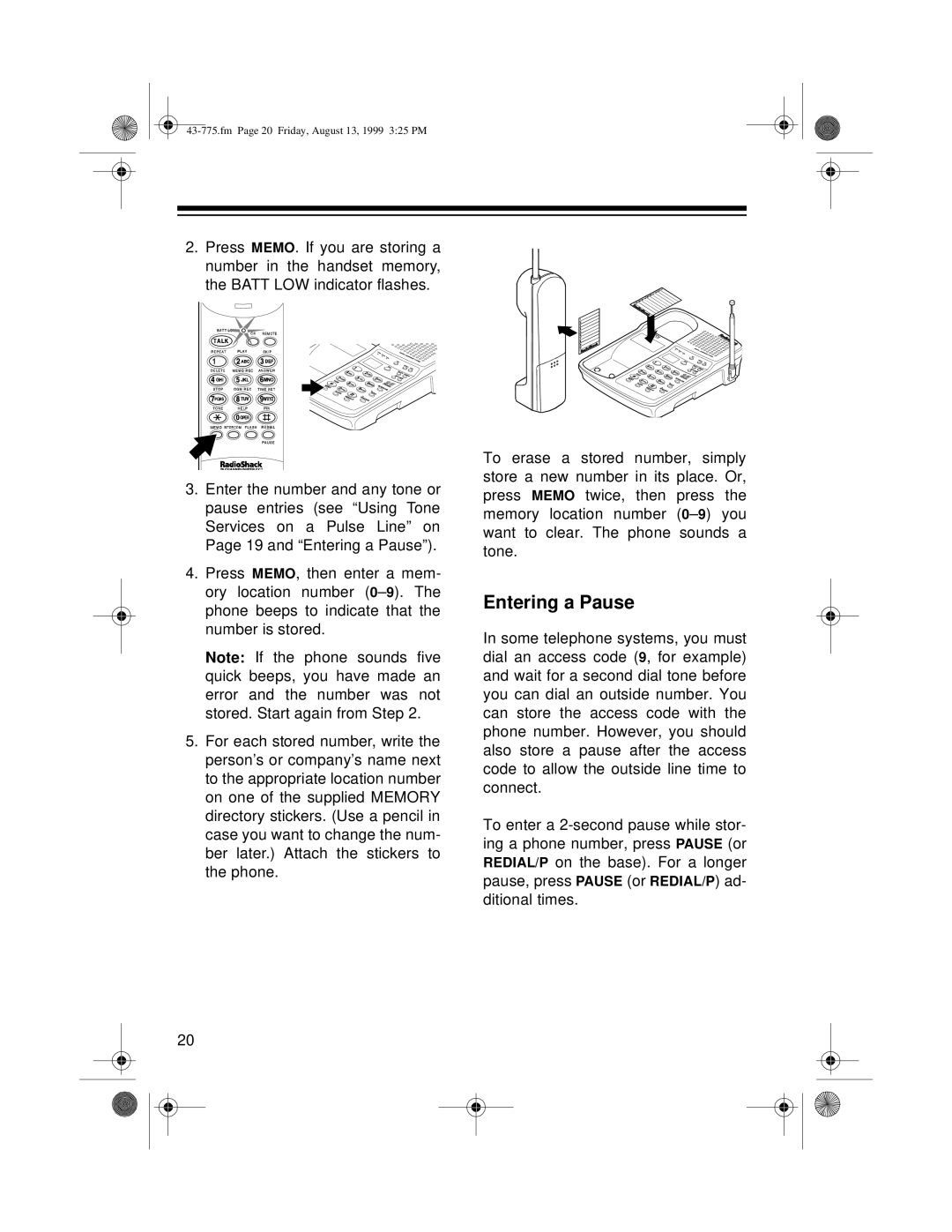2.Press MEMO. If you are storing a number in the handset memory, the BATT LOW indicator flashes.
3.Enter the number and any tone or pause entries (see “Using Tone Services on a Pulse Line” on Page 19 and “Entering a Pause”).
4.Press MEMO, then enter a mem- ory location number
Note: If the phone sounds five quick beeps, you have made an error and the number was not stored. Start again from Step 2.
5.For each stored number, write the person’s or company’s name next to the appropriate location number on one of the supplied MEMORY directory stickers. (Use a pencil in case you want to change the num- ber later.) Attach the stickers to the phone.
20
To erase a stored number, simply store a new number in its place. Or, press MEMO twice, then press the memory location number
Entering a Pause
In some telephone systems, you must dial an access code (9, for example) and wait for a second dial tone before you can dial an outside number. You can store the access code with the phone number. However, you should also store a pause after the access code to allow the outside line time to connect.
To enter a