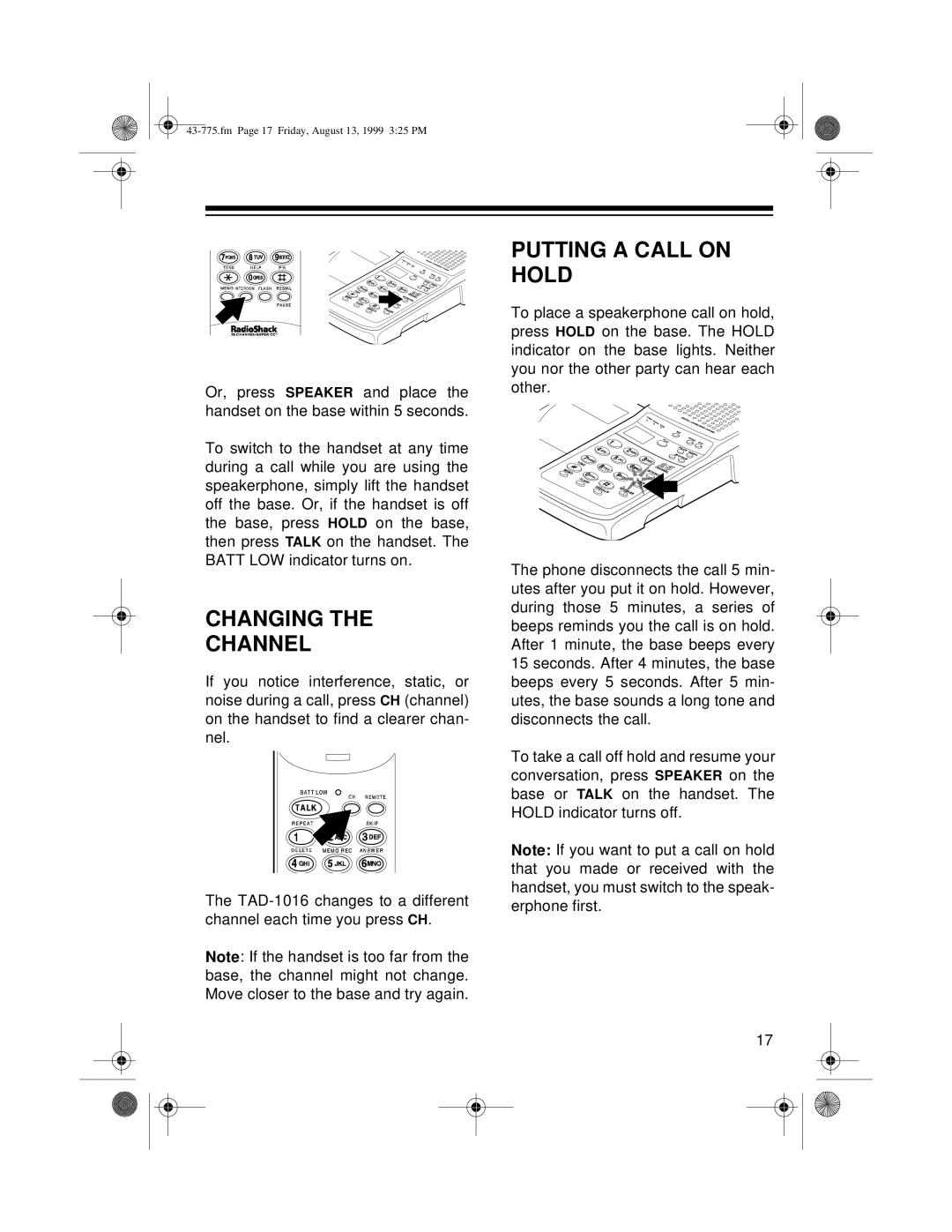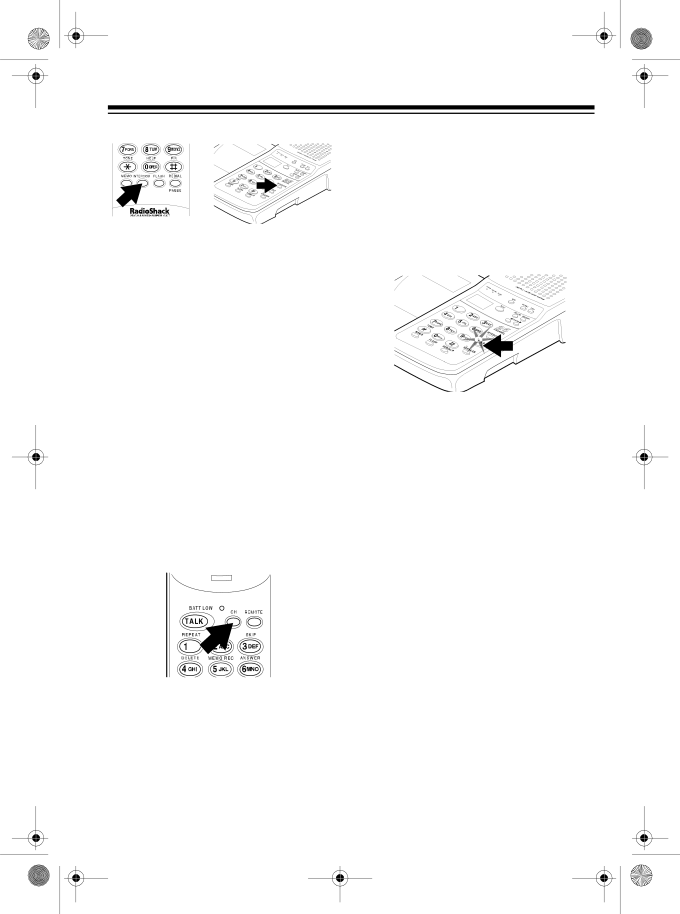
Or, press SPEAKER and place the handset on the base within 5 seconds.
To switch to the handset at any time during a call while you are using the speakerphone, simply lift the handset off the base. Or, if the handset is off the base, press HOLD on the base, then press TALK on the handset. The BATT LOW indicator turns on.
CHANGING THE
CHANNEL
If you notice interference, static, or noise during a call, press CH (channel) on the handset to find a clearer chan- nel.
The
Note: If the handset is too far from the base, the channel might not change. Move closer to the base and try again.
PUTTING A CALL ON HOLD
To place a speakerphone call on hold, press HOLD on the base. The HOLD indicator on the base lights. Neither you nor the other party can hear each other.
The phone disconnects the call 5 min- utes after you put it on hold. However, during those 5 minutes, a series of beeps reminds you the call is on hold. After 1 minute, the base beeps every 15 seconds. After 4 minutes, the base beeps every 5 seconds. After 5 min- utes, the base sounds a long tone and disconnects the call.
To take a call off hold and resume your conversation, press SPEAKER on the base or TALK on the handset. The HOLD indicator turns off.
Note: If you want to put a call on hold that you made or received with the handset, you must switch to the speak- erphone first.
17