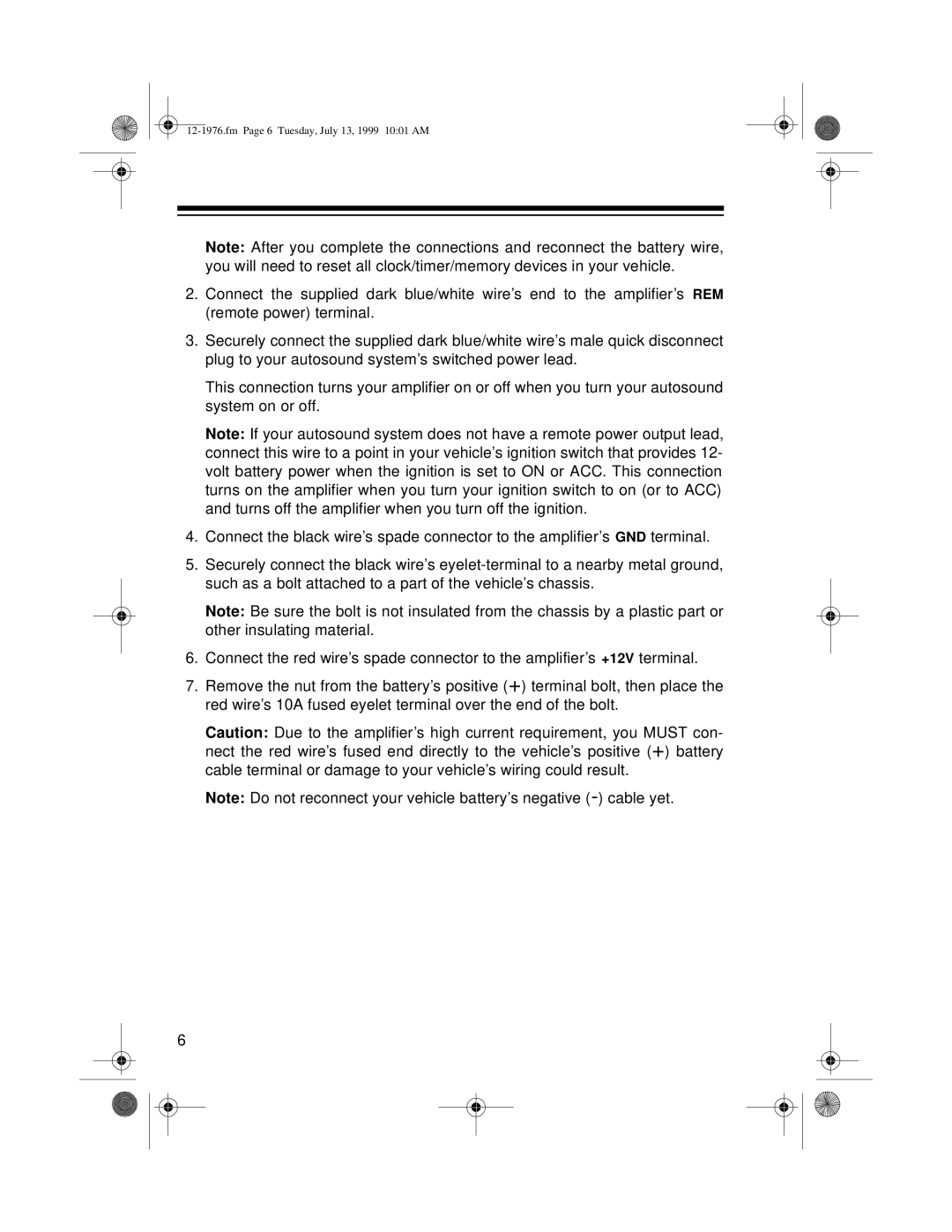Trunk Mount specifications
The Radio Shack Trunk Mount is a versatile and essential solution for individuals seeking to enhance their mobile communication experience. Traditionally used to facilitate the installation of antennas, this trunk mount stands out with its robust design and innovative features that cater to both amateur enthusiasts and professionals alike.One of the main characteristics of the Radio Shack Trunk Mount is its strong and durable construction. Made from high-quality materials, it ensures stability and longevity, even when exposed to harsh environmental conditions. This durability is crucial for anyone who frequently travels or engages in outdoor activities where equipment may face challenging circumstances.
The installation of the Radio Shack Trunk Mount is user-friendly, making it accessible for anyone, regardless of technical expertise. The mount typically features adjustable clamps that can be securely attached to various vehicle types, from sedans to SUVs. This flexibility eliminates the need for permanent modifications to the vehicle, allowing users to easily switch between vehicles or detach the mount when not in use.
Equipped with advanced technologies, the mount is designed to support different types of antennas, including VHF and UHF. This compatibility ensures that users can maximize their communication range and improve signal reception. Many models also include the ability to rotate for optimal positioning, further enhancing performance and adaptability.
One of the significant benefits of the Radio Shack Trunk Mount is its ability to minimize wind noise and vibration. Its aerodynamic design helps reduce drag, which is particularly advantageous during high-speed travel. Additionally, some mounts come with extra features like weather-resistant coatings that protect against rust and corrosion, ensuring that the mount remains functional and visually appealing over time.
Another key characteristic is the mount's ability to accommodate various antenna heights, making it suitable for regional and local communication needs. Users can easily modify the height to meet specific requirements, whether for amateur radio operations or for more demanding professional applications.
In summary, the Radio Shack Trunk Mount delivers exceptional strength, adaptability, and ease of use. Its sturdy construction, compatibility with various antennas, and innovative design make it an essential tool for anyone looking to enhance their mobile communication setup. With its focus on user experience and reliability, the Radio Shack Trunk Mount continues to be a sought-after choice for both novice and seasoned users. Whether you're navigating urban landscapes or venturing into remote areas, this mount ensures you stay connected when it matters most.