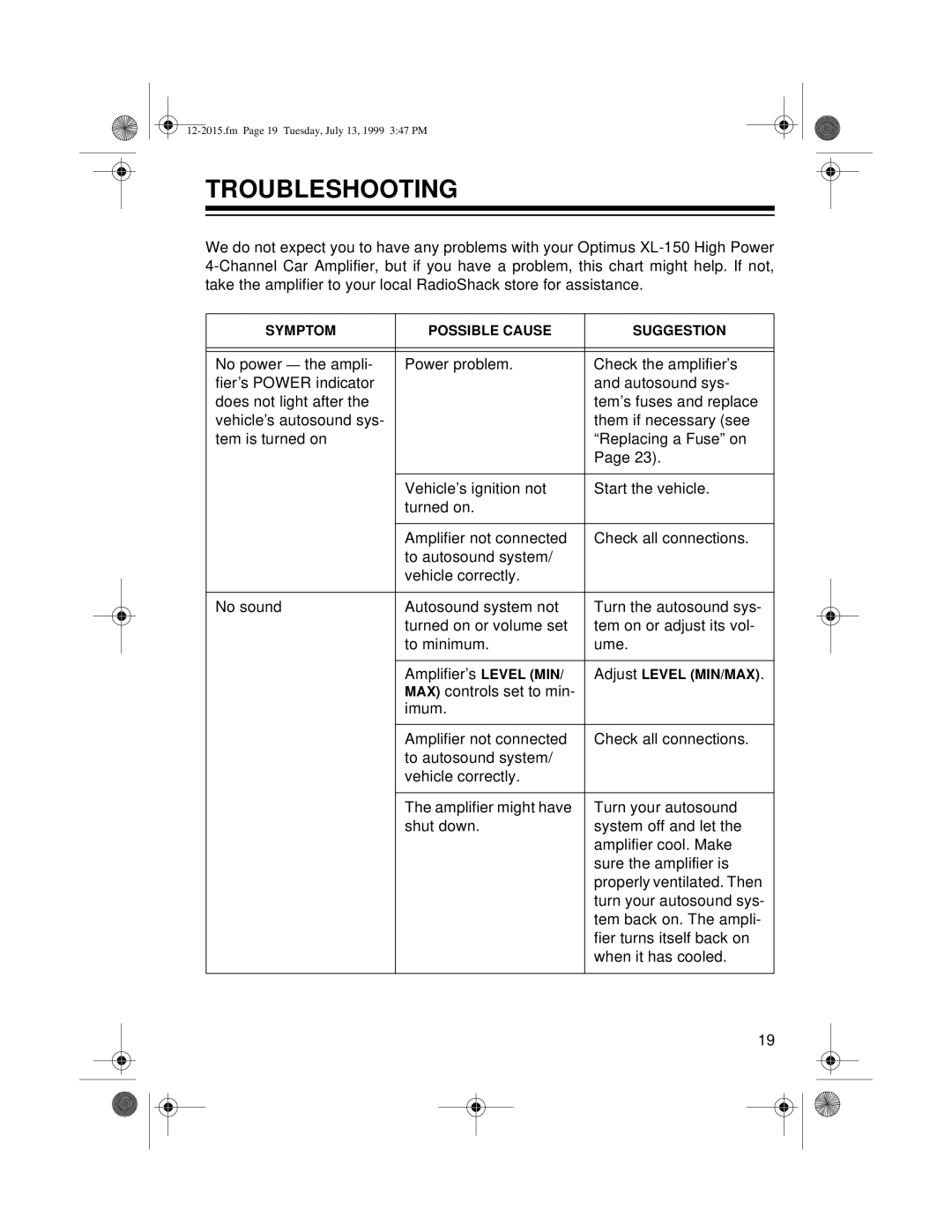XL-150 specifications
The Radio Shack XL-150 is a classic piece of technology that has captured the interest of many electronics enthusiasts since its debut. Known for its innovative design and robust functionalities, the XL-150 combines practicality with user-friendly features, making it a versatile tool for both hobbyists and professionals.One of the standout features of the XL-150 is its comprehensive array of communication capabilities. The device supports multiple frequencies, enabling users to engage in both AM and FM radio. This versatility allows for an extensive range of listening options, whether you’re tuning into local stations or capturing signals from afar. Moreover, the inclusion of a built-in antenna enhances reception quality, ensuring clear audio output even in areas with challenging signal conditions.
The XL-150 is distinguished by its ergonomic design. The device is lightweight and portable, which appeals to those who frequently travel or work in varying environments. Its compact form factor does not compromise its functionality, as it retains an intuitive interface that enables easy navigation across its features. The buttons are strategically placed for quick access, and the clear display provides feedback that is easy to read, even in low-light conditions.
In terms of technology, the XL-150 integrates advanced processing capabilities, which optimize sound quality and minimize interference. This is particularly noticeable when users switch between different bands; the transition is seamless, providing a smooth listening experience. The incorporation of digital signal processing technology also enhances the overall audio clarity and reduces noise, which is critical for effective communication.
Another key characteristic of the XL-150 is its power management capabilities. It operates on both AC power and batteries, making it a reliable option for various settings. Users can easily switch between power sources, ensuring that they have a dependable device at all times. This flexibility makes the XL-150 ideal for outdoor adventures, emergency situations, or simply enjoying a day at the park with friends.
Overall, the Radio Shack XL-150 is a remarkable combination of functionality, portability, and user-friendly design. Whether you’re using it for communication, entertainment, or as a tool in your electronics toolkit, the XL-150 stands as a testament to Radio Shack's legacy of creating high-quality, innovative devices that meet the needs of diverse users. Its features and characteristics ensure that it remains a valued device in the world of electronics.