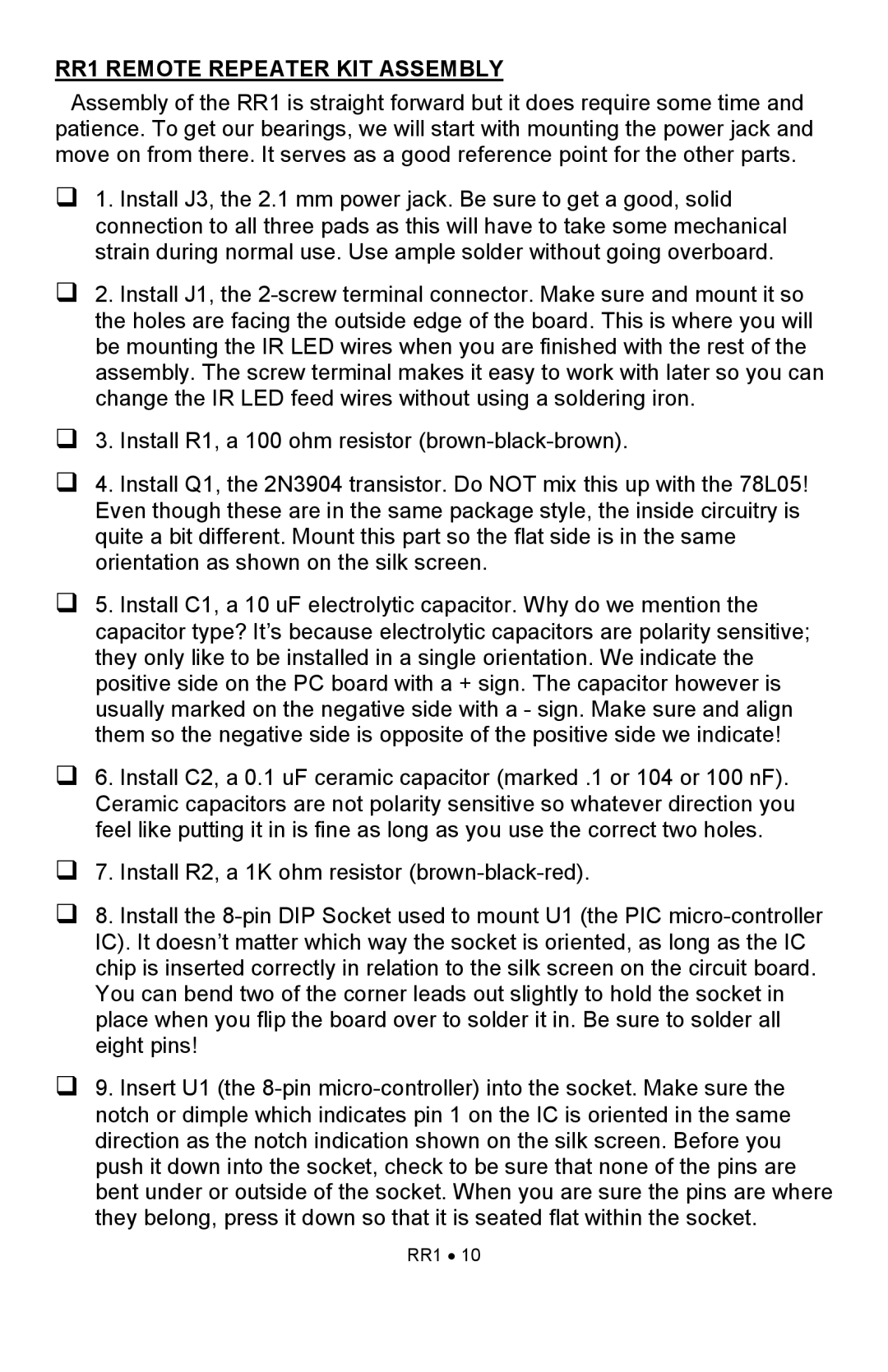RR1 REMOTE REPEATER KIT ASSEMBLY
Assembly of the RR1 is straight forward but it does require some time and patience. To get our bearings, we will start with mounting the power jack and move on from there. It serves as a good reference point for the other parts.
1. Install J3, the 2.1 mm power jack. Be sure to get a good, solid connection to all three pads as this will have to take some mechanical strain during normal use. Use ample solder without going overboard.
2. Install J1, the
3. Install R1, a 100 ohm resistor
4. Install Q1, the 2N3904 transistor. Do NOT mix this up with the 78L05! Even though these are in the same package style, the inside circuitry is quite a bit different. Mount this part so the flat side is in the same orientation as shown on the silk screen.
5. Install C1, a 10 uF electrolytic capacitor. Why do we mention the capacitor type? It’s because electrolytic capacitors are polarity sensitive; they only like to be installed in a single orientation. We indicate the positive side on the PC board with a + sign. The capacitor however is usually marked on the negative side with a - sign. Make sure and align them so the negative side is opposite of the positive side we indicate!
6. Install C2, a 0.1 uF ceramic capacitor (marked .1 or 104 or 100 nF). Ceramic capacitors are not polarity sensitive so whatever direction you feel like putting it in is fine as long as you use the correct two holes.
7. Install R2, a 1K ohm resistor
8. Install the
9. Insert U1 (the