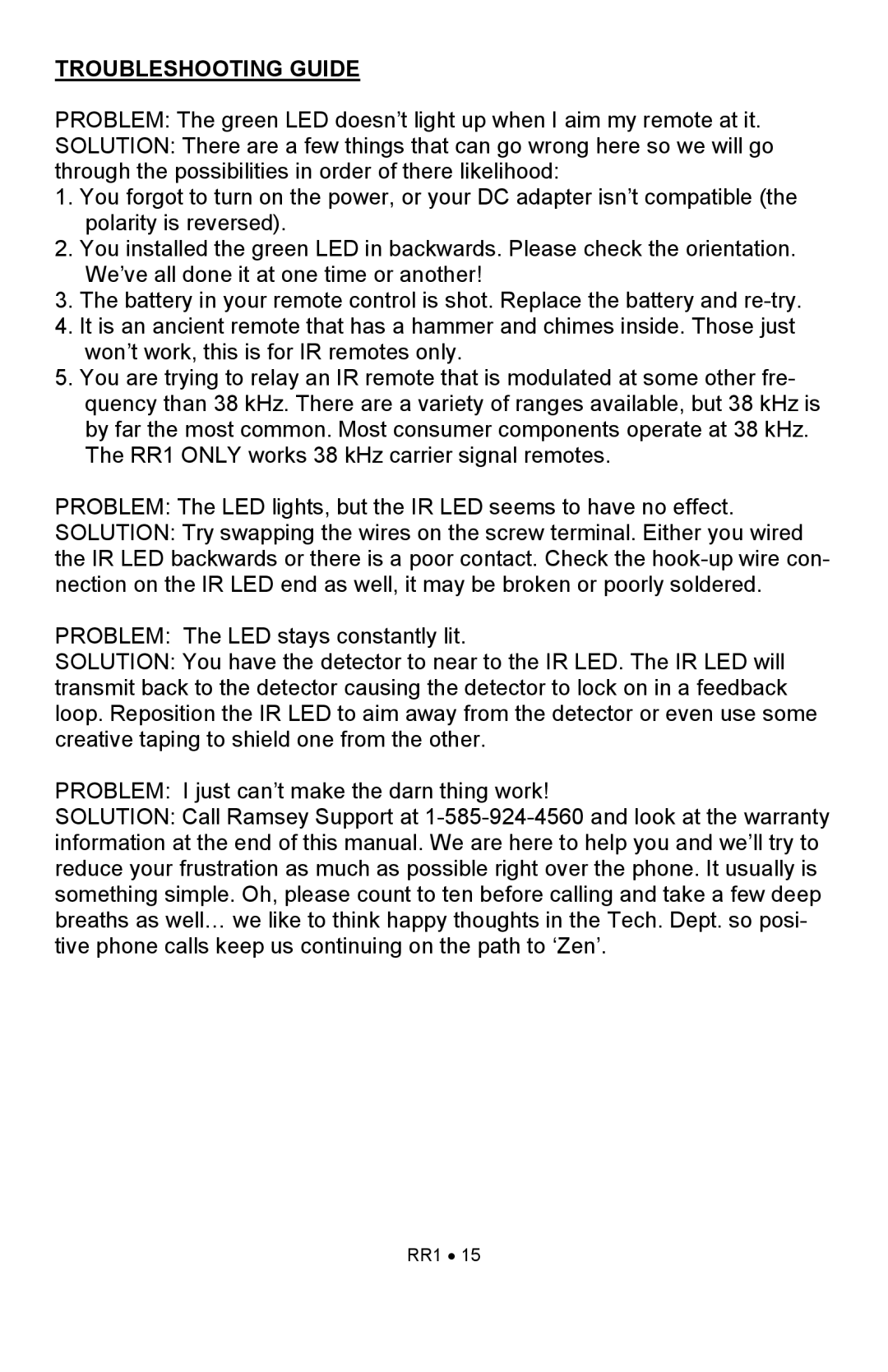TROUBLESHOOTING GUIDE
PROBLEM: The green LED doesn’t light up when I aim my remote at it.
SOLUTION: There are a few things that can go wrong here so we will go through the possibilities in order of there likelihood:
1.You forgot to turn on the power, or your DC adapter isn’t compatible (the polarity is reversed).
2.You installed the green LED in backwards. Please check the orientation. We’ve all done it at one time or another!
3.The battery in your remote control is shot. Replace the battery and
4.It is an ancient remote that has a hammer and chimes inside. Those just won’t work, this is for IR remotes only.
5.You are trying to relay an IR remote that is modulated at some other fre- quency than 38 kHz. There are a variety of ranges available, but 38 kHz is by far the most common. Most consumer components operate at 38 kHz. The RR1 ONLY works 38 kHz carrier signal remotes.
PROBLEM: The LED lights, but the IR LED seems to have no effect.
SOLUTION: Try swapping the wires on the screw terminal. Either you wired the IR LED backwards or there is a poor contact. Check the
PROBLEM: The LED stays constantly lit.
SOLUTION: You have the detector to near to the IR LED. The IR LED will transmit back to the detector causing the detector to lock on in a feedback loop. Reposition the IR LED to aim away from the detector or even use some creative taping to shield one from the other.
PROBLEM: I just can’t make the darn thing work!
SOLUTION: Call Ramsey Support at