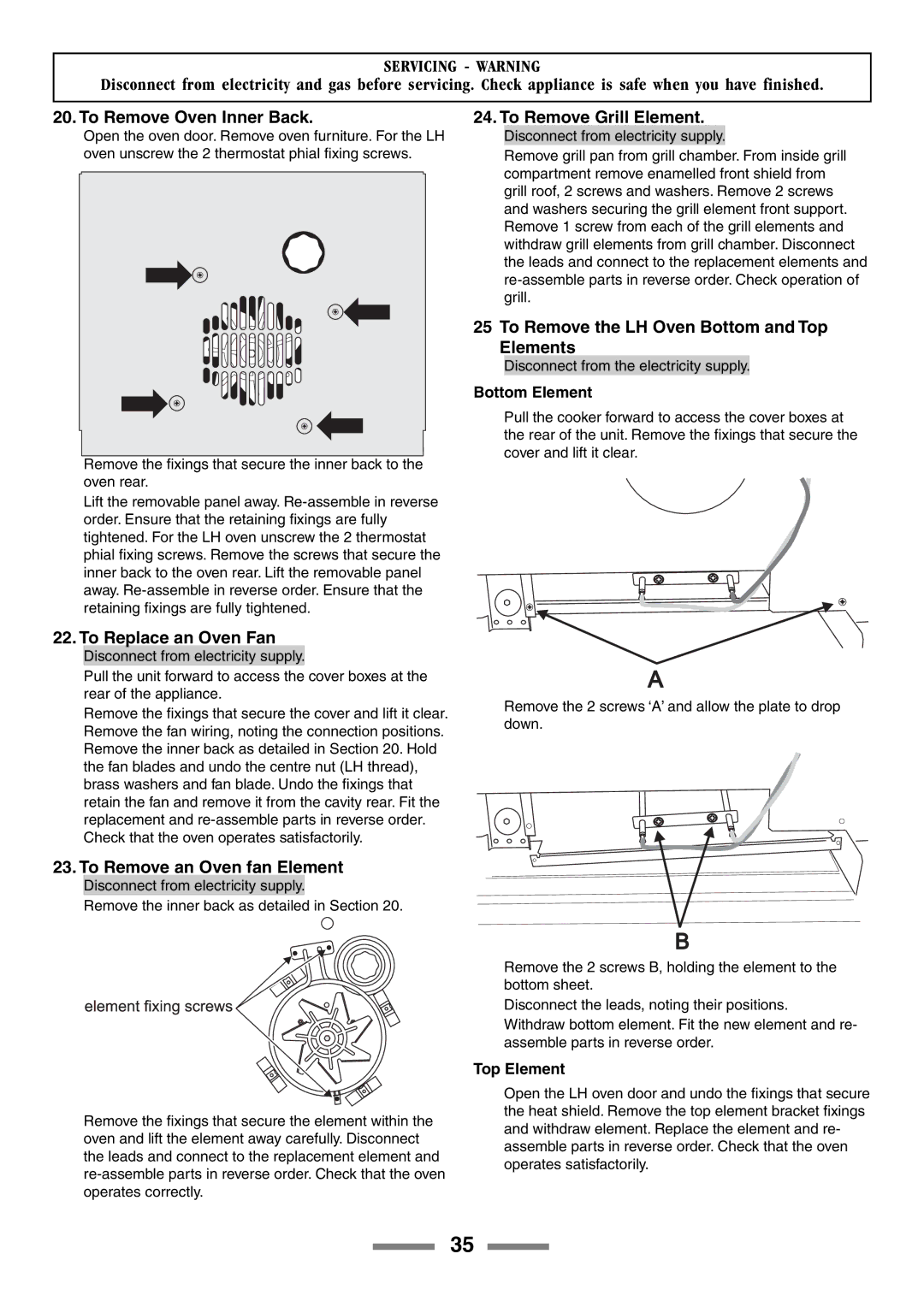90 specifications
The Rangemaster 90 is a sophisticated cooking appliance that embodies both functionality and elegance, making it a popular choice for both amateur chefs and culinary enthusiasts alike. This range cooker is thoughtfully designed to provide a perfect blend of traditional cooking methods with modern technology, ensuring that every meal is prepared to perfection.One of the standout features of the Rangemaster 90 is its dual fuel capabilities. This allows users to harness the precision of gas cooking for immediate heat control while utilizing the consistent and even temperatures of an electric oven for baking and roasting. This combination ensures that every dish can be prepared with the utmost accuracy, whether it is a delicate soufflé or a hearty roast.
Another significant aspect of the Rangemaster 90 is its generous cooking space. With a 90cm width, it provides ample room for multiple dishes. The oven compartment typically includes two cavities, offering a main oven and a secondary oven that operates as a separate temperature zone. This design feature is particularly advantageous for those who enjoy multitasking in the kitchen, allowing different dishes to be prepared simultaneously.
The Rangemaster 90 also features advanced cooking technologies, such as the multifunction oven, which provides several cooking modes ranging from convection cooking to grilling. This versatility empowers users to experiment with diverse culinary techniques, enhancing their cooking experience. Additionally, many models come equipped with an integrated grill, further expanding the range of cooking options available.
Customization is another hallmark of the Rangemaster 90. It is available in a variety of colors and styles, allowing homeowners to select a model that complements their kitchen décor. The signature look often includes classic features such as a bold control panel, sturdy cast iron pan supports, and elegant handles, making it a visually striking addition to any kitchen environment.
Lastly, the Rangemaster 90 prioritizes ease of use and maintenance. It typically incorporates an easy-clean enamel coating within ovens that simplifies the cleaning process, making this beautiful appliance as practical as it is stylish.
Overall, the Rangemaster 90 is an exceptional cooker that combines state-of-the-art technology, a wealth of cooking options, and an impressive aesthetic appeal, making it a centerpiece for any modern kitchen. Its robust features ensure that it can handle the diverse needs of today’s culinary enthusiasts, whether preparing a casual family meal or an elaborate feast for guests.