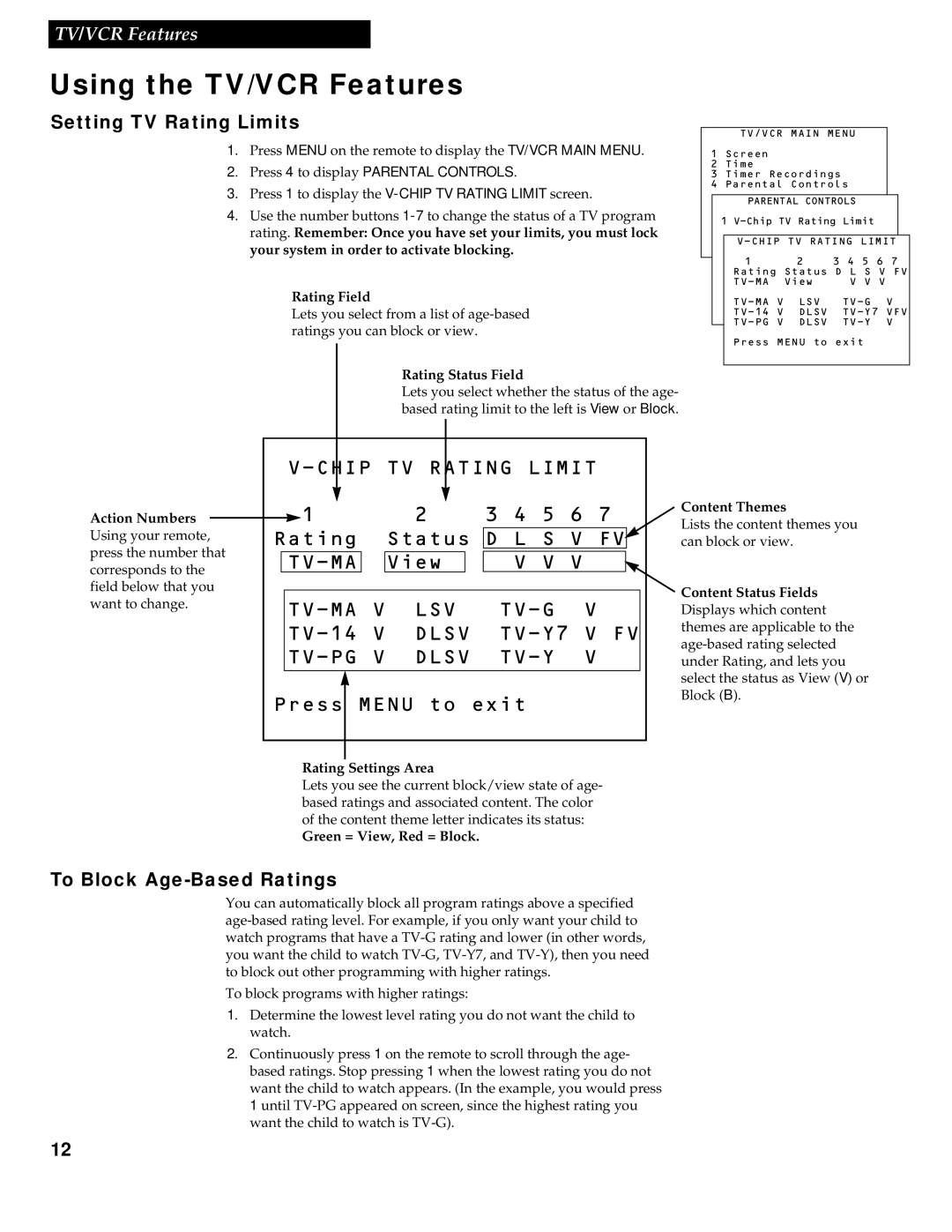TV/VCR Features
Using the TV/VCR Features
Setting TV Rating Limits |
|
|
|
|
|
|
|
|
|
| |
|
| TV/VCR MAIN MENU |
|
|
|
| |||||
|
|
|
|
|
|
|
| ||||
1. | Press MENU on the remote to display the TV/VCR MAIN MENU. | 1 Screen |
|
|
|
|
|
|
| ||
2. | Press 4 to display PARENTAL CONTROLS. | 2 Time |
|
|
|
|
|
|
| ||
3 Timer Recordings |
|
|
|
|
| ||||||
3. Press 1 to display the | 4 Parental Controls |
|
|
|
| ||||||
|
|
|
|
|
|
|
|
|
| ||
|
| PARENTAL CONTROLS |
|
|
|
| |||||
|
|
|
|
|
|
|
| ||||
4. | Use the number buttons |
| 1 |
|
|
| |||||
| rating. Remember: Once you have set your limits, you must lock |
|
|
|
|
|
|
|
|
|
|
|
|
|
| ||||||||
| your system in order to activate blocking. |
|
|
| |||||||
|
|
| 1 | 2 | 3 | 4 | 5 | 6 | 7 |
| |
|
|
|
|
| |||||||
|
|
|
| Rating Status D L S V FV | |||||||
|
|
|
| View |
| V V V |
|
| |||
| Rating Field |
|
| LSV |
|
| V | ||||
| Lets you select from a list of |
|
| DLSV |
| ||||||
| ratings you can block or view. |
|
| DLSV |
|
| V | ||||
|
|
|
|
| |||||||
|
|
| Press MENU to exit |
|
|
| |||||
|
|
|
|
|
|
| |||||
| Rating Status Field |
|
|
|
|
|
|
|
|
|
|
|
|
|
|
|
|
|
|
|
|
| |
| Lets you select whether the status of the age- |
|
|
|
|
|
|
|
|
|
|
| based rating limit to the left is View or Block. |
|
|
|
|
|
|
|
|
|
|
|
|
|
|
|
|
|
|
|
|
|
|
|
|
|
|
|
| RATING LIMIT |
| ||||||||||
Action Numbers |
|
|
| 1 |
|
| 2 |
|
| 3 4 5 6 7 |
|
| Content Themes | |
|
|
|
|
|
|
|
|
| ||||||
|
|
|
|
|
|
|
|
| Lists the content themes you | |||||
Using your remote, | Rating | Status | D L S V FV |
|
| can block or view. | ||||||||
press the number that |
|
|
|
|
|
|
|
|
|
|
|
|
| |
|
| View |
| V V V |
|
|
|
| ||||||
corresponds to the |
|
|
|
|
|
|
| |||||||
|
|
|
|
|
|
|
|
|
|
|
|
| ||
field below that you |
|
|
|
|
|
|
|
|
|
|
|
| Content Status Fields | |
want to change. |
| LSV | V |
| ||||||||||
|
| Displays which content | ||||||||||||
|
|
|
| |||||||||||
|
|
| DLSV |
| themes are applicable to the | |||||||||
|
|
|
| |||||||||||
|
|
|
| DLSV |
| V |
| |||||||
|
|
|
| under Rating, and lets you | ||||||||||
|
|
|
|
|
|
|
|
|
|
|
|
|
| select the status as View (V) or |
|
| Press | MENU to exit |
|
|
| Block (B). | |||||||
|
|
|
|
|
| |||||||||
|
|
|
|
|
|
|
|
|
|
|
|
|
|
|
|
|
|
|
|
|
|
|
|
|
|
|
|
|
|
Rating Settings Area
Lets you see the current block/view state of age- based ratings and associated content. The color of the content theme letter indicates its status:
Green = View, Red = Block.
To Block Age-Based Ratings
You can automatically block all program ratings above a specified
To block programs with higher ratings:
1. Determine the lowest level rating you do not want the child to watch.
2. Continuously press 1 on the remote to scroll through the age- based ratings. Stop pressing 1 when the lowest rating you do not want the child to watch appears. (In the example, you would press 1 until
12