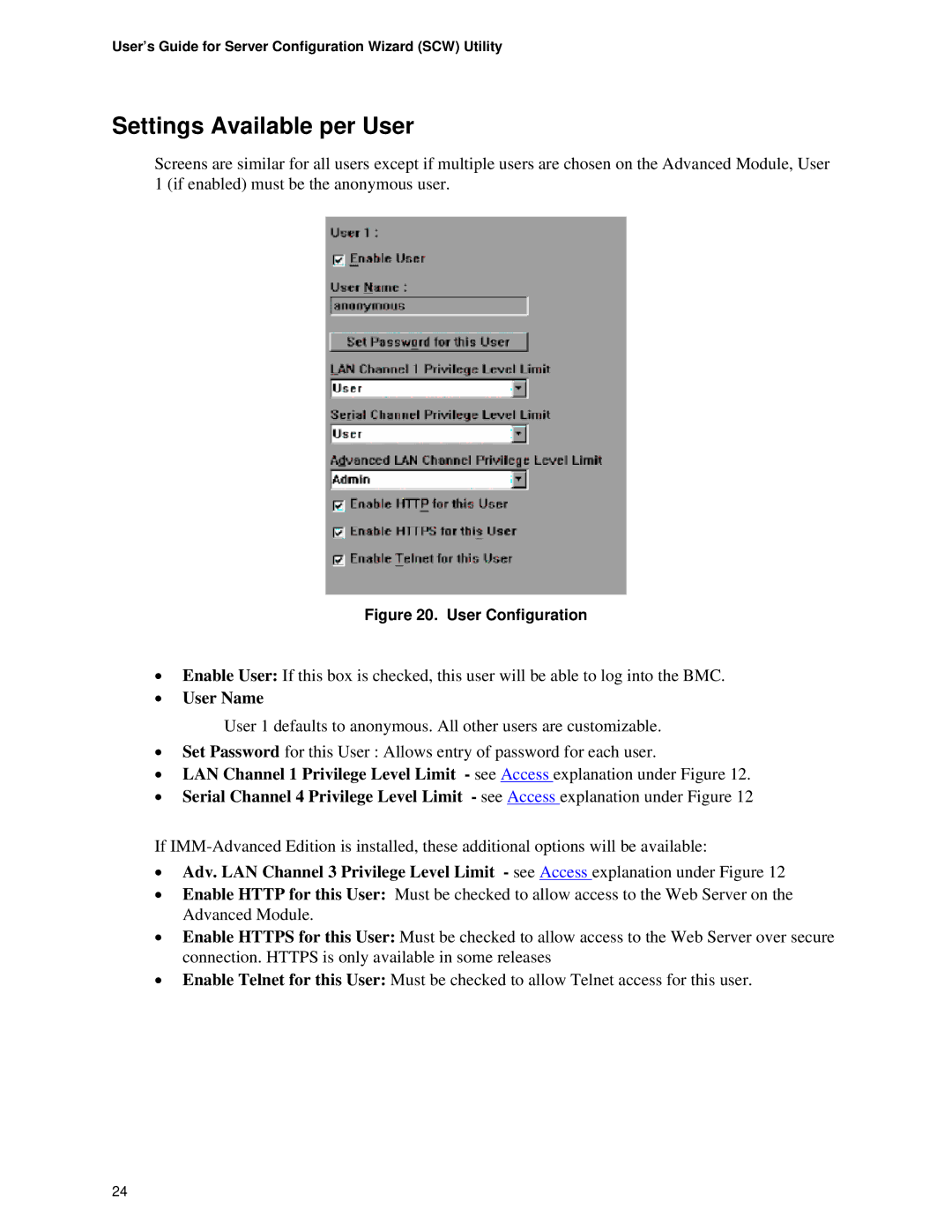User’s Guide for Server Configuration Wizard (SCW) Utility
Settings Available per User
Screens are similar for all users except if multiple users are chosen on the Advanced Module, User 1 (if enabled) must be the anonymous user.
Figure 20. User Configuration
•Enable User: If this box is checked, this user will be able to log into the BMC.
•User Name
User 1 defaults to anonymous. All other users are customizable.
•Set Password for this User : Allows entry of password for each user.
•LAN Channel 1 Privilege Level Limit - see Access explanation under Figure 12.
•Serial Channel 4 Privilege Level Limit - see Access explanation under Figure 12
If
•Adv. LAN Channel 3 Privilege Level Limit - see Access explanation under Figure 12
•Enable HTTP for this User: Must be checked to allow access to the Web Server on the Advanced Module.
•Enable HTTPS for this User: Must be checked to allow access to the Web Server over secure connection. HTTPS is only available in some releases
•Enable Telnet for this User: Must be checked to allow Telnet access for this user.
24