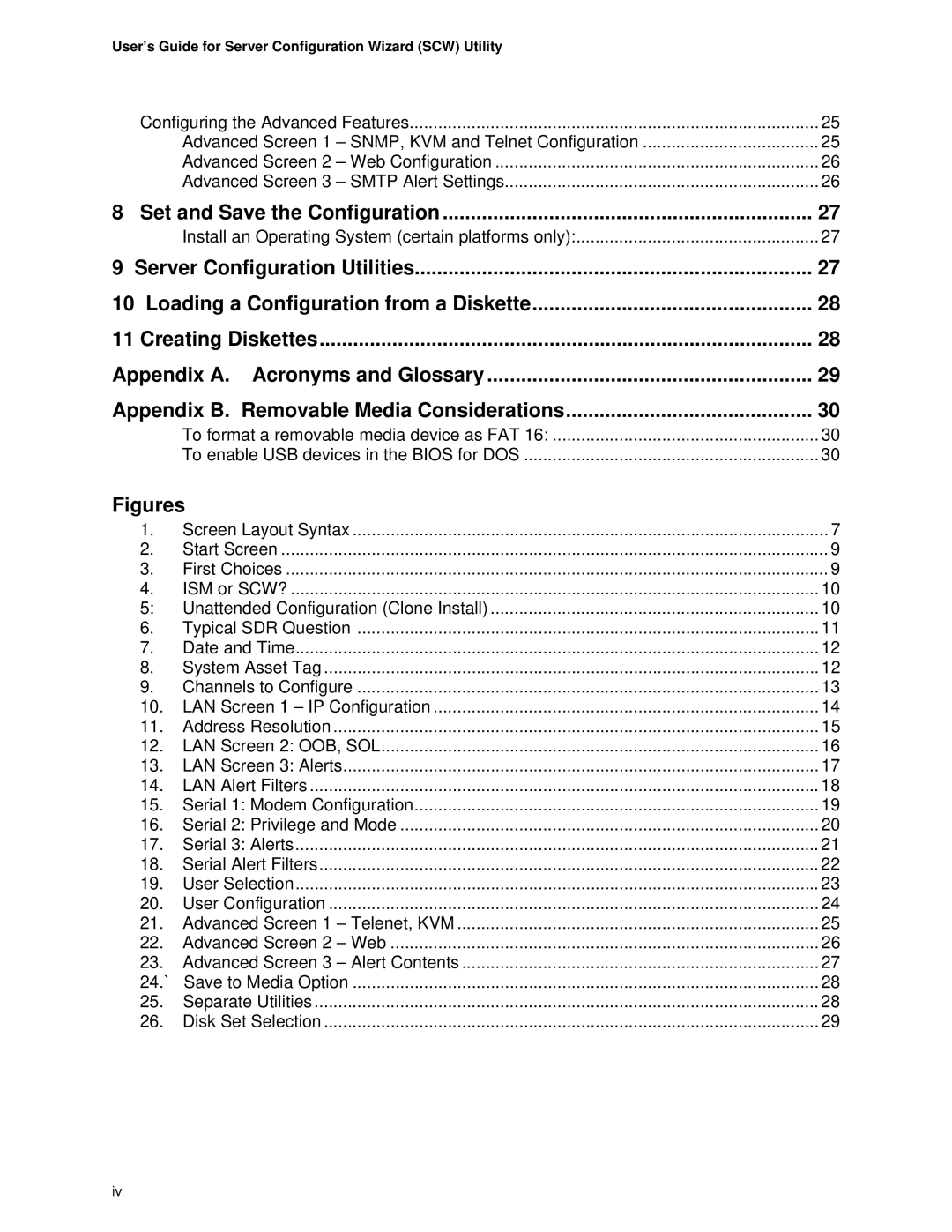User’s Guide for Server Configuration Wizard (SCW) Utility
| Configuring the Advanced Features | 25 | |
|
| Advanced Screen 1 – SNMP, KVM and Telnet Configuration | 25 |
|
| Advanced Screen 2 – Web Configuration | 26 |
|
| Advanced Screen 3 – SMTP Alert Settings | 26 |
8 | Set and Save the Configuration | 27 | |
|
| Install an Operating System (certain platforms only): | 27 |
9 | Server Configuration Utilities | 27 | |
10 Loading a Configuration from a Diskette | 28 | ||
11 Creating Diskettes | 28 | ||
Appendix A. Acronyms and Glossary | 29 | ||
Appendix B. Removable Media Considerations | 30 | ||
|
| To format a removable media device as FAT 16: | 30 |
|
| To enable USB devices in the BIOS for DOS | 30 |
Figures |
| ||
| 1. | Screen Layout Syntax | 7 |
| 2. | Start Screen | 9 |
| 3. | First Choices | 9 |
| 4. | ISM or SCW? | 10 |
| 5: | Unattended Configuration (Clone Install) | 10 |
| 6. | Typical SDR Question | 11 |
| 7. | Date and Time | 12 |
| 8. | System Asset Tag | 12 |
| 9. | Channels to Configure | 13 |
| 10. | LAN Screen 1 – IP Configuration | 14 |
| 11. | Address Resolution | 15 |
| 12. | LAN Screen 2: OOB, SOL | 16 |
| 13. | LAN Screen 3: Alerts | 17 |
| 14. | LAN Alert Filters | 18 |
| 15. | Serial 1: Modem Configuration | 19 |
| 16. | Serial 2: Privilege and Mode | 20 |
| 17. | Serial 3: Alerts | 21 |
| 18. | Serial Alert Filters | 22 |
| 19. | User Selection | 23 |
| 20. | User Configuration | 24 |
| 21. | Advanced Screen 1 – Telenet, KVM | 25 |
| 22. | Advanced Screen 2 – Web | 26 |
| 23. | Advanced Screen 3 – Alert Contents | 27 |
| 24.` Save to Media Option | 28 | |
| 25. | Separate Utilities | 28 |
| 26. | Disk Set Selection | 29 |
iv