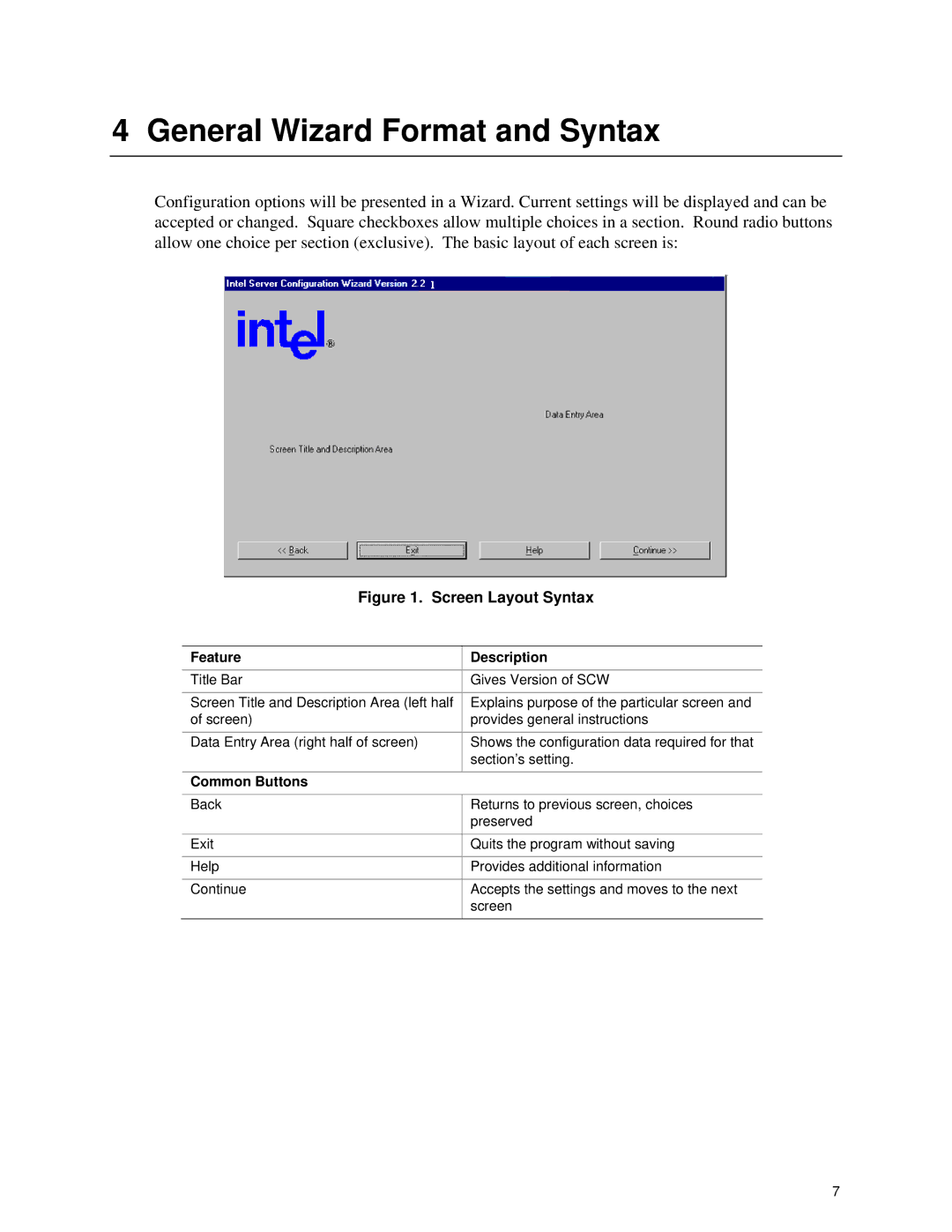4 General Wizard Format and Syntax
Configuration options will be presented in a Wizard. Current settings will be displayed and can be accepted or changed. Square checkboxes allow multiple choices in a section. Round radio buttons allow one choice per section (exclusive). The basic layout of each screen is:
Figure 1. Screen Layout Syntax
Feature | Description |
|
|
Title Bar | Gives Version of SCW |
|
|
Screen Title and Description Area (left half | Explains purpose of the particular screen and |
of screen) | provides general instructions |
|
|
Data Entry Area (right half of screen) | Shows the configuration data required for that |
| section’s setting. |
|
|
Common Buttons |
|
|
|
Back | Returns to previous screen, choices |
| preserved |
|
|
Exit | Quits the program without saving |
|
|
Help | Provides additional information |
|
|
Continue | Accepts the settings and moves to the next |
| screen |
|
|
7