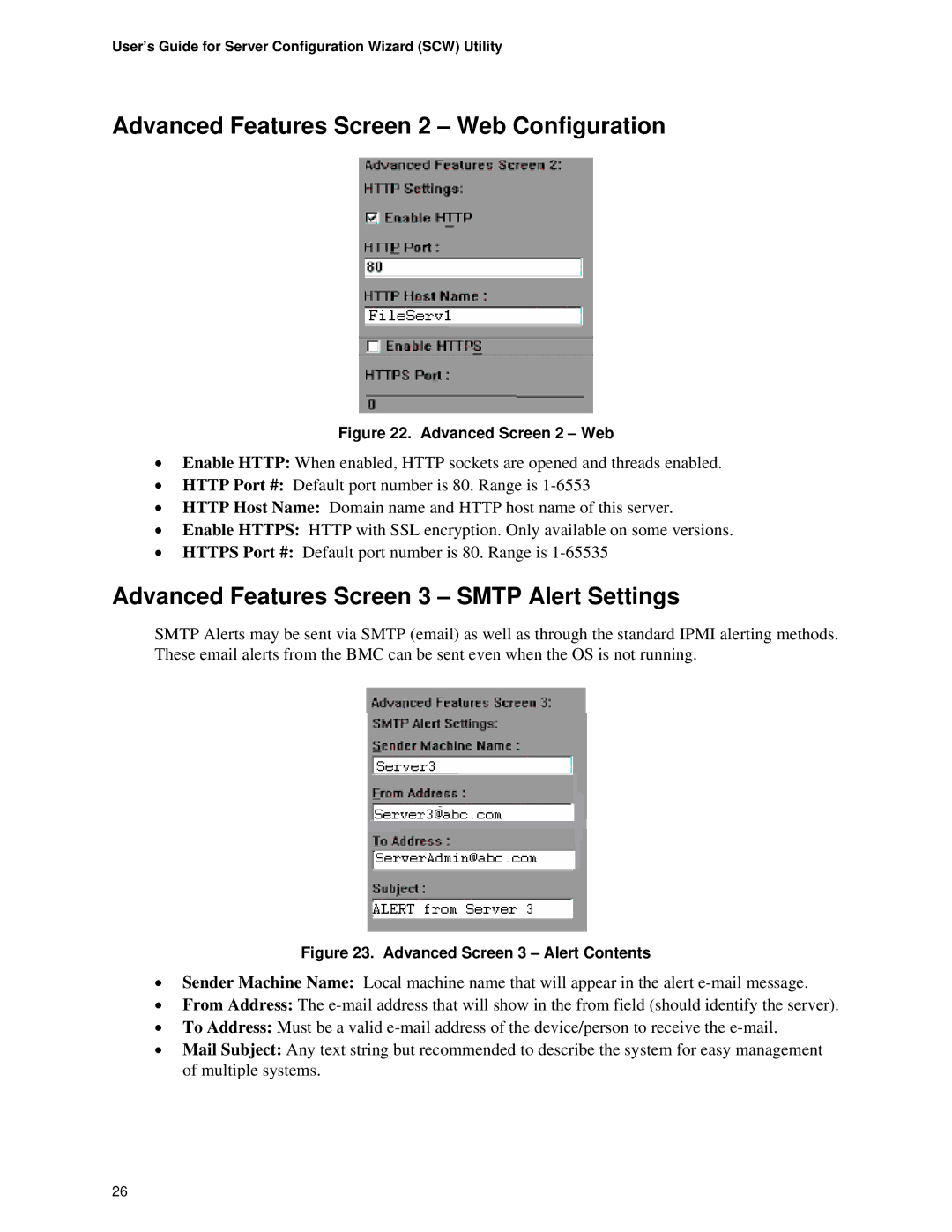User’s Guide for Server Configuration Wizard (SCW) Utility
Advanced Features Screen 2 – Web Configuration
Figure 22. Advanced Screen 2 – Web
•Enable HTTP: When enabled, HTTP sockets are opened and threads enabled.
•HTTP Port #: Default port number is 80. Range is
•HTTP Host Name: Domain name and HTTP host name of this server.
•Enable HTTPS: HTTP with SSL encryption. Only available on some versions.
•HTTPS Port #: Default port number is 80. Range is
Advanced Features Screen 3 – SMTP Alert Settings
SMTP Alerts may be sent via SMTP (email) as well as through the standard IPMI alerting methods. These email alerts from the BMC can be sent even when the OS is not running.
Figure 23. Advanced Screen 3 – Alert Contents
•Sender Machine Name: Local machine name that will appear in the alert
•From Address: The
•To Address: Must be a valid
•Mail Subject: Any text string but recommended to describe the system for easy management of multiple systems.
26