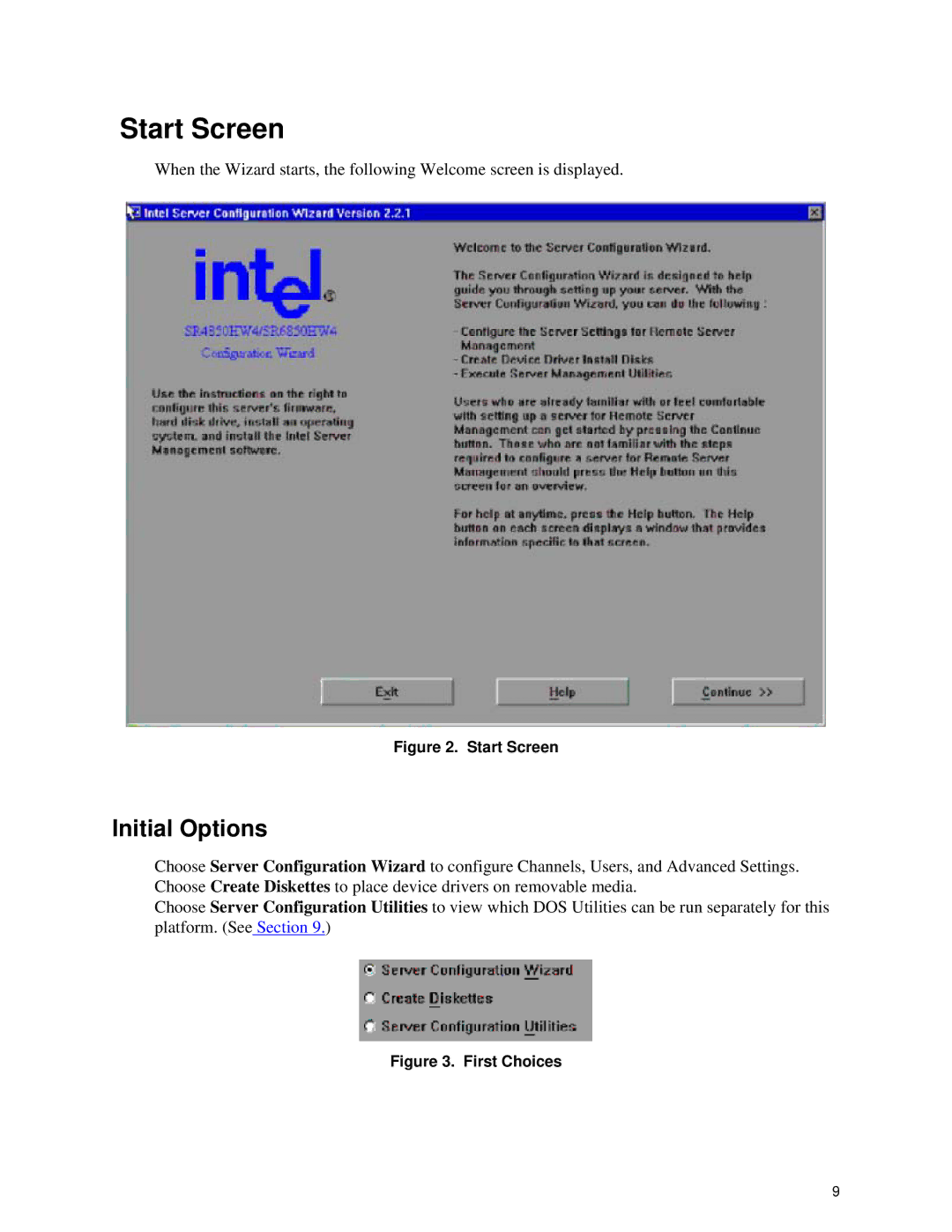Start Screen
When the Wizard starts, the following Welcome screen is displayed.
Figure 2. Start Screen
Initial Options
Choose Server Configuration Wizard to configure Channels, Users, and Advanced Settings. Choose Create Diskettes to place device drivers on removable media.
Choose Server Configuration Utilities to view which DOS Utilities can be run separately for this platform. (See Section 9.)
Figure 3. First Choices
9