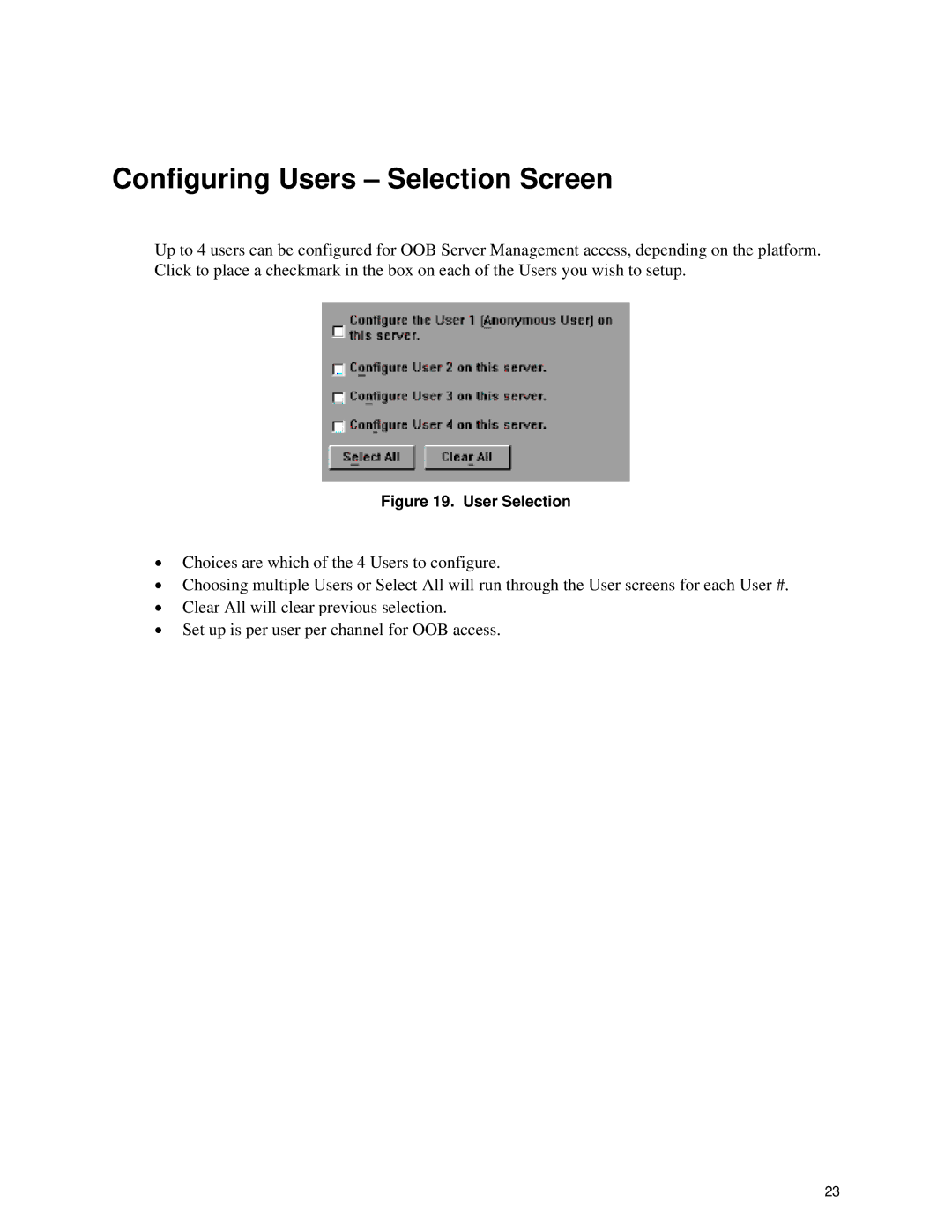Configuring Users – Selection Screen
Up to 4 users can be configured for OOB Server Management access, depending on the platform. Click to place a checkmark in the box on each of the Users you wish to setup.
Figure 19. User Selection
•Choices are which of the 4 Users to configure.
•Choosing multiple Users or Select All will run through the User screens for each User #.
•Clear All will clear previous selection.
•Set up is per user per channel for OOB access.
23