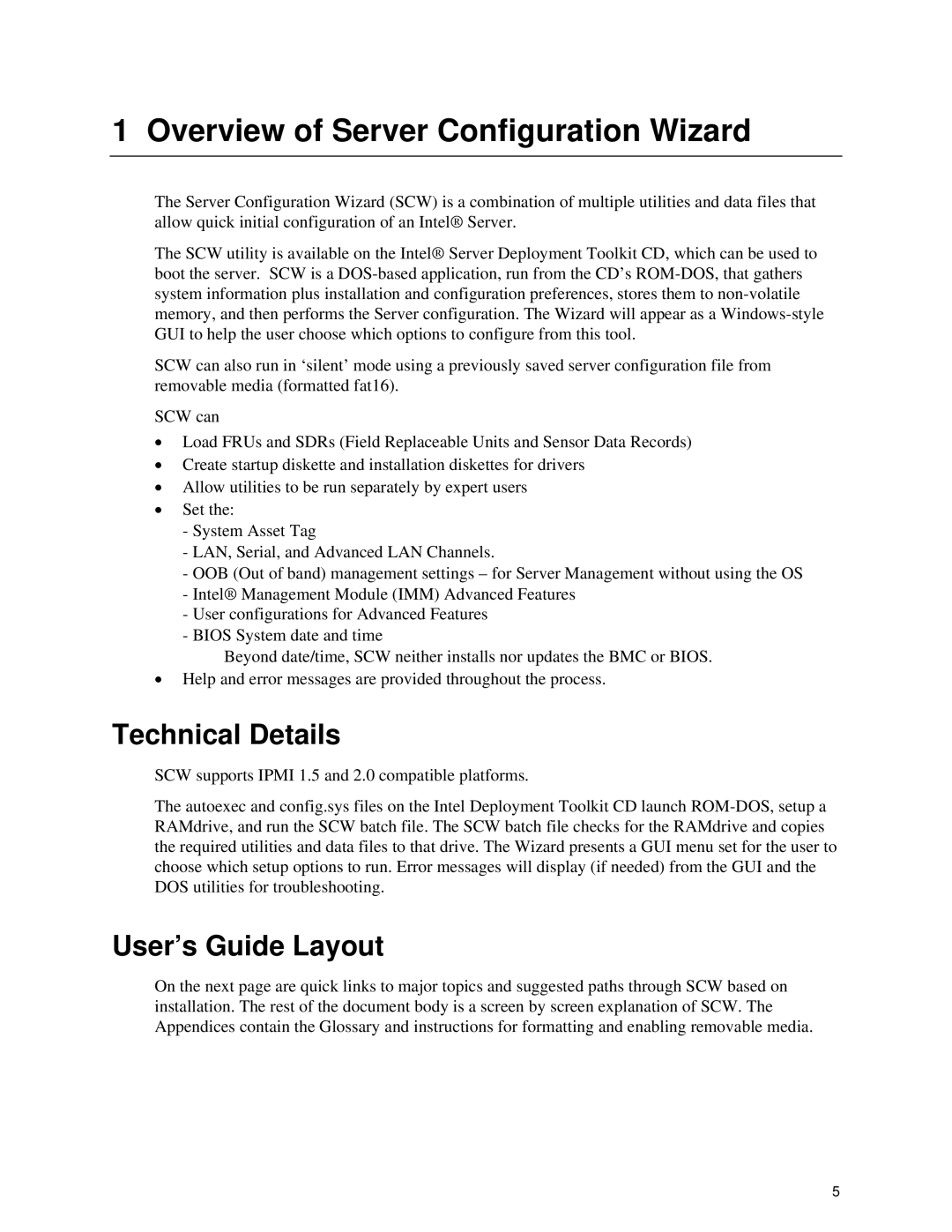1 Overview of Server Configuration Wizard
The Server Configuration Wizard (SCW) is a combination of multiple utilities and data files that allow quick initial configuration of an Intel® Server.
The SCW utility is available on the Intel® Server Deployment Toolkit CD, which can be used to boot the server. SCW is a
SCW can also run in ‘silent’ mode using a previously saved server configuration file from removable media (formatted fat16).
SCW can
•Load FRUs and SDRs (Field Replaceable Units and Sensor Data Records)
•Create startup diskette and installation diskettes for drivers
•Allow utilities to be run separately by expert users
•Set the:
-System Asset Tag
-LAN, Serial, and Advanced LAN Channels.
-OOB (Out of band) management settings – for Server Management without using the OS
-Intel® Management Module (IMM) Advanced Features
-User configurations for Advanced Features
-BIOS System date and time
Beyond date/time, SCW neither installs nor updates the BMC or BIOS.
•Help and error messages are provided throughout the process.
Technical Details
SCW supports IPMI 1.5 and 2.0 compatible platforms.
The autoexec and config.sys files on the Intel Deployment Toolkit CD launch
User’s Guide Layout
On the next page are quick links to major topics and suggested paths through SCW based on installation. The rest of the document body is a screen by screen explanation of SCW. The Appendices contain the Glossary and instructions for formatting and enabling removable media.
5