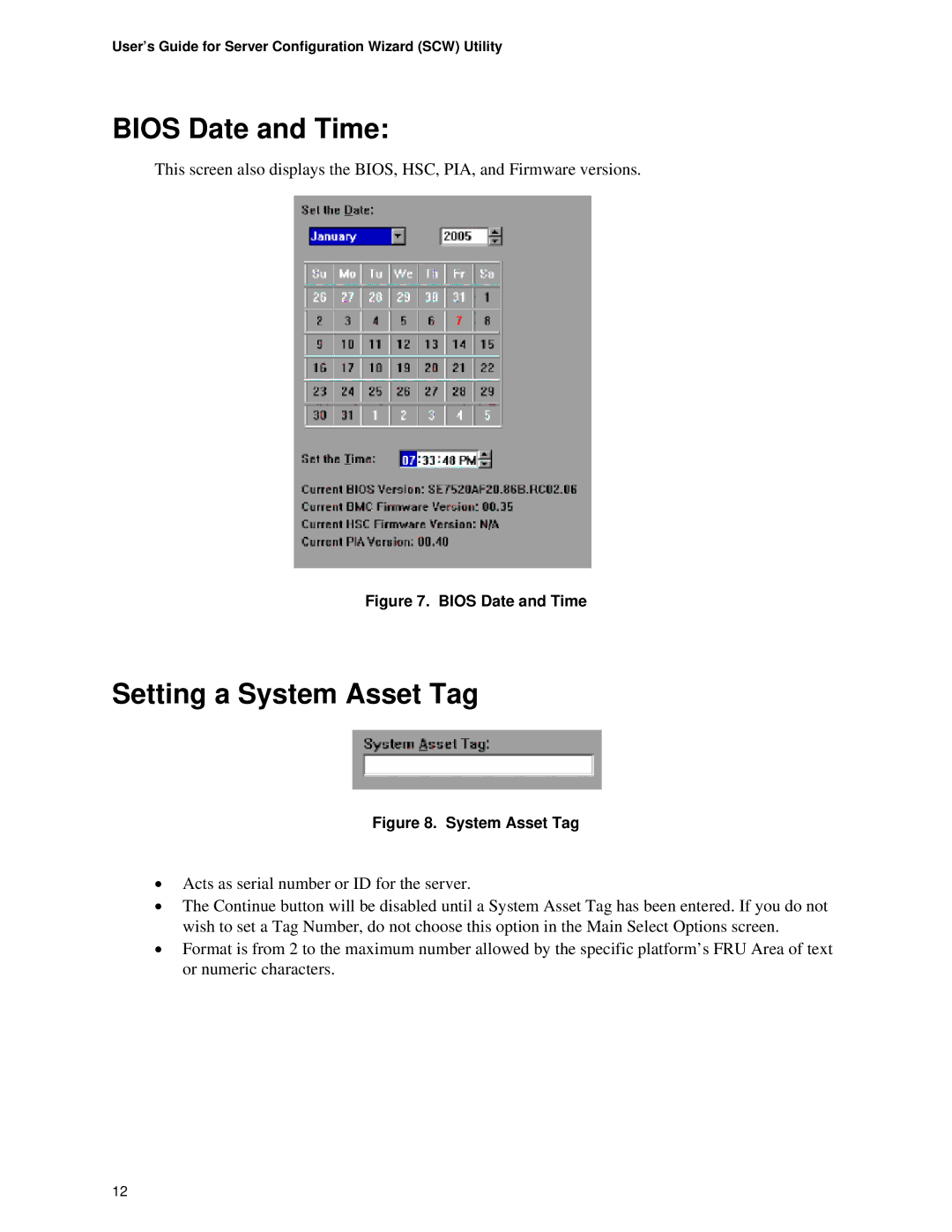User’s Guide for Server Configuration Wizard (SCW) Utility
BIOS Date and Time:
This screen also displays the BIOS, HSC, PIA, and Firmware versions.
Figure 7. BIOS Date and Time
Setting a System Asset Tag
Figure 8. System Asset Tag
•Acts as serial number or ID for the server.
•The Continue button will be disabled until a System Asset Tag has been entered. If you do not wish to set a Tag Number, do not choose this option in the Main Select Options screen.
•Format is from 2 to the maximum number allowed by the specific platform’s FRU Area of text or numeric characters.
12