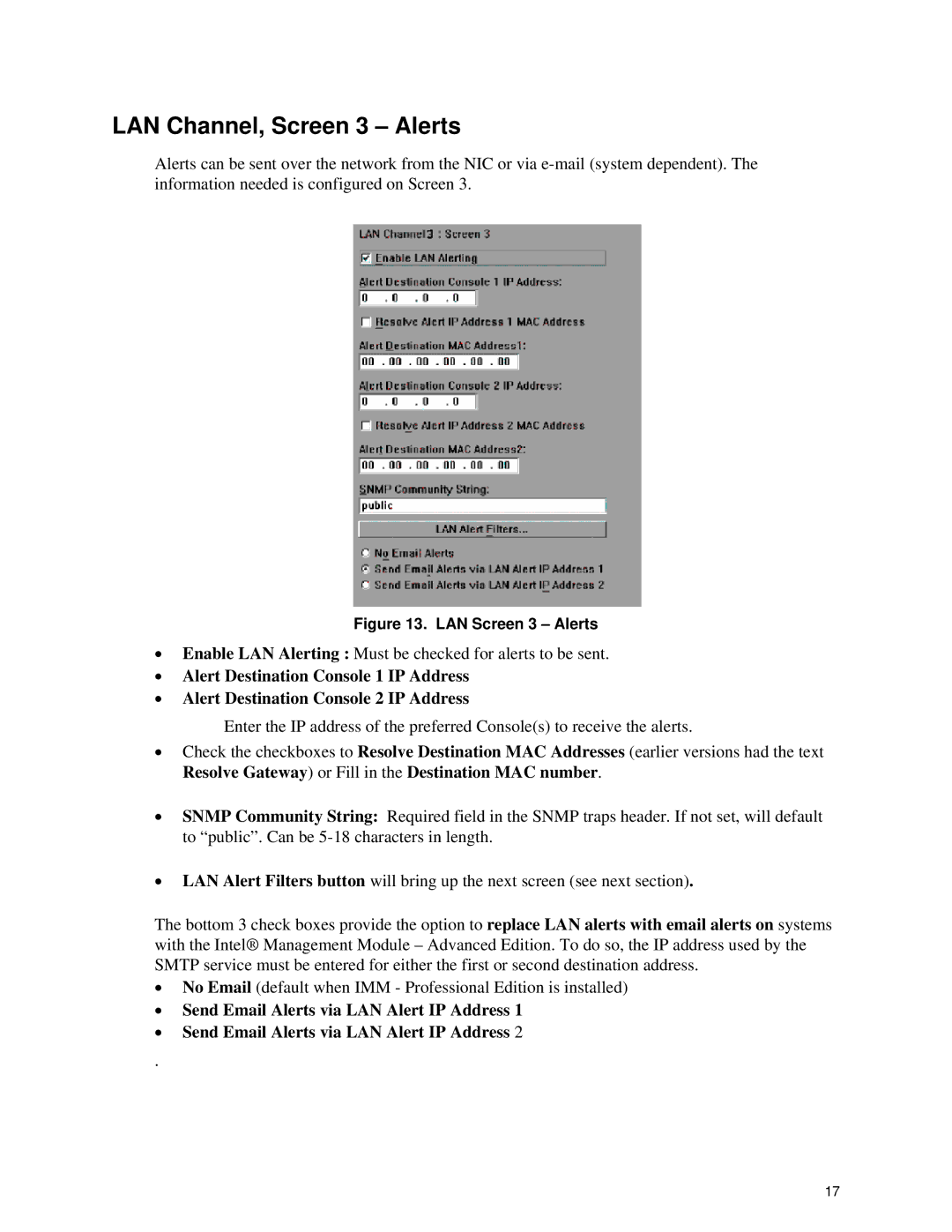LAN Channel, Screen 3 – Alerts
Alerts can be sent over the network from the NIC or via
Figure 13. LAN Screen 3 – Alerts
•Enable LAN Alerting : Must be checked for alerts to be sent.
•Alert Destination Console 1 IP Address
•Alert Destination Console 2 IP Address
Enter the IP address of the preferred Console(s) to receive the alerts.
•Check the checkboxes to Resolve Destination MAC Addresses (earlier versions had the text Resolve Gateway) or Fill in the Destination MAC number.
•SNMP Community String: Required field in the SNMP traps header. If not set, will default to “public”. Can be
•LAN Alert Filters button will bring up the next screen (see next section).
The bottom 3 check boxes provide the option to replace LAN alerts with email alerts on systems with the Intel® Management Module – Advanced Edition. To do so, the IP address used by the SMTP service must be entered for either the first or second destination address.
•No Email (default when IMM - Professional Edition is installed)
•Send Email Alerts via LAN Alert IP Address 1
•Send Email Alerts via LAN Alert IP Address 2
.
17