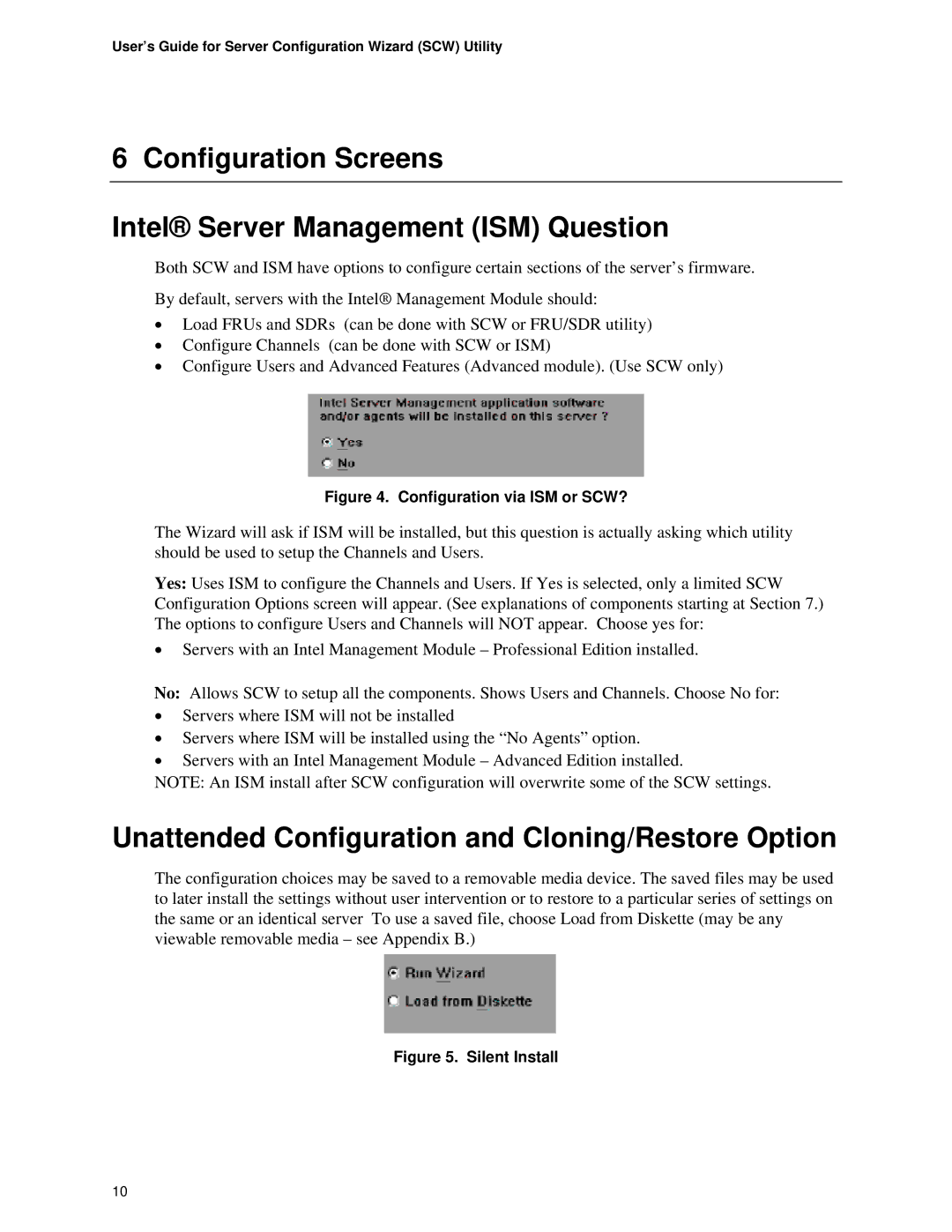Yes: Uses ISM to configure the Channels and Users. If Yes is selected, only a limited SCW Configuration Options screen will appear. (See explanations of components starting at Section 7.) The options to configure Users and Channels will NOT appear. Choose yes for:
•Servers with an Intel Management Module – Professional Edition installed.
No: Allows SCW to setup all the components. Shows Users and Channels. Choose No for:
•Servers where ISM will not be installed
•Servers where ISM will be installed using the “No Agents” option.
•Servers with an Intel Management Module – Advanced Edition installed.
NOTE: An ISM install after SCW configuration will overwrite some of the SCW settings.
Unattended Configuration and Cloning/Restore Option
The configuration choices may be saved to a removable media device. The saved files may be used to later install the settings without user intervention or to restore to a particular series of settings on the same or an identical server To use a saved file, choose Load from Diskette (may be any viewable removable media – see Appendix B.)
Figure 5. Silent Install
10