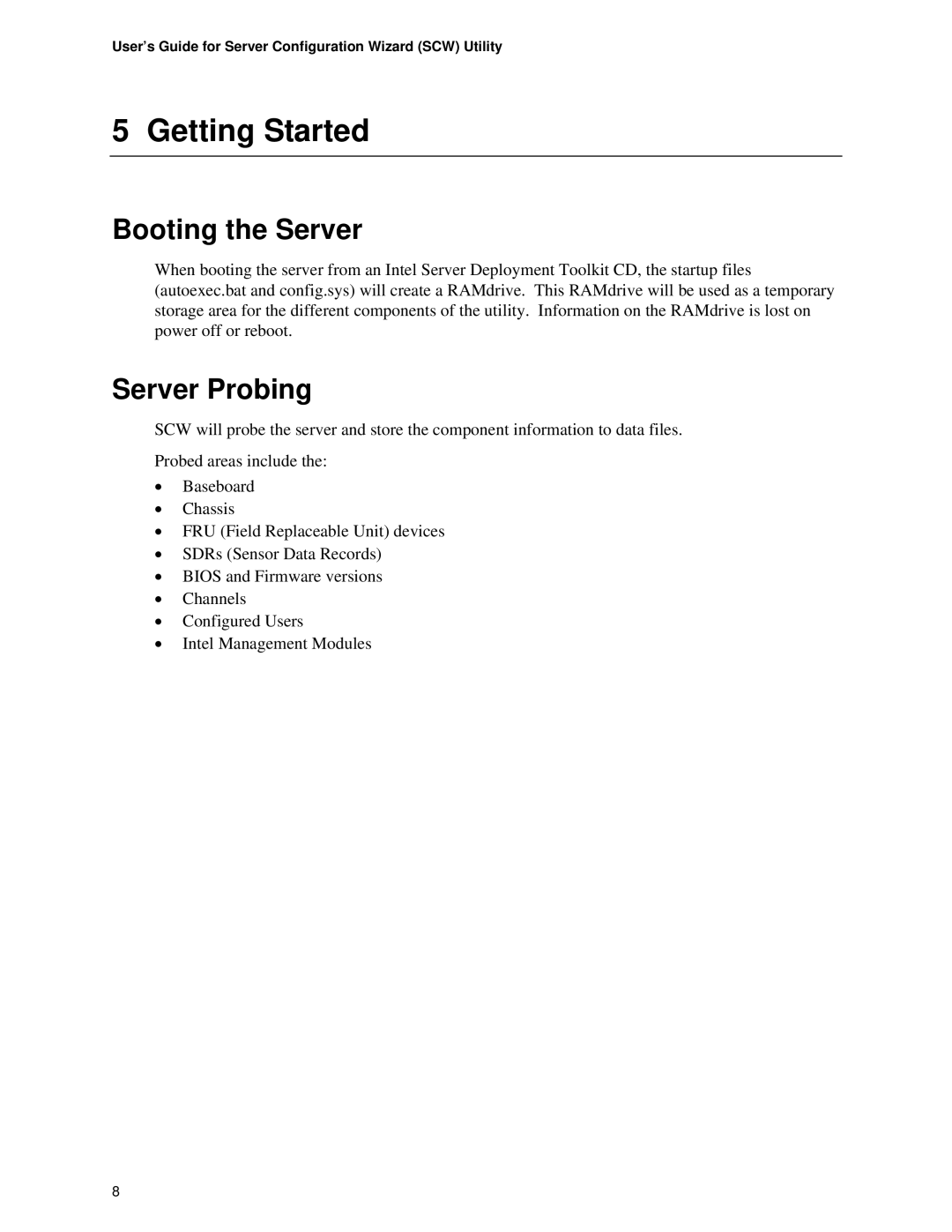User’s Guide for Server Configuration Wizard (SCW) Utility
5 Getting Started
Booting the Server
When booting the server from an Intel Server Deployment Toolkit CD, the startup files (autoexec.bat and config.sys) will create a RAMdrive. This RAMdrive will be used as a temporary storage area for the different components of the utility. Information on the RAMdrive is lost on power off or reboot.
Server Probing
SCW will probe the server and store the component information to data files.
Probed areas include the:
•Baseboard
•Chassis
•FRU (Field Replaceable Unit) devices
•SDRs (Sensor Data Records)
•BIOS and Firmware versions
•Channels
•Configured Users
•Intel Management Modules
8