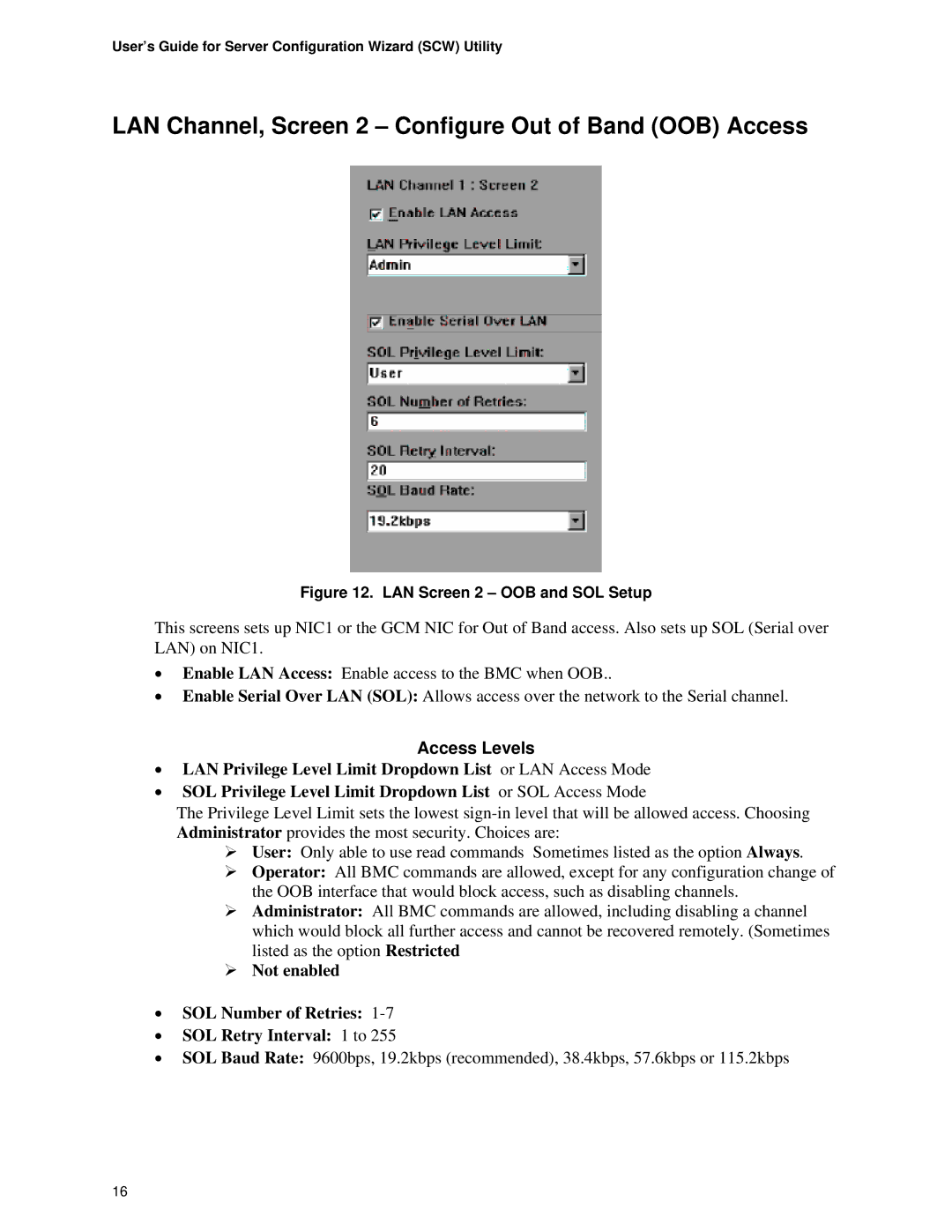User’s Guide for Server Configuration Wizard (SCW) Utility
LAN Channel, Screen 2 – Configure Out of Band (OOB) Access
Figure 12. LAN Screen 2 – OOB and SOL Setup
This screens sets up NIC1 or the GCM NIC for Out of Band access. Also sets up SOL (Serial over LAN) on NIC1.
•Enable LAN Access: Enable access to the BMC when OOB..
•Enable Serial Over LAN (SOL): Allows access over the network to the Serial channel.
Access Levels
•LAN Privilege Level Limit Dropdown List or LAN Access Mode
•SOL Privilege Level Limit Dropdown List or SOL Access Mode
The Privilege Level Limit sets the lowest
¾User: Only able to use read commands Sometimes listed as the option Always.
¾Operator: All BMC commands are allowed, except for any configuration change of the OOB interface that would block access, such as disabling channels.
¾Administrator: All BMC commands are allowed, including disabling a channel which would block all further access and cannot be recovered remotely. (Sometimes listed as the option Restricted
¾Not enabled
•SOL Number of Retries:
•SOL Retry Interval: 1 to 255
•SOL Baud Rate: 9600bps, 19.2kbps (recommended), 38.4kbps, 57.6kbps or 115.2kbps
16