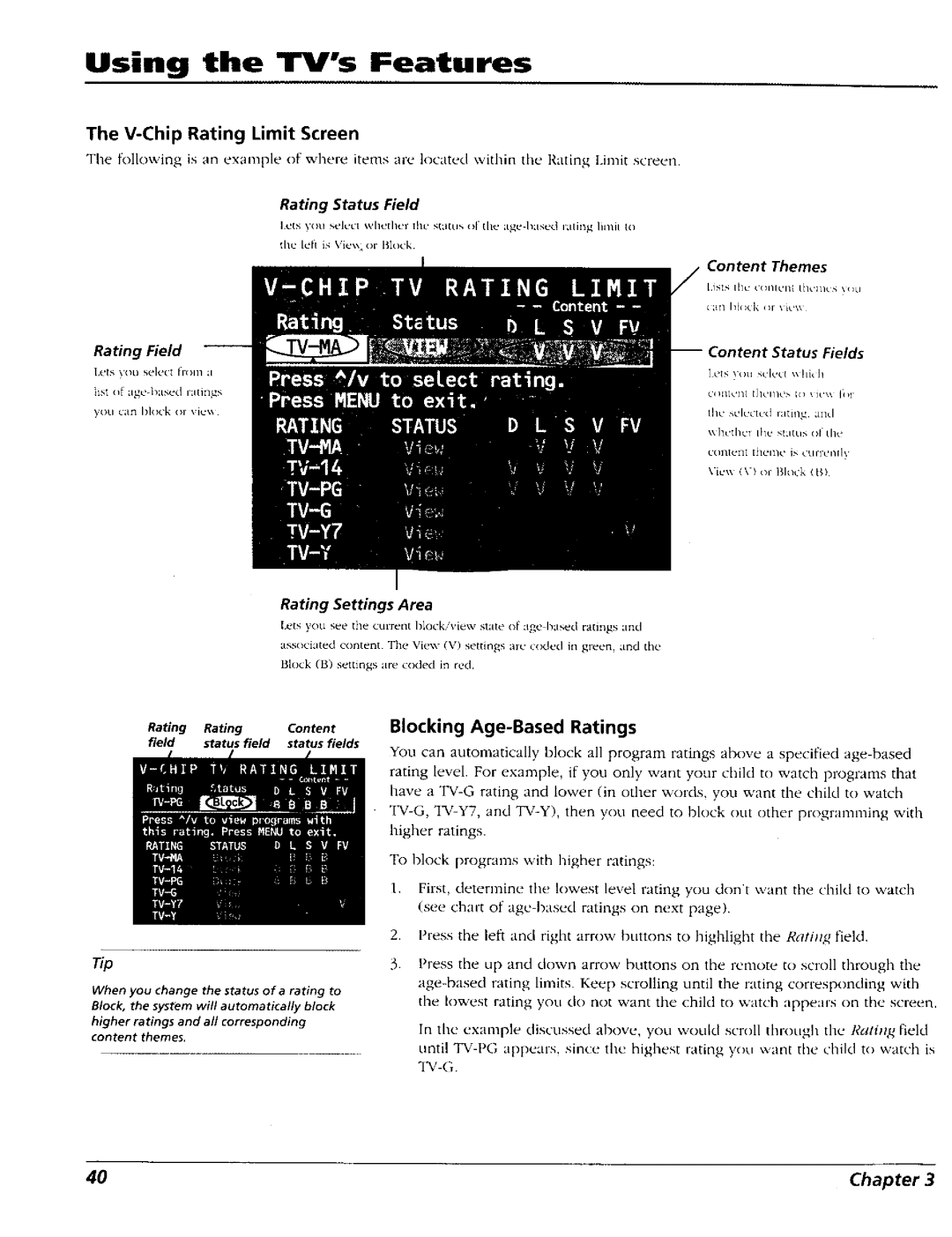Using the TV's Features
The V-Chip Rating Limit Screen
Tile following is an example of where items are located within tile Rating IJmit scre,t _r
Rating Status Field
I_'ts you selecl whether the status o1" the"
the leh is Ve_ )r _ _,'k
|
| Content | Themes | |||||
|
| l;lI1 | hl/l_k | Ill |
| \W\\ |
|
|
Rating Field | Content | Status | Fields | |||||
Eels _(}LI _ek_Ll | I.L_D, _llu | %'lv_.l _\[/i_]1 |
| |||||
listof | uuin_s | LIllll_qll |
| I]]_'llle, | Ill | i | jr'\\ I(_1 | |
)oU can bhlck | Ol vice\ | lh_' sdu_tcd |
| latillg, |
| and | ||
|
| _(inI,q_[ | thLql/_ | _ i_ | _Ul'l'Lq_l/_ | |||
|
| Viu;\ | (VI | or |
| Block | (B) | |
Rating Settings Area
[._ts yOU see the curre/lt block_view state of age hased ratings and
associated content The View (V) settings a]v _oded in green, and the
Block (B) settings are coded in red,
Rating RatingContent
field status field status fields
Tip
When you change the status of a rating to Block, the system will automatically block higher ratings and all corresponding content themes.
Blocking Age-Based Ratings
You can automatically block all program ratings above a specified
To block progranrs with higher ratings:
1, First, determine the lowest level rating you don't want the chiM to watch (see chart of age based ratings on next page).
2. Press the left and right arrow buttons to a ga gat ae R_ ti l,q fed
3.Press tire up and down arrow buttons on the remote to scroll through the
In the example discussed above, you would scroll through the Rating field until
40 | Chapter 3 |