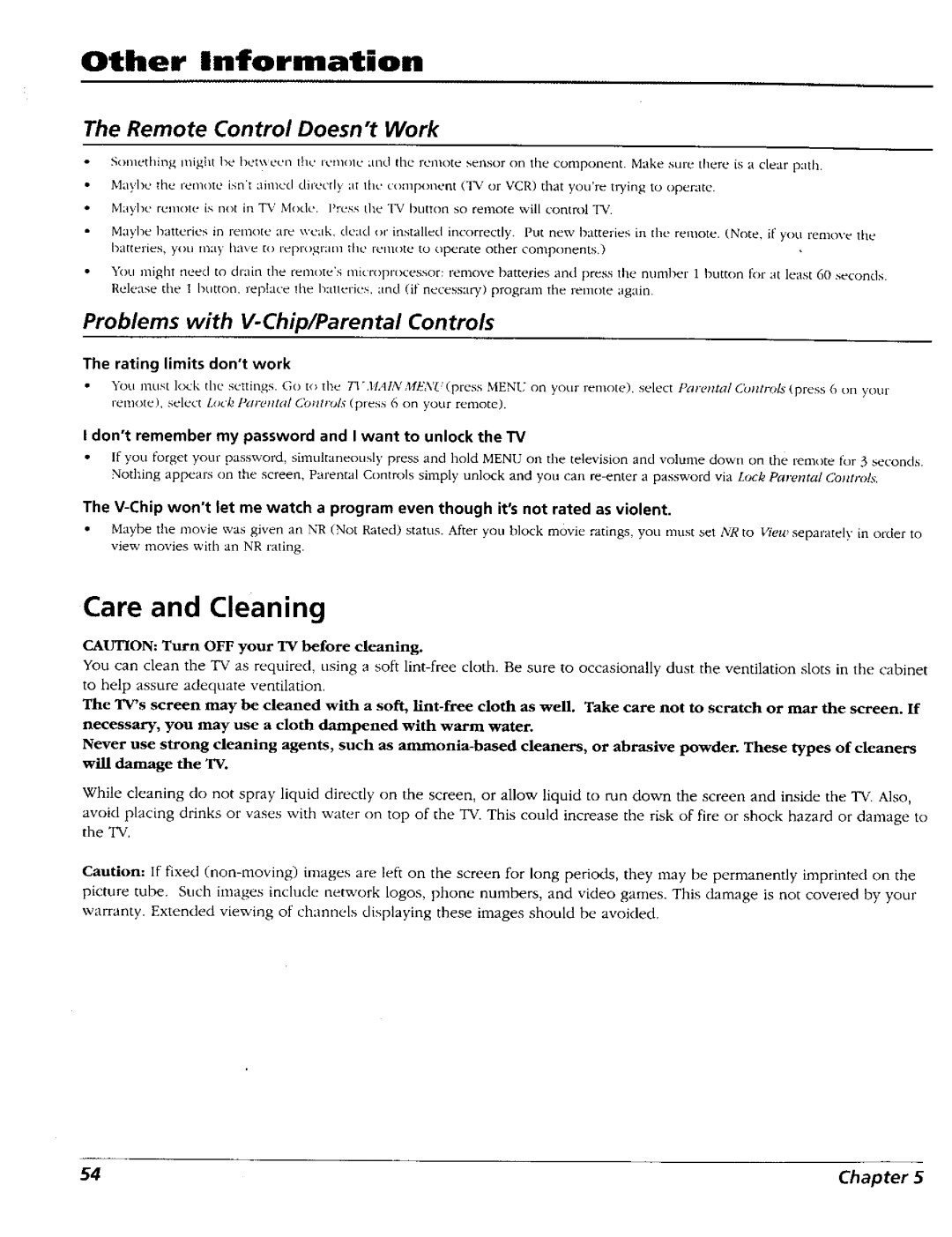Other |
|
| Information |
|
|
|
|
|
|
|
|
|
|
|
|
|
|
|
|
|
|
|
|
| |||||||
The Remote |
| Control | Doesn't Work |
|
|
|
|
|
|
|
|
|
|
|
|
|
|
|
|
|
| ||||||||||
5onlething |
| illight | [)e | bet_\ |
| een | the iv.mole | :tilt] | the | ielllote |
| sensor | on | the | component. | Make | sure | there | is | a | clear | path. |
| ||||||||
Maybe | the t_2mote isn't aimed | directly | at | the | component | ('IV | or | VCR) that | you're | t13,ing | to | opel_te. |
|
|
|
|
|
|
| ||||||||||||
May]_c | remote | is | not | in | TV | Mode. | Press | the | TV | button | so | relllote |
| will | control | TV. |
|
|
|
|
|
|
|
|
|
| |||||
Maybe | batteries | in | ren'*ote |
| are | _r_'ak, dead | or | installed | incorrectly. |
| Put | new | batteries | in | the | remote. | (Note, | if | you | remo\'e | the | ||||||||||
batteries, | you | may | have | to | ieprograt/1 | the | r_lnote | to operate |
| odler | components.) |
|
|
|
|
|
|
|
|
|
|
| |||||||||
goLi might | tleed | to |
| drain | the | t_mote's | tltictx)processor: | remove |
| batteries | and | press | the nt_lalber 1 | button | for at | least | 60 | seconds. | |||||||||||||
Release | the | t | button, |
| replace | the batteries, | and (if necessaz | T) | program | the | remote | again¸ |
|
|
|
|
|
|
|
|
| ||||||||||
Problems | with |
|
|
| Controls |
|
|
|
|
|
|
|
|
|
|
|
|
|
|
|
| ||||||||||
The rating limits don't work
hk)u must
I don't remember my password and I want to unlock the TV
If you forget your password, simultaneously press and hold MENU on the television and volmne down on the remote tk0r 3 seconds.
Nothing appears on the screen, Parental Controls simply unlock and you can
The
Maybe the movie was given an NR (Not Rated) status. After you block movie ratings, you must set NRto 14'ew separately in order to view movies with an NR rating.
Care and Cleaning
CAUTION: Turn OFF your TV before cleaning.
You can clean the TV as required, uising a soft
The TV's screen may be cleaned with a soft,
necessary, you may use a cloth dampened with warm water.
Never use strong cleaning agents, such as
While cleaning do not spray liquid directly on the screen, or allow liquid to run down the screen and inside the TV. Also,
avoid placing drinks or vases with water on top of the TV. This could increase the risk of fire or shock hazard or damage to the TV.
Caution: If fixed
54 | Chapter 5 |