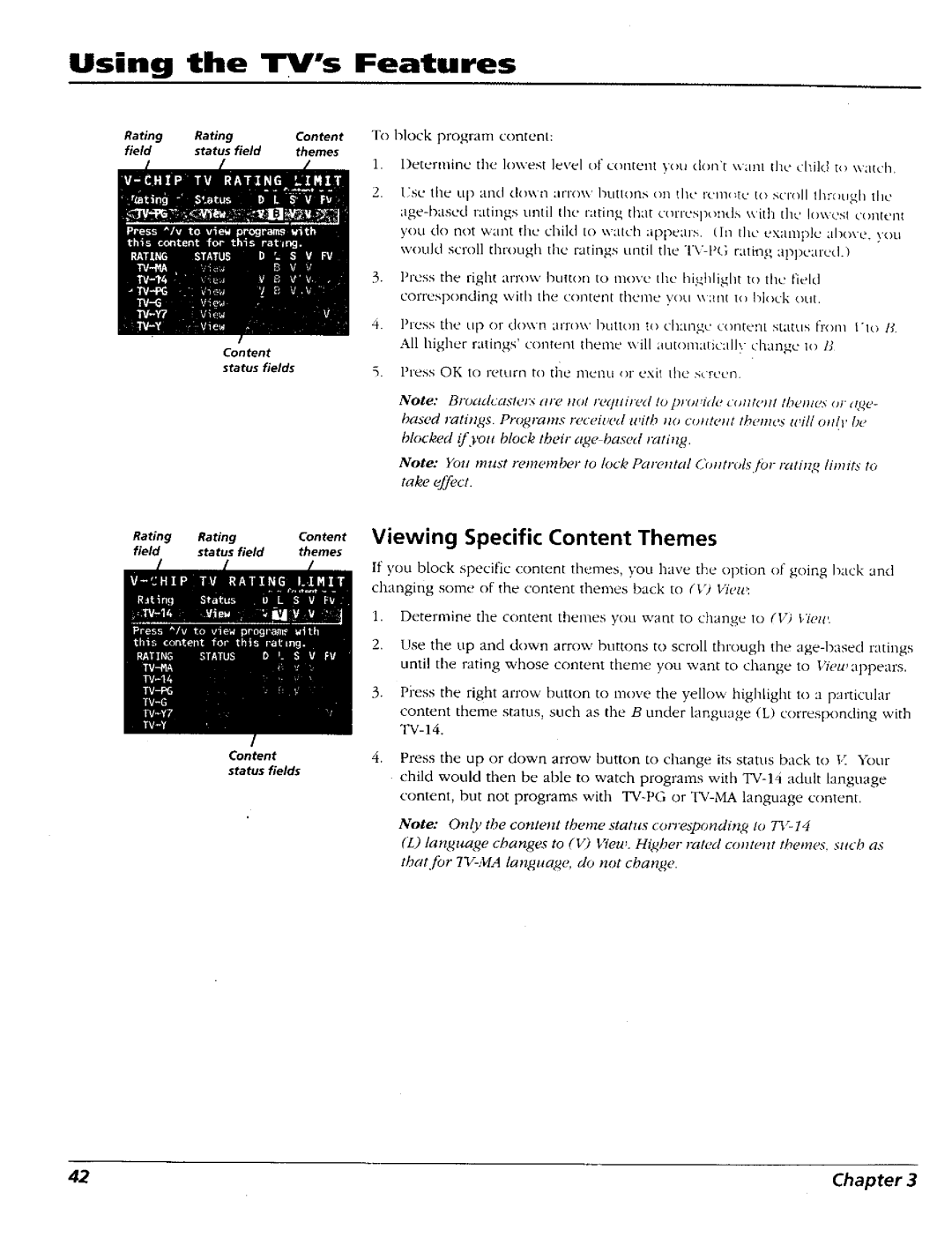Using the TV's Features
Rating | Rating | Content | To |
field | status field | themes |
|
1.
2.
block program content:
Detennhlc | the | le\,e] ol" content | _,ou don't | v, am the child | t<> watch. |
Use tile up and do_\ n _l[]x)_ r buttons on tile rcm,_t,: to sc,oll Ihrotlgh me
you do not want the child to watch appears. (In (]lcexamp]c al/ove, y(>u
would scroll through the ratings until the TV PG
| 3. | Press | the | right | an'ow | hulton | to | move |
| the | hi_hlight | to | the | field |
|
| |||
|
|
|
|
| |||||||||||||||
|
| corresponding |
|
| v.,ith | the | conten[ | thenle | you |
| \\ 2(I1I()b]ocl,: | o/ff, |
|
| |||||
| 4. | Press | tile | lip | o1 | dok\n |
| I)llllon | [0 | change | content |
| stattlS | [:n)ll/ | [ "1o /J' | ||||
Content |
| AI! higher ratings' con(enl flleme will aL]tomatically change Io 13 |
| ||||||||||||||||
|
|
|
|
|
|
|
|
|
|
|
|
|
|
|
|
|
|
| |
status fields | 5. | Press | OK | to | return | to the lnCllkl | or | exil | the | sL Fc'ci3 |
|
|
|
|
| ||||
|
|
|
|
|
| ||||||||||||||
|
| Note: | BroadcaslelTq |
| tlnl | Feqllil_'d |
| lo pl'Ol'lde | COII/('III | /bellH_s | ol | a_(. a- | |||||||
based ratings. Programs receiued u,itb no coHteHt themes wi!l olllr be blocked if you block tbeir age based rating.
Note: You mz,tst remember to lock Parenlal CoHtrols./br ratln 2 limits to take effect.
Rating RatingContent
field status field themes
Content status fields
Viewing Specific Content Themes
If you block specific content thenaes, you have the option of going back and changing some of the content themes back to (V) Vieze
1, Deternline the content thenles you ,,,,'ant to change Io (7) _Telt'.
2.Use the up and down arrow buttons to scroll through the
. Pi'ess the right arrow button to nlove the yello,a highlight to a pa]ticular
content theme status, such as the B under language (L) corresponding with
4.Press the up or down arrow button to change its status back to 14 Your child would then be able to watch programs with
Note: Only tbe content tbenze status coneaponding lo
(L)language changes to (V) View. Higher rated co,trent themes, such as
that for
42 | Chapter 3 |