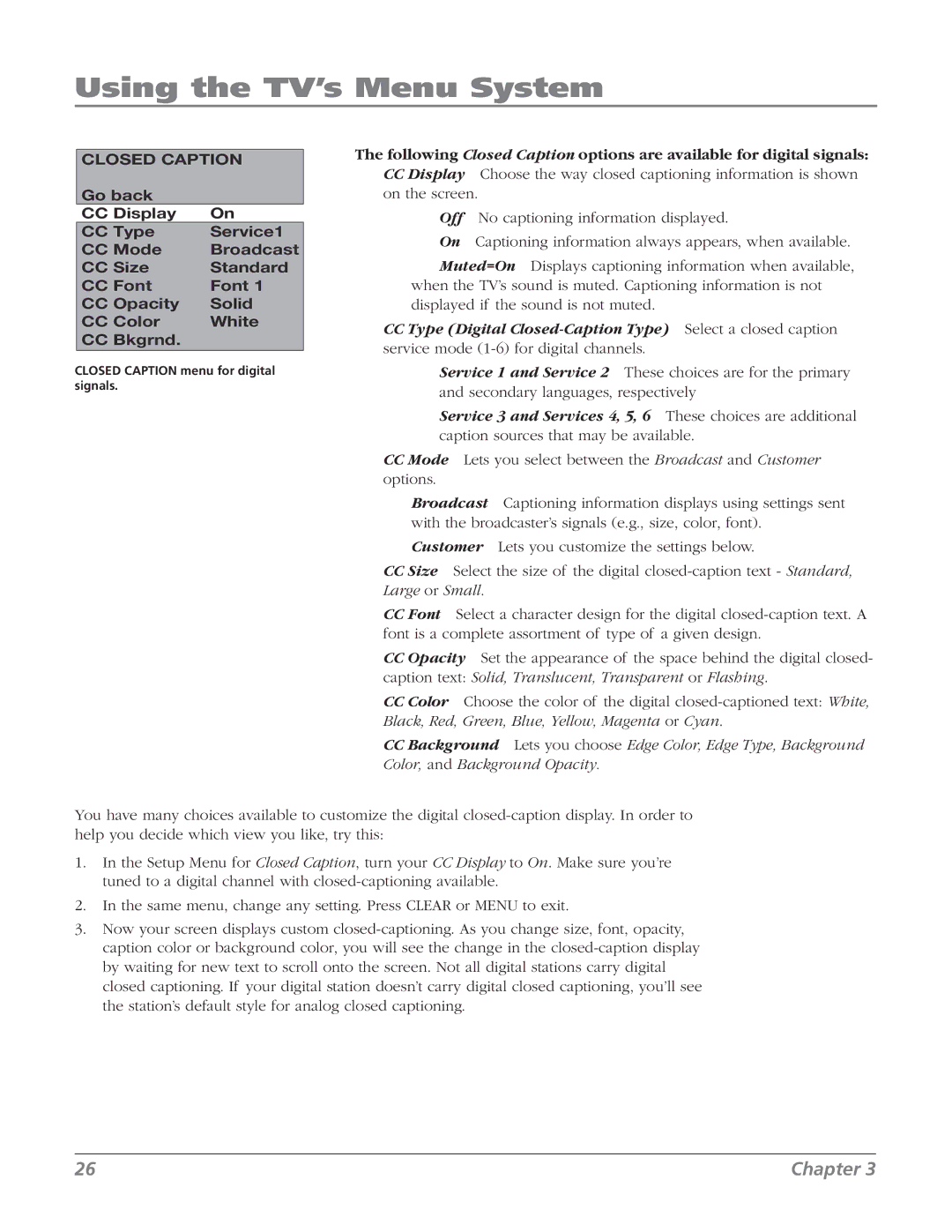Using the TV’s Menu System
CLOSED CAPTION
Go back |
|
CC Display | On |
CC Type | Service1 |
CC Mode | Broadcast |
CC Size | Standard |
CC Font | Font 1 |
CC Opacity | Solid |
CC Color | White |
CC Bkgrnd. |
|
|
|
CLOSED CAPTION menu for digital signals.
The following Closed Caption options are available for digital signals:
CCDisplay Choose the way closed captioning information is shown on the screen.
Off No captioning information displayed.
On Captioning information always appears, when available.
Muted=On Displays captioning information when available, when the TV’s sound is muted. Captioning information is not displayed if the sound is not muted.
CCType (Digital
Service 1 and Service 2 These choices are for the primary and secondary languages, respectively
Service 3 and Services 4, 5, 6 These choices are additional caption sources that may be available.
CCMode Lets you select between the Broadcast and Customer options.
Broadcast Captioning information displays using settings sent with the broadcaster’s signals (e.g., size, color, font).
Customer Lets you customize the settings below.
CCSize Select the size of the digital
CCFont Select a character design for the digital
CCOpacity Set the appearance of the space behind the digital closed- caption text: Solid, Translucent, Transparent or Flashing.
CC Color Choose the color of the digital
CCBackground Lets you choose Edge Color, Edge Type, Background Color, and Background Opacity.
You have many choices available to customize the digital
1.In the Setup Menu for Closed Caption, turn your CC Display to On. Make sure you’re tuned to a digital channel with
2.In the same menu, change any setting. Press CLEAR or MENU to exit.
3.Now your screen displays custom
26 | Chapter 3 |