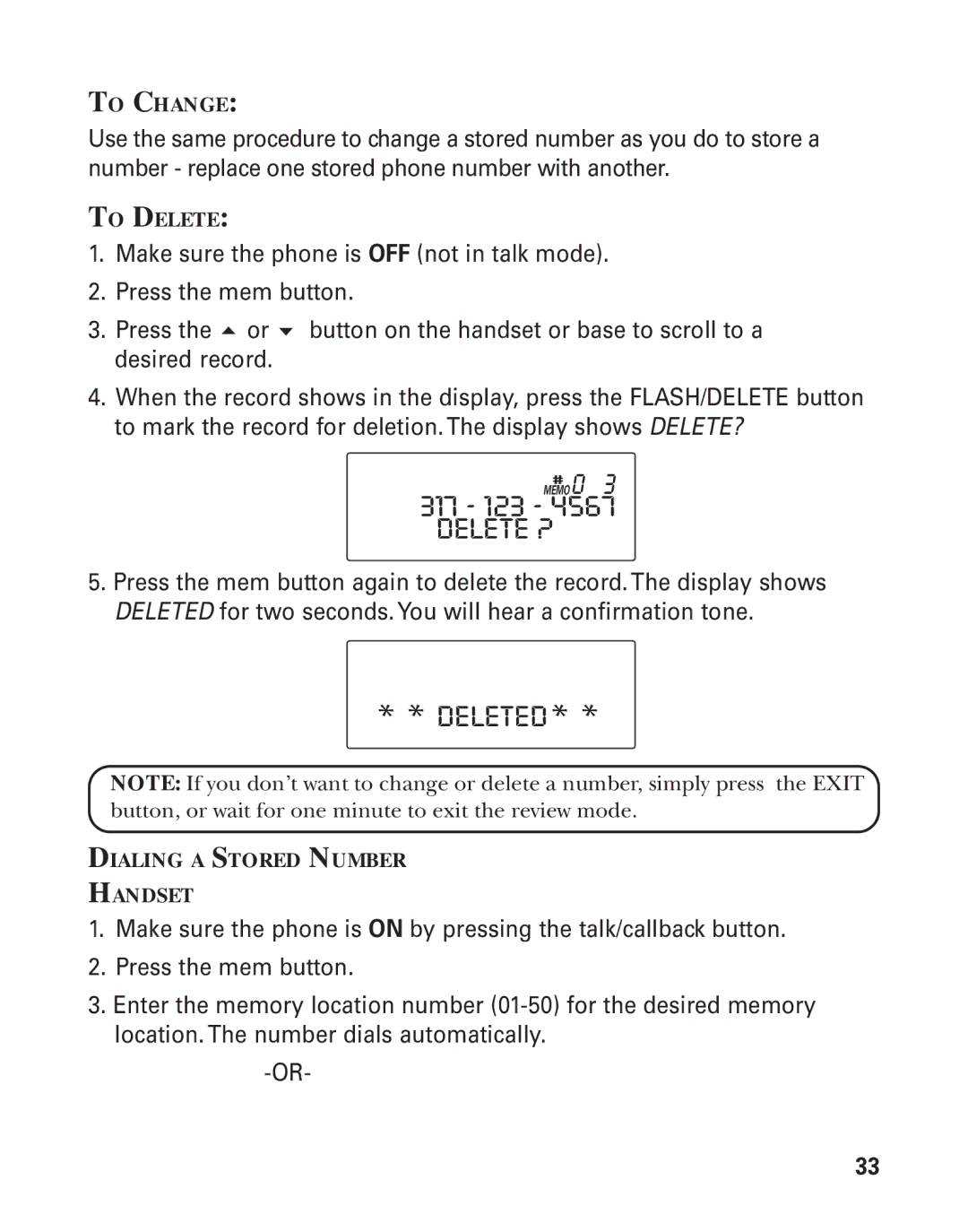TO CHANGE:
Use the same procedure to change a stored number as you do to store a number - replace one stored phone number with another.
TO DELETE:
1.Make sure the phone is OFF (not in talk mode).
2.Press the mem button.
3. Press the or | button on the handset or base to scroll to a |
desired record. |
|
4.When the record shows in the display, press the FLASH/DELETE button to mark the record for deletion. The display shows DELETE?
# 0 3
MEMO
317 - 123 - 4567
DELETE ?
5.Press the mem button again to delete the record. The display shows DELETED for two seconds. You will hear a confirmation tone.
* * DELETED* *
NOTE: If you donÕt want to change or delete a number, simply press the EXIT button, or wait for one minute to exit the review mode.
DIALING A STORED NUMBER
HANDSET
1.Make sure the phone is ON by pressing the talk/callback button.
2.Press the mem button.
3.Enter the memory location number
33