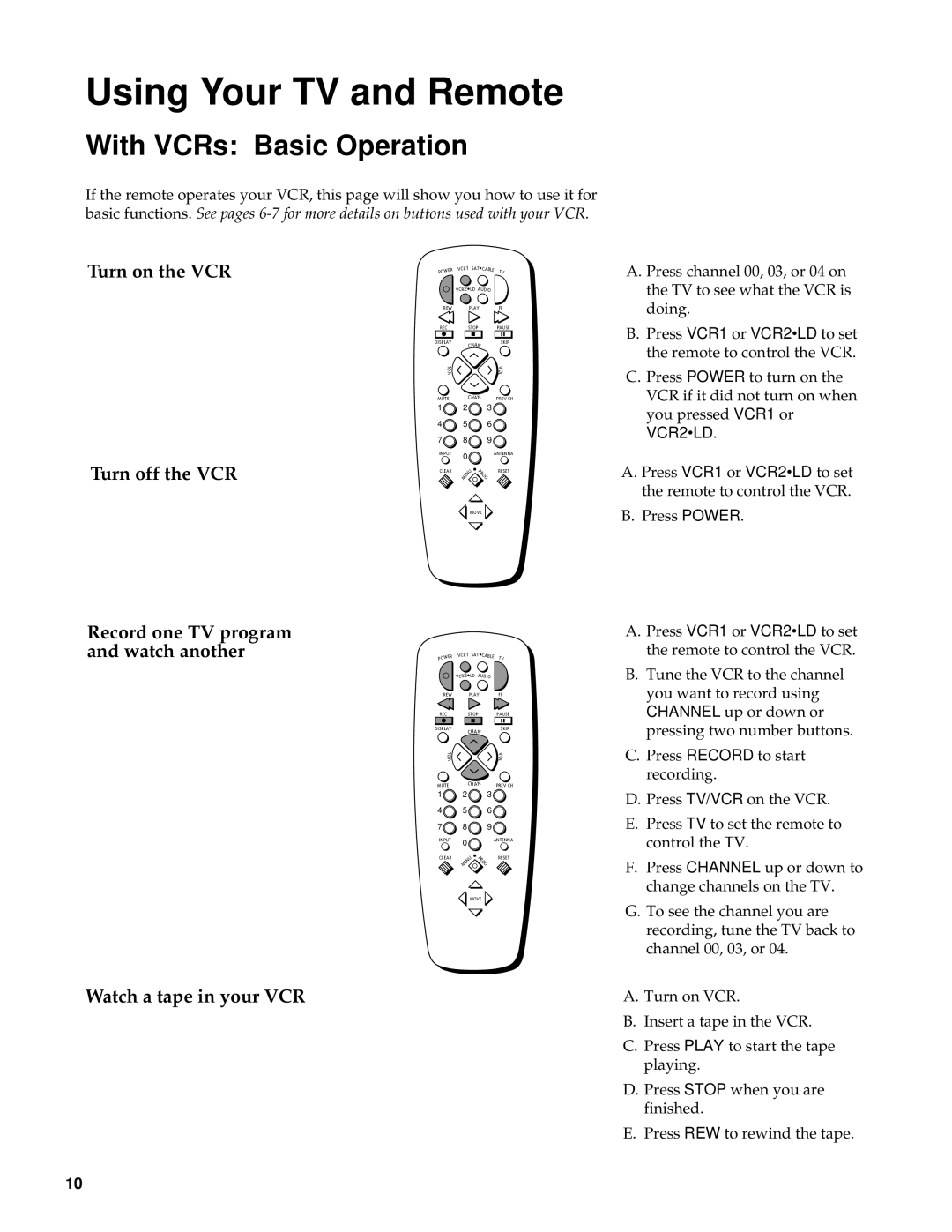Using Your TV and Remote
With VCRs: Basic Operation
If the remote operates your VCR, this page will show you how to use it for basic functions. See pages
Turn on the VCR
Turn off the VCR
ER | VCR | 1 | A |
| CABLE |
| |
| S | T | TV | ||||
POW |
|
|
| ¥ |
|
| |
| VCR2¥LD | AUDIO |
|
| |||
REW |
| PLAY |
|
| FF | ||
REC |
| STOP |
|
| PAUSE | ||
DISPLAY |
| CHAN |
|
| SKIP | ||
|
|
|
|
| |||
L |
|
|
|
|
|
| V |
O |
|
|
|
|
|
| O |
V |
|
|
|
|
|
| |
|
|
|
|
|
| L | |
MUTE |
| CHAN |
|
| PREV CH | ||
1 | 2 |
|
| 3 |
|
| |
4 | 5 |
|
| 6 |
|
| |
7 | 8 |
|
| 9 |
|
| |
INPUT | 0 |
|
|
| ANTENNA | ||
|
|
|
|
|
| ||
CLEAR | MENU | • |
|
|
| RESET | |
| PROG |
|
| ||||
|
|
|
|
| |||
A. Press channel 00, 03, or 04 on the TV to see what the VCR is doing.
B. Press VCR1 or VCR2•LD to set |
the remote to control the VCR. |
C. Press POWER to turn on the |
VCR if it did not turn on when |
you pressed VCR1 or |
VCR2•LD. |
A. Press VCR1 or VCR2•LD to set |
the remote to control the VCR. |
MOVE
B. Press POWER. |
Record one TV program and watch another
ER | VCR1 | SAT | CABLE | TV | |
POW |
| ¥ |
|
| |
| VCR2¥LD AUDIO |
|
| ||
REW | PLAY |
|
| FF | |
REC | STOP |
|
| PAUSE | |
DISPLAY | CHAN |
|
| SKIP | |
|
|
|
| ||
L |
|
|
|
| V |
O |
|
|
|
| O |
V |
|
|
|
| |
|
|
|
| L | |
MUTE | CHAN |
|
| PREV CH | |
|
|
|
| ||
1 | 2 |
| 3 |
|
|
4 | 5 |
| 6 |
|
|
7 | 8 |
| 9 |
|
|
INPUT | 0 |
|
| ANTENNA | |
|
|
|
|
| |
CLEAR | MENU | • |
|
| RESET |
| PROG |
|
| ||
|
|
|
| ||
A. Press VCR1 or VCR2•LD to set |
the remote to control the VCR. |
B. Tune the VCR to the channel |
you want to record using |
CHANNEL up or down or |
pressing two number buttons. |
C. Press RECORD to start |
recording. |
D. Press TV/VCR on the VCR. |
E. Press TV to set the remote to |
control the TV. |
F. Press CHANNEL up or down to |
change channels on the TV. |
MOVE
Watch a tape in your VCR
G. To see the channel you are |
recording, tune the TV back to |
channel 00, 03, or 04. |
A. Turn on VCR. |
B. Insert a tape in the VCR. |
C. Press PLAY to start the tape |
playing. |
D. Press STOP when you are |
finished. |
E. Press REW to rewind the tape. |
10