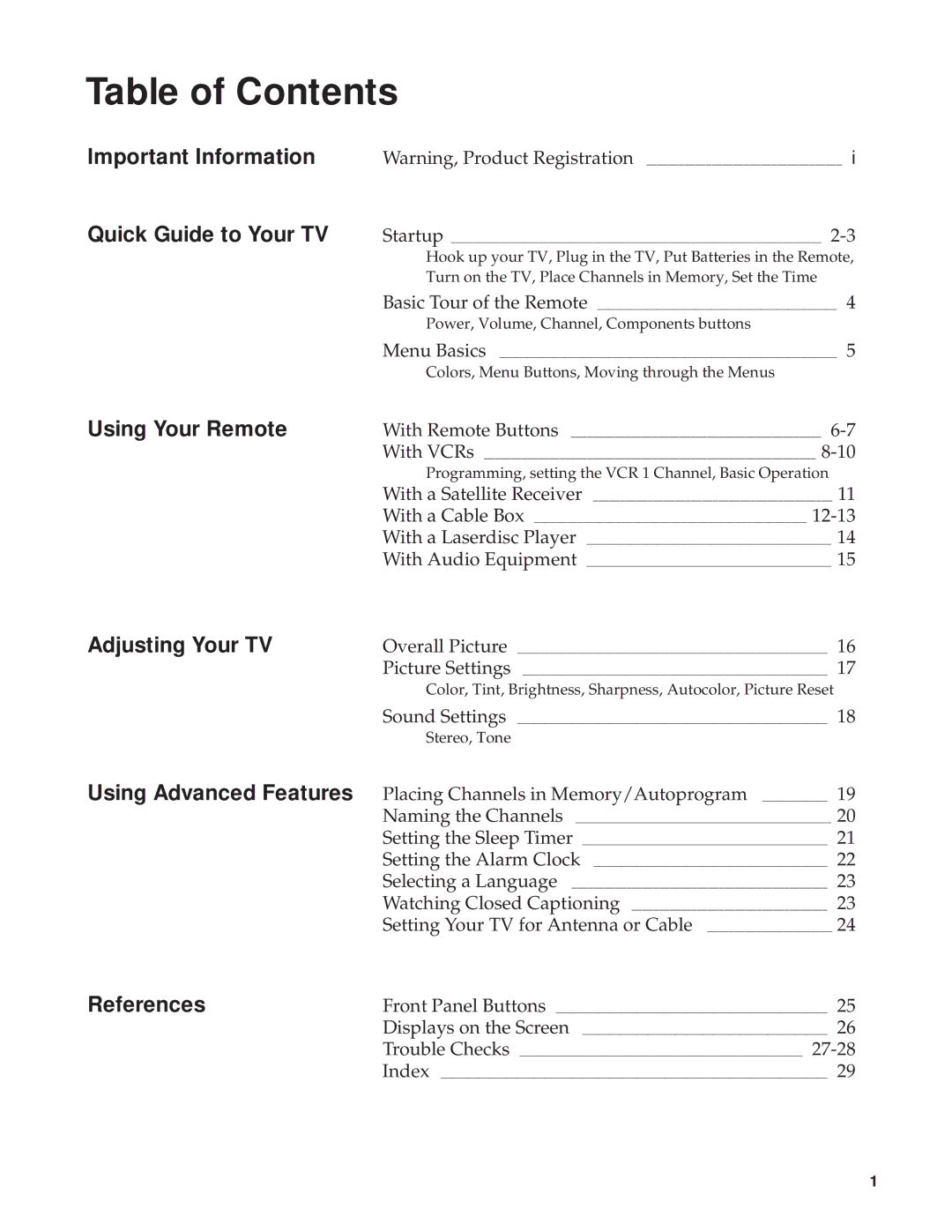Table of Contents
Important Information
Quick Guide to Your TV
Warning, Product Registration ____________________________________ i
Startup ____________________________________________________________________
Using Your Remote
Adjusting Your TV
Using Advanced Features
References
Hook up your TV, Plug in the TV, Put Batteries in the Remote, Turn on the TV, Place Channels in Memory, Set the Time
Basic Tour of the Remote ____________________________________________ 4
Power, Volume, Channel, Components buttons
Menu Basics ______________________________________________________________ 5
Colors, Menu Buttons, Moving through the Menus
With Remote Buttons ______________________________________________
With VCRs _____________________________________________________________
Programming, setting the VCR 1 Channel, Basic Operation
With a Satellite Receiver ____________________________________________ 11
With a Cable Box __________________________________________________
With a Laserdisc Player _____________________________________________ 14
With Audio Equipment _____________________________________________ 15
Overall Picture | _________________________________________________________ | 16 |
Picture Settings | ________________________________________________________ | 17 |
Color, Tint, Brightness, Sharpness, Autocolor, Picture Reset |
| |
Sound Settings | _________________________________________________________ | 18 |
Stereo, Tone |
|
|
Placing Channels in Memory/Autoprogram ____________ | 19 | |
Naming the Channels _______________________________________________ 20
Setting the Sleep Timer _____________________________________________ | 21 |
Setting the Alarm Clock ___________________________________________ | 22 |
Selecting a Language _______________________________________________ | 23 |
Watching Closed Captioning ____________________________________ | 23 |
Setting Your TV for Antenna or Cable _______________________ 24
Front Panel Buttons __________________________________________________ 25
Displays on the Screen _____________________________________________ 26
Trouble Checks ____________________________________________________
Index _______________________________________________________________________ 29
1